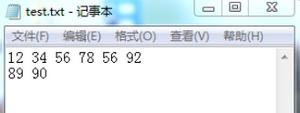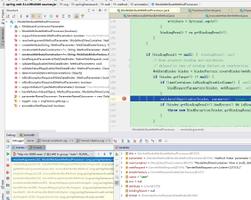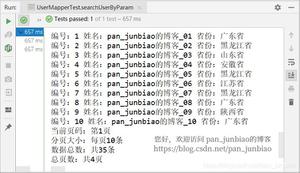使用reprepro搭建私有软件源

原文:https://lanseyujie.com/post/build-ppa-with-reprepro.html
# 安装软件包sudo apt install -y gnupg reprepro
# 创建 GPG 密钥
gpg --full-gen
# 列出系统中的 GPG 密钥
gpg --list-keys
# 创建站点目录
mkdir -p /data/wwwroot/ppa/public/key /data/wwwroot/ppa/conf
# 导出 GPG 公钥
gpg --armor --export 9D22BF79E2549604 > /data/wwwroot/ppa/public/key/public.key
# 1
nano /data/wwwroot/ppa/conf/distributions
Origin: (库的名字, 如 deepin)
Label: (库的名字, 如 deepin)
Suite: (stable 或 unstable)
Codename: (发布的代码名, 比如 trusty)
Version: (发布的版本,比如 15.9)
Architectures: (软件包所支持的架构, 比如 i386 或 amd64)
Components: (包含的部件,比如 main restricted universe multiverse)
Description: (描述)
SignWith: (GPG Key-ID)
# build tree
reprepro --ask-passphrase -Vb /data/wwwroot/ppa export
# add
reprepro --ask-passphrase -Vb /data/wwwroot/ppa --outdir /data/wwwroot/ppa/public/deepin -C main includedeb lanseyujie /data/wwwroot/ppa/deb/main/*.deb
# 添加源
echo "deb [arch=amd64] https://ppa.lanseyujie.com/deepin lanseyujie main contrib non-free" | sudo tee -a /etc/apt/sources.list
# 添加公钥
wget -O - https://ppa.lanseyujie.com/key/public.key | sudo apt-key add -
以上是 使用reprepro搭建私有软件源 的全部内容, 来源链接: utcz.com/z/517349.html