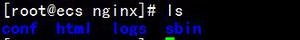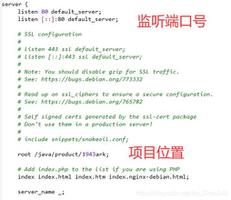部署ntp服务

私有化平台中,需要部署ntp服务器,由于是两台物理服务器,这里为了避免单点问题,想要部署两台ntp server,其他同网段的客户端通过ntp服务同这两台服务器进行时钟校准,时钟同步。
既然是私有平台,只有在部署实施阶段可以直通外网,后续实际使用过程中可能不通外网。
考虑:在部署实施阶段S1通过ntpdate ip来同步网络时间,并写入硬件时钟,S2的ntp server的上层时间服务器为S1。
#Ubuntu/sbin/hwclock --systohc
#CentOS
/usr/sbin/hwclock --systohc
服务器1
S1
服务器2
S2
客户端
C
1. 防火墙,开放123 udp端口
#关闭iptables规则,或者开放udp 123号端口#CentOS
firewall-cmd --permanent --add-port=123/udp
firewall-cmd --reload
firewall-cmd --list-all
#Ubuntu
iptables -A INPUT -p udp --dport 123 -j ACCEPT
iptables -A OUTPUT -p udp --sport 123 -j ACCEPT
2. ntp server部署安装
无论是ntp server还是client端,都需要安装ntp服务。
#CentOSyum -y install ntp
#Ubuntu
apt-get -y install ntp
#也可以直接通过dpkg -i *.deb安装,但是需要先依次安装几个依赖包
dpkg –i libopts25_5.12-0.1ubuntu1_amd64.deb
dpkg –i libcap2_2.22-1ubuntu3_amd64.deb
dpkg –i libssl1.0.0_1.0.1-4ubuntu5.38_amd64.deb
dpkg –i ntp_4.2.6.p3+dfsg-1ubuntu3.11_amd64.deb
3. ntp server配置
#S1tee /etc/ntp.conf <<-"EOF"
driftfile /var/lib/ntp/ntp.drift
server 120.25.108.11 perfer
server ntp1.aliyun.com
server ntp.ubuntu.com
restrict 127.0.0.1
restrict -6 ::1
restrict 192.168.0.0 mask 255.255.255.0 nomodify notrap
server 127.127.1.0 iburst
fudge 127.127.1.0 stratum 10
EOF
ntpdate 120.25.108.11
/sbin/hwclock --systohc
service ntp start
#S2中server配置S1的ip
tee /etc/ntp.conf <<-"EOF"
driftfile /var/lib/ntp/ntp.drift
server S1 perfer
restrict 127.0.0.1
restrict -6 ::1
restrict 192.168.0.0 mask 255.255.255.0 nomodify notrap
server 127.127.1.0 iburst
fudge 127.127.1.0 stratum 10
EOF
ntpdate 120.25.108.11
/sbin/hwclock --systohc
service ntp start
restrict 命令的常用参数:
ignore
拒绝所有类型的 NTP 联机
nomodify
客户端不能使用 ntpc 与 ntpq 这两支程序来修改服务器的时间参数, 但客户端仍可透过这部主机来进行网络校时的
noquery
客户端不能够使用 ntpq, ntpc 等指令来查询时间服务器,等于不提供 NTP 的网络校时
notrap
不提供 trap 这个远程事件登录的功能
notrust
拒绝没有认证的客户端
4. ntp client配置
#C的server配置S1和S2的iptee /etc/ntp.conf <<-"EOF"
driftfile /var/lib/ntp/drift
restrict 127.0.0.1
restrict -6 ::1
#设置客户端与服务器端时间差距,默认最大为1000,为0为不限制
tinker panic 0
#minpoll表示客户端向服务器端同步的最少时间,单位为2的次幂最小为3,秒
server S1 prefer minpoll 3 maxpoll 3
#maxpoll表示客户端向服务器端同步的最长时间,单位为2的次幂最大为10,秒
server S2 iburst minpoll 3 maxpoll 3
restrict S1
restrict S2
server 127.127.1.0 # local clock
fudge 127.127.1.0 stratum 10
EOF
5. 查看
#查看端口netstat -ln|grep 123
#查看服务连接和端口
netstat -tlunp | grep ntp
#是否和上层服务器联通
ntpstat
#与上层ntp的状态
nptq -p
#监控状态
watch nptq -p
ntpq -p命令参数详解remote:NTP 主机的 IP 或主机名,左边的符号
如果有『 * 』代表目前正在作用当中的上层 NTP
如果是『 + 』代表也有连上线,而且可作为下一个提供时间更新的候选者。
如果是『 - 』 表示为不合格的ntp服务器
refid:上一层 NTP 主机的地址
st:远程服务器的层级别,0-16,0为最高层,
when:几秒钟前曾经做过时间同步化更新的动作;
poll:下一次更新在几秒钟之后;
reach:已经向上层 NTP 服务器要求更新的次数
delay:网络传输过程当中延迟的时间,单位为 10^(-6) 秒
offset:时间补偿的结果,单位与 10^(-3) 秒
jitter:Linux 系统时间与 BIOS 硬件时间的差异时间, 单位为 10^(-6) 秒
6. 测试
正常情况下,S1,S2都启动。现通过watch ntpq -p命令查看C状态,并进行如下操作
*S1 120.25.108.11 3 u 6 8 377 0.130 -1.079 0.180+S2 192.168.0.2 4 u 5 8 377 0.238 -13.534 0.923
LOCAL(0) .LOCL.
(1)关闭S1
S1 120.25.108.11 *S2 192.168.0.2
LOCAL(0) .LOCL.
(2)关闭S1,再关闭S2
S1 .INIT. S2 .INIT.
*LOCAL(0) .LOCL.
(3)从上面S1,S2关闭下,只启动S2
S2上
S1 .INIT. *LOCAL(0) .LOCL.
C上
S1 .INIT. *S2 LOCAL(0)
LOCAL(0) .LOCL.
(4)从上面S1,S2关闭下,先启动S2,再启动S1
*S1 120.25.108.11 +S2 192.168.0.2
LOCAL(0) .LOCL.
(5)
以上是 部署ntp服务 的全部内容, 来源链接: utcz.com/z/516271.html