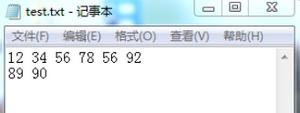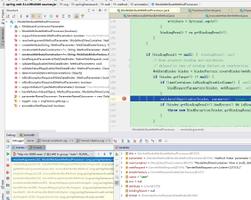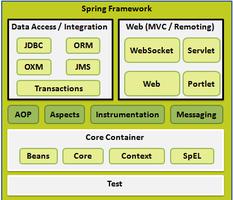springcloudfeign入门搭建以及使用

1.我们这里搭建feign还是用之前搭建eureka的服务,先在order服务pom文件中添加如下依赖:
<dependency> <groupId>org.springframework.cloud</groupId> <artifactId>spring-cloud-starter-openfeign</artifactId></dependency>
然后新建ProductFeignClient接口代码如下:
@FeignClient(name = "product-service")public interface ProductFeignClient {
@RequestMapping(value = "/product/{id}", method = RequestMethod.GET)
Product findById(@PathVariable("id") Long id);
}
@FeignClient:
name : 服务提供者的名称
2.在order服务启动类加@EnableFeignClients 这个注解代表开启feign
接下来我们修改OrderController代码:
@RestController@RequestMapping("/order")public class OrderController {
@Autowired
private RestTemplate restTemplate;
@Autowired
private ProductFeignClient productFeignClient;
@RequestMapping(value = "/buy/{id}",method = RequestMethod.GET)
public Product findById(@PathVariable Long id) {
Product product = productFeignClient.findById(id);
return product;
}
}
再次启动eureka、order、product服务,访问 http://localhost:9002/order/buy/1
看到这个页面我们的feign远程调用搭建成功!!!!
feign负载均衡
跟上面一样启动product服务,启动两个端口,这就不多说了,前面已经演示过,现在我们直接来看结果,访问 http://localhost:9002/order/buy/1
在刷新下页面:
feign的负载均衡和我们之前的ribbon都是用轮询的方式做的负载
打印feign日志
在order服务application.yml配置文件中添加如下配置:
feign:client:
config:
product-service: #需要调用的服务名称
loggerLevel: FULL
logging:
level:
com.taiji.order.feign.ProductFeignClient: debug
配置feign日志的输出
日志配置 NONE : 不输出日志(高) BASIC: 适用于生产环境追踪问题
HEADERS : 在BASIC的基础上,记录请求和响应头信息 FULL : 记录所有
以上是 springcloudfeign入门搭建以及使用 的全部内容, 来源链接: utcz.com/z/516251.html