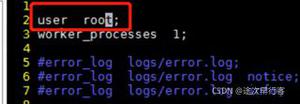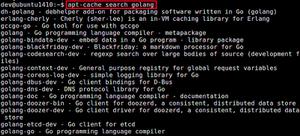linux安装logstash6.6.2

./bin/logstash -f ./config/logstash.conf
后台启动
./bin/logstash -f ./config/logstash.conf > /dev/null 2>&1 &
命令输出模式启动
./bin/logstash -e "input{stdin{}}output{stdout{codec=>rubydebug}}"
问题
Exiting: 1 error: Error reading fileset mysql/error: Error reading manifest file: config file ("/opt/filebeat-6.2.2-linux-x86_64/module/mysql/error/manifest.yml") must be owned by the beat user (uid=0) or root
原因:这些检查的目的是防止未经授权的用户提供或修改Beat所运行的配置。配置文件的所有者必须root 是执行Beat进程的用户,或者是该用户。
解决方法:
官方说明:https://www.elastic.co/guide/en/beats/libbeat/5.3/config-file-permissions.html#config-file-permissions
To correct this problem you can use either chown root {beatname}.yml or chown 501 {beatname}.yml to change the owner of the configuration file.Exiting: error loading config file: config file ("{beatname}.yml") can only be
writable by the owner but the permissions are "-rw-rw-r--" (to fix the
permissions use: "chmod go-w /etc/{beatname}/{beatname}.yml")
To correct this problem, use chmod go-w /etc/{beatname}/{beatname}.yml to remove write privileges from anyone other than the owner.
通过chown root {beatname}.yml,将不同的yml文件授权给root用户,比如:filebeat-6.2.2-linux-x86_64/module/mysql下的*.yml,执行:chown root manifest.yml后重新./filebeat setup即可
参考文档
https://doc.yonyoucloud.com/doc/logstash-best-practice-cn/input/stdin.html
https://github.com/logstash-plugins/logstash-patterns-core/tree/master/patterns
添加过滤配置
input { beats {
port => 5044
}
}
#过滤
filter {
#nginx 日志过滤
if "nginx-accesslog" in [tags] {
grok {
match => { "message" => "%{HTTPDATE:timestamp}|%{IP:remote_addr}|%{IPORHOST:http_host}|(?:%{DATA:http_x_forwarded_for}|-)|%{DATA:request_method}|%{DATA:request_uri}|%{DATA:server_protocol}|%{NUMBER:status}|(?:%{NUMBER:body_bytes_sent}|-)|(?:%{DATA:http_referer}|-)|%{DATA:http_user_agent}|(?:%{DATA:request_time}|-)|"}
}
mutate {
convert => ["status","integer"]
convert => ["body_bytes_sent","integer"]
convert => ["request_time","float"]
}
geoip {
source=>"remote_addr"
}
date {
match => [ "timestamp","dd/MMM/YYYY:HH:mm:ss Z"]
}
useragent {
source=>"http_user_agent"
}
}
#logback日志过滤
if "logback" in [tags] {
grok {
#支持多个正则匹配,只到最佳
match => {"message" => "[%{LOGLEVEL:level}]s[%{DATA:thread}]s[%{DATA:time}]s%{DATA:class}s[%{INT:line}]s-s(?<msg>.+)$"}
#match => {"message" => "[%{LOGLEVEL:level}]s[%{DATA:thread}]s[%{HTTPDATE:logdate}]s%{DATA:class}s[%{INT:line}]s-s(?<msg>.+)$"}
#match => {"message" => "[%{LOGLEVEL:level}]s[%{DATA:thread}]s[(?<logdate>%{YEAR}[./-]%{MONTHNUM}[./-]%{MONTHDAY}[- ]%{TIME})]s%{DATA:class}s[%{INT:line}]s-s(?<msg>.+)$"}
match => {"message" => "-s(?<msg>.+)$"}
# 删除字段,防止重复存储相同内容
remove_field => "message
# 添加字段
add_field => {
"device" => "logback"
}
}
date {
# 时间格式化
match => [ "time", "YYYY-MM-DD HH:mm:ss" ]
}
}
#log4j2过滤
if "log4j2" in [tags] {
grok {
match => {"message" => "%{DATA:timestamp} [%{DATA:log_pid}] %{LOGLEVEL:level}- %{DATA:log_message}" }
}
date {
match => [ "timestamp", "YYYY-MM-DD HH:mm:ss" ]
}
}
}
output {
elasticsearch {
hosts => ["http://localhost:9200"]
index => "java-logs-%{[@metadata][version]}-%{+yyyy.MM.dd}"
#user => "elastic"
#password => "changeme"
}
}
输入日志文件
input { file {
path => "/usr/local/bin/contract/logs/*.log "
start_position => "beginning"
tags=> "logback"
codec => json {
charset => "UTF-8"
}
}
file {
path => "/var/log/mysqld.log"
start_position => "beginning"
tags=> "sql"
codec => json {
charset => "UTF-8"
}
}
}
输出到多个索引
output { # 通过自定义tags进行判断
if "logback" in [tags] {
elasticsearch {
hosts => ["http://localhost:9200"]
index => "java-logs-%{[@metadata][version]}-%{+yyyy.MM.dd}"
}
}else {
elasticsearch {
hosts => ["http://localhost:9200"]
index => "filebeat-%{[@metadata][version]}-%{+yyyy.MM.dd}"
}
}
}
过滤器配置
if [type] == "nginx" { grok {
match => { "message" => ["(?<RemoteIP>(d*.d*.d*.d*)) - %{DATA:[nginx][access][user_name]} [%{HTTPDATE:[nginx][access][time]}] "%{WORD:[nginx][access][method]} %{DATA:[nginx][access][url]} HTTP/%{NUMBER:[nginx][access][http_version]}" %{NUMBER:[nginx][access][response_code]} %{NUMBER:[nginx][access][body_sent][bytes]} "%{DATA:[nginx][access][referrer]}" "%{DATA:[nginx][access][agent]}""] }
add_field => {
"Device" => "Charles Desktop"
}
#删除字段
remove_field => "message"
remove_field => "beat.version"
remove_field => "beat.name"
}
}
以上是 linux安装logstash6.6.2 的全部内容, 来源链接: utcz.com/z/516152.html