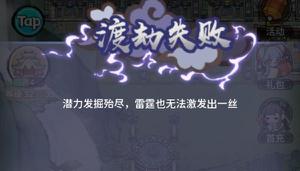MySQL5.7没有初始密码解决办法

目录
- 1.开启跳过权限验证
- 2.重置密码
1.开启跳过权限验证
vi /etc/my.cnf[mysqld]
skip-grant-tables
/etc/init.d/mysqld restart
2.重置密码
use mysql;update user set authentication_string=password("123456") where user="root" and host="localhost";
flush privileges;
/etc/init.d/mysqld restart
vi /etc/my.cnf
[mysqld]
skip-grant-tables #delete
/etc/init.d/mysqld restart
ALTER USER "root"@"localhost" IDENTIFIED BY "123456";
以上是 MySQL5.7没有初始密码解决办法 的全部内容, 来源链接: utcz.com/z/516004.html