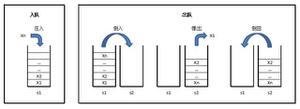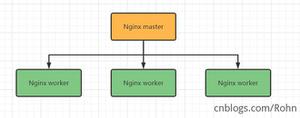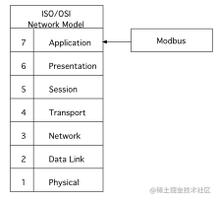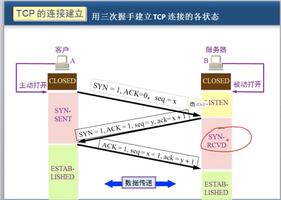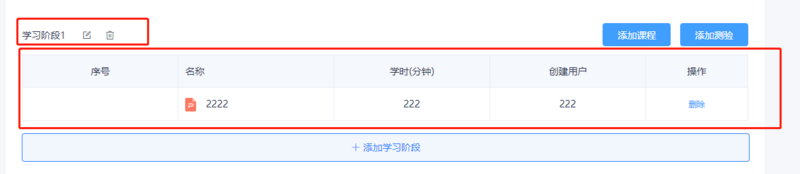smartsocket实战:服务端主动Push消息至客户端

在通信场景中比较常见的模式为客户端发送请求给服务端,服务端再回以响应。还有一种通信模式为服务端主动Push消息给客户端,这种通信通常有两种场景。
场景一
某个客户端发送指令给服务端,触发服务端push消息至其他客户端,例如:IM。
场景二
服务端基于某种业务场景主动Push消息至相连的客户端,例如:APP消息推送。
本文以场景一为例演示如何通过smart-socket实现Push消息下发,首先我们需要定义三个角色:
- SendClient:消息发送者,该客户端会发送消息至服务端,再由服务端push至其他客户端。
- ReceiverClient:消息接收者,接收服务端Push过来的消息。
- PushServer:Push服务端,接收 SendClient 发送的消息,并转发给其他客户端ReceiverClient。
第一步:定义协议
通信编程的首要步骤,则是定义通信协议。出于演示目的,我们采用length+data的协议格式,即采用4个字节长度的int值表示消息头,而该int数值的大小代表着消息体的长度。SendClient与PushServer,PushServer与ReceiverClient皆采用此协议通信。
public class StringProtocol implements Protocol<String> { @Override
public String decode(ByteBuffer readBuffer, AioSession<String> session) {
int remaining = readBuffer.remaining();
if (remaining < Integer.BYTES) {
return null;
}
readBuffer.mark();
int length = readBuffer.getInt();
if (length > readBuffer.remaining()) {
readBuffer.reset();
return null;
}
byte[] b = new byte[length];
readBuffer.get(b);
readBuffer.mark();
return new String(b);
}
}
第二步:Push服务端处理器
PushServer的处理器需要具备以下几方面能力:
- 维护所有客户端连接。客户端与服务端建立连接后将 AioSession 存放至 sessionMap 中,断开连接时则从Map中移除掉。
- 接收SendClient发送的消息,并Push给其他客户端。
public class PushServerProcessorMessage implements MessageProcessor<String> { private static final Logger LOGGER = LoggerFactory.getLogger(PushServerProcessorMessage.class);
private Map<String, AioSession<String>> sessionMap = new ConcurrentHashMap<>();
@Override
public void process(AioSession<String> session, String msg) {
LOGGER.info("收到SendClient发送的消息:{}", msg);
byte[] bytes = msg.getBytes();
sessionMap.values().forEach(onlineSession -> {
if (session == onlineSession) {
return;
}
WriteBuffer writeBuffer = onlineSession.writeBuffer();
try {
LOGGER.info("发送Push至ReceiverClient:{}", onlineSession.getSessionID());
writeBuffer.writeInt(bytes.length);
writeBuffer.write(bytes);
writeBuffer.flush();
} catch (Exception e) {
LOGGER.error("Push消息异常", e);
}
});
}
@Override
public void stateEvent(AioSession<String> session, StateMachineEnum stateMachineEnum, Throwable throwable) {
switch (stateMachineEnum) {
case NEW_SESSION:
LOGGER.info("与客户端:{} 建立连接", session.getSessionID());
sessionMap.put(session.getSessionID(), session);
break;
case SESSION_CLOSED:
LOGGER.info("断开客户端连接: {}", session.getSessionID());
sessionMap.remove(session.getSessionID());
break;
default:
}
}
}
第三步:ReceiverClient处理器
本文简化了消息接收者的处理逻辑,只是打印一行日志用于观察。实际应用中需要根据收到的消息执行一些业务逻辑。
public class PushClientProcessorMessage implements MessageProcessor<String> { private static final Logger LOGGER = LoggerFactory.getLogger(PushClientProcessorMessage.class);
@Override
public void process(AioSession<String> session, String msg) {
LOGGER.info("ReceiverClient:{} 收到Push消息:{}", session.getSessionID(), msg);
}
@Override
public void stateEvent(AioSession<String> session, StateMachineEnum stateMachineEnum, Throwable throwable) {
}
}
第四步:启动服务
启动服务端:PushServer
public class PushServer { public static void main(String[] args) throws IOException {
AioQuickServer<String> server = new AioQuickServer<>(8080, new StringProtocol(), new PushServerProcessorMessage());
server.start();
}
}
启动接收者:ReceiverClient
public class ReceiverClient { public static void main(String[] args) throws IOException, ExecutionException, InterruptedException {
AsynchronousChannelGroup channelGroup = AsynchronousChannelGroup.withFixedThreadPool(Runtime.getRuntime().availableProcessors(), new ThreadFactory() {
@Override
public Thread newThread(Runnable r) {
return new Thread(r);
}
});
StringProtocol protocol = new StringProtocol();
PushClientProcessorMessage clientProcessorMessage = new PushClientProcessorMessage();
AioQuickClient<String>[] clients = new AioQuickClient[4];
for (int i = 0; i < clients.length; i++) {
clients[i] = new AioQuickClient<>("localhost", 8080, protocol, clientProcessorMessage);
clients[i].start(channelGroup);
}
}
}
启动发送者:SenderClient
public class SenderClient { public static void main(String[] args) throws IOException, ExecutionException, InterruptedException {
StringProtocol protocol = new StringProtocol();
PushClientProcessorMessage clientProcessorMessage = new PushClientProcessorMessage();
AioQuickClient<String> clients = new AioQuickClient("localhost", 8080, protocol, clientProcessorMessage);
AioSession<String> session = clients.start();
byte[] msg = "HelloWorld".getBytes();
while (true) {
WriteBuffer writeBuffer = session.writeBuffer();
writeBuffer.writeInt(msg.length);
writeBuffer.write(msg);
writeBuffer.flush();
Thread.sleep(1000);
}
}
}
第五步:观察控制台
SenderClient每秒中发送一条:“HelloWorld” 消息至 PushServer。观察 PushServer控制台 可以看到服务端接收到消息之后,会即可转发至 ReceiverClient。
然后再去观察 ReceiverClient控制台,则会打印服务端Push过来的消息。
最后
本文通过一个简单的示例,演示了Push服务的实现原理。实际场景下还包括很多可靠性方面的问题需要考虑,感兴趣的读者可自行研究。
本文涉及到的示例代码可从smart-socket仓库中下载
以上是 smartsocket实战:服务端主动Push消息至客户端 的全部内容, 来源链接: utcz.com/z/515876.html