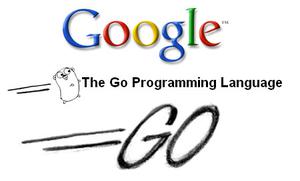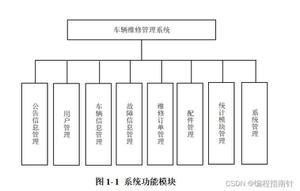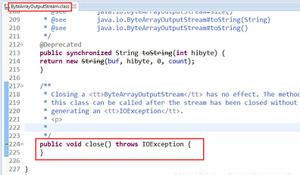ubuntu使用root用户登录ssh

ubuntu系统默认root用户是不能登录的,密码也是空的。
如果要使用root用户登录,必须先为root用户设置密码
打开终端,输入:sudo passwd root 然后按回车
此时会提示你输入密码,在password:后输入你现在登录的用户的密码
在ubuntu系统中,默认是不开启ssh使用root用户登陆的,在/etc/ssh/sshd_config配置文件中如下配置:
# Authentication:
LoginGraceTime 120PermitRootLogin without-password
StrictModes yesRSAAuthentication yes
PubkeyAuthentication yes
将PermitRootLogin without-password修改为PermitRootLogin yes.
然后重启ssh,sudo service ssh restart.这样就可以使用root用户登陆了
以上是 ubuntu使用root用户登录ssh 的全部内容, 来源链接: utcz.com/z/515749.html