Shell笔记:if和case条件判断

一、if语句
单分支if语句
语法(中括号首尾的空格不能省略):
if [ 条件判断式 ];then程序
fi#或者
if [ 条件判断式 ]then程序
fi
示例:
#!/bin/bash#根分区的使用率如果达到80则发出警告,向屏幕输出一条提示信息。
rate
=$(df -h | grep /dev/sda5 | awk"{print $5}" | cut -d "%" -f 1)if [ $rate -ge 80 ]thenecho"/dev/sda5 is full!!!"
fi
双分支if语句
语法:
if [ 条件判断式 ]then程序1
else程序2
fi
示例1:对数据进行备份
#!/bin/bash#获取当前系统时间,并以年月日的格式显示
date=$(date +%y%m%d)#获取目录
/etc的大小size
=$(du -sh /etc)#如果存在目录
if [ -d /tmp/dbback ]thenecho"Date is: $date" > tmp/dbback/db.txt
echo"Size is: $size" >> /tmp/dbback/db.txt
#在脚本中也是可以使用cd这样的命令的
cd /tmp/dbback
#打包压缩文件进行备份,并且将命令执行后的信息丢弃
tar -zcf etc_$date.tar.gz /etc db.txt &>/dev/null
rm -rf /tmp/dbback/db.txt
else
mkdir /tmp/dbback
echo"Date is: $date" > tmp/dbback/db.txt
echo"Size is: $size" >> /tmp/dbback/db.txt
cd /tmp/dbback
tar -zcf etc_$date.tar.gz /etc db.txt &>/dev/null
rm -rf /tmp/dbback/db.txt
fi
示例2:检查某个服务是否正常运行
#!/bin/bashport
=$(nmap -sT 192.168.1.159 | grep tcp | grep http | awk"{print $2}")#使用nmap命令扫描服务器,并截取Apache服务的状态
if [ "$port"=="open" ]thenecho"$(date) httpd is ok!" >> /tmp/autostart-acc.log
else
#重启Apache服务
/etc/rc.d/init.d/httpd start $>/dev/null
echo"$(date) restart httpd!!" >> /tmp/autostart-err.log
fi
多分支if语句
语法:
if [ 条件判断式1 ]then程序1
elif [ 条件判断式2 ]then程序2
...
else程序n
fi
示例:
#!/bin/bash# 从键盘输入读取值并赋予变量file
read
-p "Please input a filename: "file#判断变量file是否为空
if [ -z "$file" ]thenecho"Error, ase input a filename!"
#退出并设置返回码
exit 1
#判断文件是否存在
elif [ ! -e "$file" ]
then
echo"Error, your input is not a file!"
exit 2
#判断file的值是否为普通文件
elif [ -f "$file" ]
then
echo"$file is a regulare file!"
#判断file的值是否为目录文件
elif [ -d "$file" ]
then
echo"$file is a directory!"
else
echo"$file is an other file!"
fi
二、case语句
语法:
case $变量名 in"值1")
程序1
;;
"值2")
程序2
;;
...
*)
程序n
;;
esac
示例:
#!/bin/bashread
-p "Please choose yes/no: " -t 30 chocase $cho in"yes")
echo"Your choose is yes!"
;;
"no")
echo"Your choose is no!"
;;
*)
echo"Your choose is error!"
;;
esac
以上是 Shell笔记:if和case条件判断 的全部内容, 来源链接: utcz.com/z/515679.html



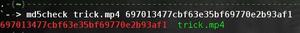

![学习大数据:shell编程[操作系统入门]](/wp-content/uploads/thumbs/672033_thumbnail.jpg)


