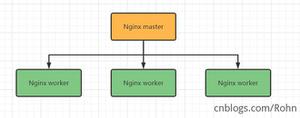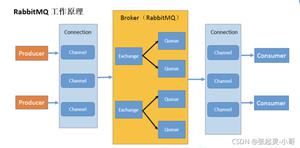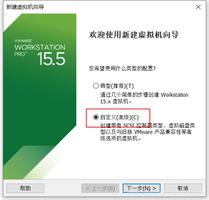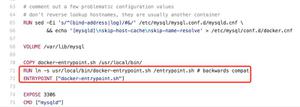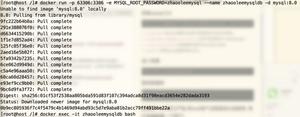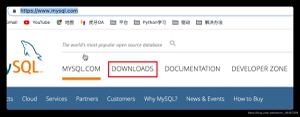docker下mysql8版本的安装运行及navicat的连接

$ mkdier -p /etc/docker$ tee /etc/docker/daemon.json << "EOF"
{
"registry-mirrors":["https://9cpn8tt6.mirror.aliyuncs.com"]
}
EOF
$ systemctl daemon-reload
$ systemctl restart docker
速度那是杠杠的!!
二、启动
1.增加数据文件夹
$ mkdir -p /opt/docker-mysql/var/lib/mysql2.启动,设置默认密码 abc123
$ docker -run --name mysql --restart=always
-p 3306:3306
-v /opt/docker-mysql/var/lib/mysql:/var/lib/mysql
-e MYSQL_ROOT_PASSWORD=abc123
-d mysql:8.0.19
三、设置远程工具navicat连接
由于mysql8更改的加密方式,连接会报1251错误。方法是更改mysql密码验证方式:
1.进入docker 的mysql
$ docker exec -it mysql /bin/bash2.进入mysql
mysql -u root -pEnter password:
Welcome to the MySQL monitor. Commands end with ; or g.
Your MySQL connection id is 17
Server version: 8.0.19 MySQL Community Server - GPL
Copyright (c) 2000, 2020, Oracle and/or its affiliates. All rights reserved.
Oracle is a registered trademark of Oracle Corporation and/or its
affiliates. Other names may be trademarks of their respective
owners.
Type "help;" or "h" for help. Type "c" to clear the current input statement.
3.更改用户的连接和验证方式
alter user "root"@"localhost" identified with mysql_native_password by "abc123"或者是远程连接:
alter user "root"@"%" identified with mysql_native_password by "abc123"4.连接
5.OK啦
以上是 docker下mysql8版本的安装运行及navicat的连接 的全部内容, 来源链接: utcz.com/z/515340.html