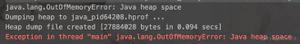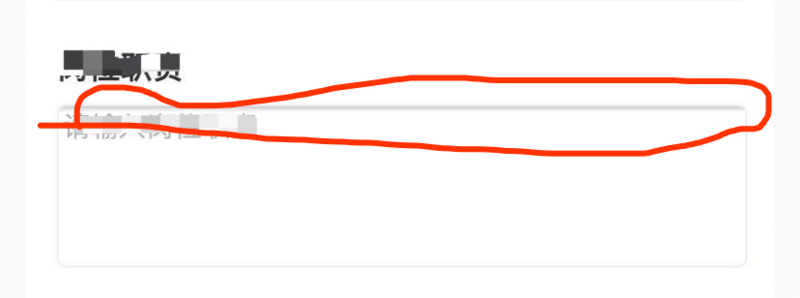解决MacOS的brewupdating缓慢

$ brew update -vChecking if we need to fetch /usr/local/Homebrew...
Checking if we need to fetch /usr/local/Homebrew/Library/Taps/homebrew/homebrew-cask...
Fetching /usr/local/Homebrew...
Checking if we need to fetch /usr/local/Homebrew/Library/Taps/homebrew/homebrew-core...
Fetching /usr/local/Homebrew/Library/Taps/homebrew/homebrew-core...
remote: Counting objects: 686, done.
remote: Compressing objects: 100% (285/285), done.
remote: Total 686 (delta 509), reused 566 (delta 392)
Receiving objects: 100% (686/686), 143.36 KiB | 0 bytes/s, done.
Resolving deltas: 100% (509/509), completed with 83 local objects.
From https://mirrors.ustc.edu.cn/brew
bcb8f4d..5e17527 master -> origin/master
* [new tag] 2.2.3 -> 2.2.3
* [new tag] 2.2.4 -> 2.2.4
* [new tag] 2.2.5 -> 2.2.5
From https://mirrors.aliyun.com/homebrew/homebrew-core
dd2fae0..f8547f7 master -> origin/master
Auto packing the repository in background for optimum performance.
See "git help gc" for manual housekeeping.
Updating /usr/local/Homebrew...
Branch master set up to track remote branch master from origin.
Switched to and reset branch "master"
Your branch is up-to-date with "origin/master".
Switched to and reset branch "stable"
Current branch stable is up to date.
如果是阻塞在brew源的访问上,则可以更换国内的brew源的服务器地址,更新方法如下
更换brew镜像源
# 进入brew主目录$ cd `brew --repo`
# 更换镜像
$ git remote set-url origin https://git.coding.net/homebrew/homebrew.git
# 测试效果
$ brew update
几个镜像:
https://git.coding.net/homebrew/homebrew.git- Codinghttps://mirrors.tuna.tsinghua.edu.cn/git/homebrew/brew.git- 清华https://mirrors.ustc.edu.cn/brew.git- 中科大
参考
https://xu3352.github.io/mac/2018/09/06/mac-homebrew-update-slowly
以上是 解决MacOS的brewupdating缓慢 的全部内容, 来源链接: utcz.com/z/513355.html