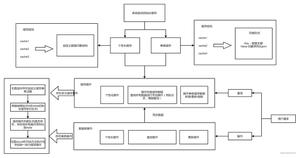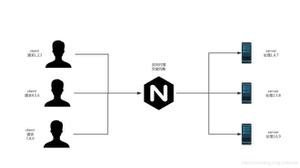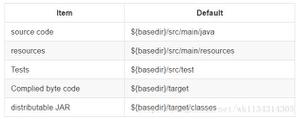SpringBoot监听redis订阅监听和发布订阅

redis订阅监听配置类
image.png
代码如下:
RedisListenerConfig.java
package com.wzq.redis.config;import org.springframework.beans.factory.annotation.Autowired;
import org.springframework.context.annotation.Bean;
import org.springframework.context.annotation.Configuration;
import org.springframework.data.redis.connection.MessageListener;
import org.springframework.data.redis.connection.RedisConnectionFactory;
import org.springframework.data.redis.core.RedisTemplate;
import org.springframework.data.redis.listener.ChannelTopic;
import org.springframework.data.redis.listener.RedisMessageListenerContainer;
import org.springframework.data.redis.listener.Topic;
import org.springframework.scheduling.concurrent.ThreadPoolTaskScheduler;
/**
* @description: redis监听器配置
* @author: Wzq
* @create: 2019-12-23 15:47
*/
@Configuration(value ="RedisListenerConfigTopic")
publicclass RedisListenerConfig {
//redisTemplate
@Autowired
private RedisTemplate redisTemplate;
//redis连接工厂
@Autowired
private RedisConnectionFactory connectionFactory;
//redis 消息监听器
@Autowired
private MessageListener redisMsgListener;
//任务池
private ThreadPoolTaskScheduler taskScheduler;
/**
*@Description 创建任务池,运行线程等待处理redis消息
*@Param []
*@Return org.springframework.scheduling.concurrent.ThreadPoolTaskScheduler
*@Author Wzq
*@Date 2019/12/23
*@Time 15:51
*/
@Bean
public ThreadPoolTaskScheduler iniTaskScheduler(){
if(taskScheduler !=null){
return taskScheduler;
}
taskScheduler = new ThreadPoolTaskScheduler();
taskScheduler.setPoolSize(20);
return taskScheduler;
}
/**
*@Description 定义Redis的监听容器
*@Param []
*@Return org.springframework.data.redis.listener.RedisMessageListenerContainer
*@Author Wzq
*@Date 2019/12/23
*@Time 15:52
*/
@Bean
public RedisMessageListenerContainer initRedisContainer(){
RedisMessageListenerContainer container = new RedisMessageListenerContainer();
//redis 连接工厂
container.setConnectionFactory(connectionFactory);
//设置运行任务池
container.setTaskExecutor(iniTaskScheduler());
//定义监听渠道,名称为topic1
Topic topic = new ChannelTopic("topic1");
//定义监听器监听的Redis的消息
container.addMessageListener(redisMsgListener,topic);
return container;
}
}
监听类
image.png
RedisMessageListener.java
packagecom.wzq.redis.config;importorg.springframework.data.domain.Page;
importorg.springframework.data.redis.connection.Message;
importorg.springframework.data.redis.connection.MessageListener;
importorg.springframework.stereotype.Component;
/**
* @description: redis监听类
* @author: Wzq
* @create: 2019-12-23 15:58
*/
@Component
publicclassRedisMessageListenerimplementsMessageListener{
@Override
publicvoidonMessage(Message message,byte[] pattern){
//消息
String body =newString(message.getBody());
//渠道名称
String topic =newString(pattern);
System.out.println(body);
System.out.println(topic);
}
}
发布订阅(有两种方式)
1.使用redis命令行发布
命令:
PUBLISH topic1 hello!
image.png
image.png
2.使用redisTemplate对象发布
redisTemplate.convertAndSend("topic1","wzq好帅!");详细代码TestController.java
package com.wzq.redis;import org.springframework.beans.factory.annotation.Autowired;
import org.springframework.data.redis.core.RedisTemplate;
import org.springframework.data.redis.core.StringRedisTemplate;
import org.springframework.web.bind.annotation.GetMapping;
import org.springframework.web.bind.annotation.RestController;
/**
* @description:
* @author: Wzq
* @create: 2019-12-23 16:16
*/
@RestController
public class Test{
@Autowired
StringRedisTemplate redisTemplate;
@GetMapping(value = "/test")
public void test(){
redisTemplate.convertAndSend("topic1","wzq好帅!");
}
}
访问:
image.png
接收成功!
image.png
个人微信公众,经常更新一些实用的干货:
以上是 SpringBoot监听redis订阅监听和发布订阅 的全部内容, 来源链接: utcz.com/z/513263.html