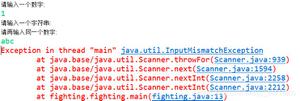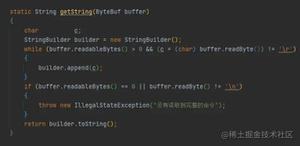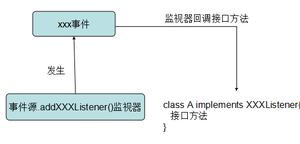Java–TrywithResources

The resources declared must implement the AutoCloseable interface.
2. Using try-with-resources
Simply put, to be auto-closed, a resource must be both declared and initialized inside the try, as shown below:
1
2
3
try
(PrintWriter writer =
new
PrintWriter(
new
File(
"test.txt"
))) {
writer.println(
"Hello World"
);
}
3. Replacing try–catch-finally With try-with-resources
The simple and obvious way to use the new try-with-resources functionality is to replace the traditional and verbose try-catch-finally block.
Let"s compare the following code samples – first is a typical try-catch-finally block, then the new approach, using an equivalent try-with-resources block:
1
2
3
4
5
6
7
8
9
10
11
12
13
Scanner scanner =
null
;
try
{
scanner =
new
Scanner(
new
File(
"test.txt"
));
while
(scanner.hasNext()) {
System.out.println(scanner.nextLine());
}
}
catch
(FileNotFoundException e) {
e.printStackTrace();
}
finally
{
if
(scanner !=
null
) {
scanner.close();
}
}
And here"s the super succinct solution using try-with-resources:
1
2
3
4
5
6
7
try
(Scanner scanner =
new
Scanner(
new
File(
"test.txt"
))) {
while
(scanner.hasNext()) {
System.out.println(scanner.nextLine());
}
}
catch
(FileNotFoundException fnfe) {
fnfe.printStackTrace();
}
Here"s where you can further explore the Scanner class.
4. try-with-resources with Multiple Resources
Multiple resources can be declared just fine in a try-with-resources block by separating them with a semicolon:
1
2
3
4
5
6
try
(Scanner scanner =
new
Scanner(
new
File(
"testRead.txt"
));
PrintWriter writer =
new
PrintWriter(
new
File(
"testWrite.txt"
))) {
while
(scanner.hasNext()) {
writer.print(scanner.nextLine());
}
}
5. A Custom Resource with AutoCloseable
To construct a custom resource that will be correctly handled by a try-with-resources block, the class should implement the Closeable or AutoCloseable interfaces, and override the close method:
1
2
3
4
5
6
public
class
MyResource
implements
AutoCloseable {
@Override
public
void
close()
throws
Exception {
System.out.println(
"Closed MyResource"
);
}
}
6. Resource Closing Order
Resources that were defined/acquired first will be closed last; let"s look at an example of this behavior:
Resource 1:
1
2
3
4
5
6
7
8
9
10
11
12
13
14
15
public
class
AutoCloseableResourcesFirst
implements
AutoCloseable {
public
AutoCloseableResourcesFirst() {
System.out.println(
"Constructor -> AutoCloseableResources_First"
);
}
public
void
doSomething() {
System.out.println(
"Something -> AutoCloseableResources_First"
);
}
@Override
public
void
close()
throws
Exception {
System.out.println(
"Closed AutoCloseableResources_First"
);
}
}
Resource 2:
1
2
3
4
5
6
7
8
9
10
11
12
13
14
15
public
class
AutoCloseableResourcesSecond
implements
AutoCloseable {
public
AutoCloseableResourcesSecond() {
System.out.println(
"Constructor -> AutoCloseableResources_Second"
);
}
public
void
doSomething() {
System.out.println(
"Something -> AutoCloseableResources_Second"
);
}
@Override
public
void
close()
throws
Exception {
System.out.println(
"Closed AutoCloseableResources_Second"
);
}
}
Code:
1
2
3
4
5
6
7
8
private
void
orderOfClosingResources()
throws
Exception {
try
(AutoCloseableResourcesFirst af =
new
AutoCloseableResourcesFirst();
AutoCloseableResourcesSecond as =
new
AutoCloseableResourcesSecond()) {
af.doSomething();
as.doSomething();
}
}
Output:
Constructor -> AutoCloseableResources_First
Constructor -> AutoCloseableResources_Second
Something -> AutoCloseableResources_First
Something -> AutoCloseableResources_Second
Closed AutoCloseableResources_Second
Closed AutoCloseableResources_First
7. catch & finally
A try-with-resources block can still have the catch and finally blocks – which will work in the same way as with a traditional try block.
8. Conclusion
In this article, we have discussed how to use try-with-resources, how to replace try, catch and finally with try-with-resources, building custom resources with AutoCloseable and order in which resources are closed.
The complete source code for the example is available in this GitHub project.
以上是 Java–TrywithResources 的全部内容, 来源链接: utcz.com/z/513051.html