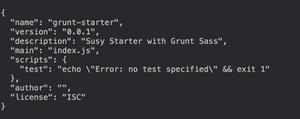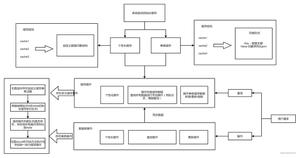SpringBoot+Mybatis+ShardingJDBC实现数据分片

ShardingJDBC是基于Mybatis等ORM框架和数据库之间的一层中间件,简单地说它包装了数据库中分库分表,读写分离,数据脱敏等操作,向上给ORM框架提供数据源。对于应用开发者而言,无需关心自己的数据应该存在哪个库哪张表,他/她的直接操作对象还是ORM框架,ORM框架的处理对象是逻辑表,ShardingJDBC的工作就是处理逻辑表和物理表之间的操作关系。它的工作流程可以简单理解为:SQL解析->查询优化->SQL路由->SQL改写->SQL执行->结果的归并。
以下例子是基于ShardingJDBC结合Mybatis在SpringBoot中实现简单的分库分表的插入操作。大致有两步:
- SpringBoot+ShardingJDBC提供数据源;
- 引入Mybatis实现对象的插入操作。
配置ShardingJDBC的主要操作步骤有:(参考)
a. 在SpringBoot工程中添加maven依赖:
<!-- for spring boot --><dependency>
<groupId>org.apache.shardingsphere</groupId>
<artifactId>sharding-jdbc-spring-boot-starter</artifactId>
<version>4.0.0-RC1</version>
</dependency>
<!-- for spring namespace -->
<dependency>
<groupId>org.apache.shardingsphere</groupId>
<artifactId>sharding-jdbc-spring-namespace</artifactId>
<version>4.0.0-RC1</version>
</dependency>
由于使用了dbcp2连接池,还需要添加依赖:
<dependency> <groupId>org.apache.commons</groupId>
<artifactId>commons-dbcp2</artifactId>
<version>2.7.0</version>
</dependency>
<dependency>
<groupId>org.apache.commons</groupId>
<artifactId>commons-pool2</artifactId>
<version>2.8.0</version>
</dependency>
b. 在application.properties配置好Sharding数据源,如:
spring.shardingsphere.datasource.names=ds0,ds1spring.shardingsphere.datasource.ds0.type=org.apache.commons.dbcp2.BasicDataSource
spring.shardingsphere.datasource.ds0.driver-class-name=com.mysql.jdbc.Driver
spring.shardingsphere.datasource.ds0.url=jdbc:mysql://localhost:3306/ds0
spring.shardingsphere.datasource.ds0.username=root
spring.shardingsphere.datasource.ds0.password=Zkong_1234
spring.shardingsphere.datasource.ds1.type=org.apache.commons.dbcp2.BasicDataSource
spring.shardingsphere.datasource.ds1.driver-class-name=com.mysql.jdbc.Driver
spring.shardingsphere.datasource.ds1.url=jdbc:mysql://localhost:3306/ds1
spring.shardingsphere.datasource.ds1.username=root
spring.shardingsphere.datasource.ds1.password=Zkong_1234
spring.shardingsphere.sharding.default-database-strategy.inline.sharding-column=user_id
spring.shardingsphere.sharding.default-database-strategy.inline.algorithm-expression=ds$->{user_id % 2}
spring.shardingsphere.sharding.tables.t_order.actual-data-nodes=ds$->{0..1}.t_order$->{0..1}
spring.shardingsphere.sharding.tables.t_order.table-strategy.inline.sharding-column=order_id
spring.shardingsphere.sharding.tables.t_order.table-strategy.inline.algorithm-expression=t_order$->{order_id % 2}
spring.shardingsphere.sharding.tables.t_order_item.actual-data-nodes=ds$->{0..1}.t_order_item$->{0..1}
spring.shardingsphere.sharding.tables.t_order_item.table-strategy.inline.sharding-column=order_id
spring.shardingsphere.sharding.tables.t_order_item.table-strategy.inline.algorithm-expression=t_order_item$->{order_id % 2}
这里实现了一个简单的数据分区规则,对于一个Order(对应于逻辑表t_order)来说,根据它的user_id对2取模来找到对应的库,再根据它的order_id对2取模来找到对应的表。所以,在本地数据库中,新建两个数据库ds0和ds1,并在它们中分别创建两张表t_order0, t_order1, 如:
至此数据源就已经配好了,可以写一个简单的单测来做下测试:
package com.stan.sharding;import org.junit.jupiter.api.Test;
import org.springframework.beans.factory.annotation.Autowired;
import org.springframework.boot.test.context.SpringBootTest;
import javax.annotation.Resource;
import javax.sql.DataSource;
import java.sql.SQLException;
@SpringBootTest
class ShardingApplicationTests {
@Resource
private DataSource dataSource;
@Test
void testDataSource() {
try {
System.out.println(dataSource.getConnection().toString());
} catch (SQLException e) {
e.printStackTrace();
}
}
}
使用Mybatis实现一个Order的插入操作:(在SpringBoot中使用Mybatis可参考上一篇)
在pom文件中引入Mybatis相关的依赖后,在application.properties中添加Mybatis配置(与直接使用Mybatis不同,在此已经无需单独配置数据源):
mybatis.mapper-locations=classpath:/mybatis-mapper/*Mapper.xmlmybatis.type-aliases-package=com.stan.sharding.entity
创建Order对象:
package com.stan.sharding.entity;public class Order {
private Integer id;
private Integer userId;
private Integer orderId;
private String name;
public Integer getId() {
return id;
}
public void setId(Integer id) {
this.id = id;
}
public Integer getUserId() {
return userId;
}
public void setUserId(Integer userId) {
this.userId = userId;
}
public Integer getOrderId() {
return orderId;
}
public void setOrderId(Integer orderId) {
this.orderId = orderId;
}
public String getName() {
return name;
}
public void setName(String name) {
this.name = name;
}
}
创建OrderMapper接口:
package com.stan.sharding.mapper;import com.stan.sharding.entity.Order;
import org.springframework.stereotype.Repository;
@Repository
public interface OrderMapper {
void add(Order order);
}
创建Order的映射文件OrderMapper.xml:
<?xml version="1.0" encoding="UTF-8"?><!DOCTYPE mapper PUBLIC "-//mybatis.org//DTD Mapper 3.0//EN" "http://mybatis.org/dtd/mybatis-3-mapper.dtd">
<mapper namespace="com.stan.sharding.mapper.OrderMapper">
<resultMap id="BaseResultMap" type="com.stan.sharding.entity.Order">
<result column="id" jdbcType="INTEGER" property="id" />
<result column="user_id" jdbcType="INTEGER" property="userId" />
<result column="order_id" jdbcType="INTEGER" property="orderId" />
<result column="name" jdbcType="VARCHAR" property="name" />
</resultMap>
<insert id="add" parameterType="com.stan.sharding.entity.Order" useGeneratedKeys="true" keyProperty="id">
insert into t_order (
id, user_id, order_id, name
) values (
#{id}, #{userId} ,#{orderId} ,#{name}
)
</insert>
</mapper>
在启动程序添加MapperScan和EntityScan
package com.stan.sharding;import org.mybatis.spring.annotation.MapperScan;
import org.springframework.boot.SpringApplication;
import org.springframework.boot.autoconfigure.SpringBootApplication;
import org.springframework.boot.autoconfigure.domain.EntityScan;
@MapperScan("com.stan.sharding.mapper")
@EntityScan("com.stan.sharding.entity")
@SpringBootApplication
public class ShardingApplication {
public static void main(String[] args) {
SpringApplication.run(ShardingApplication.class, args);
}
}
各个文件的相对位置如:
写一个单测试一下OrderMapper:
package com.stan.sharding;import com.stan.sharding.entity.Order;
import com.stan.sharding.mapper.OrderMapper;
import org.junit.jupiter.api.Test;
import org.springframework.beans.factory.annotation.Autowired;
import org.springframework.boot.test.context.SpringBootTest;
@SpringBootTest
class ShardingApplicationTests {
@Autowired
OrderMapper orderMapper;
@Test
void testOrderMapper() {
Order order = new Order();
order.setId(1);
order.setOrderId(1);
order.setUserId(1);
order.setName("haha");
orderMapper.add(order);
}
}
根据之前所配置的分区规则,单测中的order,userId为1,orderId为1,应该被映射到ds1库,t_order1表,执行单测后有:
到此最简单的一个分库分表功能已经实现了,ShardingSphere还有很多高级功能,值得慢慢探索。
以上是 SpringBoot+Mybatis+ShardingJDBC实现数据分片 的全部内容, 来源链接: utcz.com/z/512939.html