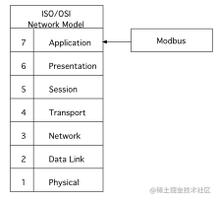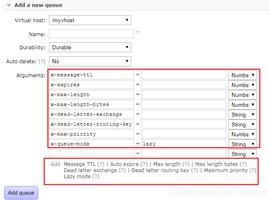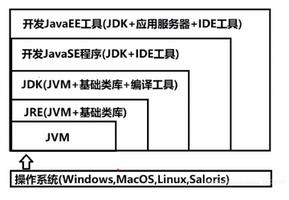Java字节码3使用ByteBuddy实现一个JavaAgent

Java字节码系列
Java字节码1-Agent简单上手
Java字节码2-instrument初体验
Java字节码3-使用ByteBuddy实现一个Java-Agent
Java字节码4-使用Java-Agent实现一个JVM监控工具
本系列代码可见:https://github.com/hawkingfoo/demo-agent
一、概述
在前面两节中,我们实现了Agent,但是其无论在使用方式和功能上面都有一定的局限性。本文我们借助字节码工具ByteBuddy,写出高级的Agent。
ByteBuddy不仅仅是为了生成Java-Agent,它提供的API甚至可以改变重写一个Java类,本文我们使用其API实现和第二节一样的功能,给目标类中的函数统计其调用耗时。
二、实现
1、修改pom.xml
本节和上节的不同点,主要有两个。一个是引入ByteBuddy的依赖,另一个是需要将ByteBuddy的包通过shade打入到Agent中。下面只截取关键代码:
<dependency><groupId>net.bytebuddy</groupId>
<artifactId>byte-buddy</artifactId>
<version>1.5.7</version>
</dependency>
<dependency>
<groupId>net.bytebuddy</groupId>
<artifactId>byte-buddy-agent</artifactId>
<version>1.5.7</version>
</dependency>
<plugin><groupId>org.apache.maven.plugins</groupId>
<artifactId>maven-shade-plugin</artifactId>
<executions>
<execution>
<phase>package</phase>
<goals>
<goal>shade</goal>
</goals>
</execution>
</executions>
<configuration>
<artifactSet>
<includes>
<include>javassist:javassist:jar:</include>
<include>net.bytebuddy:byte-buddy:jar:</include>
<include>net.bytebuddy:byte-buddy-agent:jar:</include>
</includes>
</artifactSet>
</configuration>
</plugin>
2、实现一个Agent
与之前相同的是,这里仍然是在premain处进行处理。通过AgentBuilder方法,生成一个Agent。这里有两点需要特别说明:其一是在AgentBuilder.type处,这里可以指定需要拦截的类;其二是在builder.method处,这里可以指定需要拦截的方法。当然其API支持各种isStatic、isPublic等等一系列方式。
publicclassMyAgent{publicstaticvoidpremain(String agentArgs,Instrumentation inst){
System.out.println("this is an perform monitor agent.");
AgentBuilder.Transformer transformer =newAgentBuilder.Transformer(){
@Override
publicDynamicType.Builder<?>transform(DynamicType.Builder<?> builder,
TypeDescription typeDescription,
ClassLoader classLoader){
return builder
.method(ElementMatchers.<MethodDescription>any())// 拦截任意方法
.intercept(MethodDelegation.to(TimeInterceptor.class));// 委托
}
};
AgentBuilder.Listener listener =newAgentBuilder.Listener(){
@Override
publicvoidonTransformation(TypeDescription typeDescription,ClassLoader classLoader,JavaModulemodule,DynamicType dynamicType){}
@Override
publicvoidonIgnored(TypeDescription typeDescription,ClassLoader classLoader,JavaModulemodule){}
@Override
publicvoidonError(String typeName,ClassLoader classLoader,JavaModulemodule,Throwable throwable){}
@Override
publicvoidonComplete(String typeName,ClassLoader classLoader,JavaModulemodule){}
};
newAgentBuilder
.Default()
.type(ElementMatchers.nameStartsWith("com.example.demo"))// 指定需要拦截的类
.transform(transformer)
.with(listener)
.installOn(inst);
}
}
3、实现一个用来委托的Interceptor
在上一步实现Transformer的过程中,委托了一个TimeInterceptor.class。下面是其实现方式,整个的try语句是原有的代码执行,我们在之前打了时间戳,并在其结束后,计算并打印了其调用耗时。
publicclassTimeInterceptor{@RuntimeType
publicstaticObjectintercept(@OriginMethod method,
@SuperCallCallable<?> callable)throwsException{
long start =System.currentTimeMillis();
try{
// 原有函数执行
return callable.call();
}finally{
System.out.println(method +": took "+(System.currentTimeMillis()- start)+"ms");
}
}
}
三、运行
这里需要注意的是,我们定义的包路径要和Agent中定义的相同,否则Agent无法Hook到这个类及其方法。
packagecom.example.demo;publicclassAgentTest{
privatevoidfun1()throwsException{
System.out.println("this is fun 1.");
Thread.sleep(500);
}
privatevoidfun2()throwsException{
System.out.println("this is fun 2.");
Thread.sleep(500);
}
publicstaticvoidmain(String[] args)throwsException{
AgentTest test =newAgentTest();
test.fun1();
test.fun2();
}
}
结果:
thisis an perform monitor agent.thisisfun1.
private void com.example.demo.AgentTest.fun1() throws java.lang.Exception: took 501ms
thisisfun2.
private void com.example.demo.AgentTest.fun2() throws java.lang.Exception: took 500ms
public static void com.example.demo.AgentTest.main(java.lang.String[]) throws java.lang.Exception: took 1001ms
可以看到,我们的Agent成功Hook并增强了其调用方法。
https://notes.diguage.com/byte-buddy-tutorial/#preliminary
以上是 Java字节码3使用ByteBuddy实现一个JavaAgent 的全部内容, 来源链接: utcz.com/z/512825.html