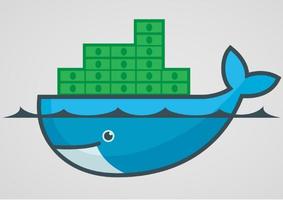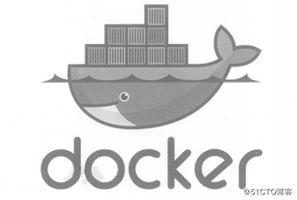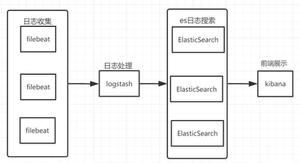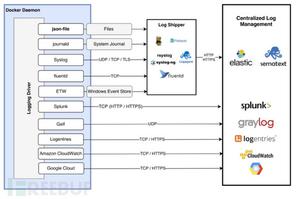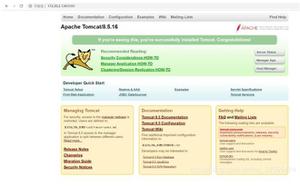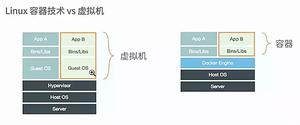docker安装kong

1.0 安装kong + postgresDB
1、安装Docker
yum install docker;systemctl enable docker;systemctl start docker
2.创建kong-net网络
docker network create kong-net
3.安装postgresDB(需要9.6版本,最新版报错konga not works "error: A hook (`orm`) failed to load")
docker pull postgres:9.6
docker run -d --name kong-database
--network=kong-net
-p 5432:5432
-e "POSTGRES_USER=kong"
-e "POSTGRES_DB=kong"
postgres:9.6
4.安装kong
docker pull kong:latest
docker run --rm
--network=kong-net
-e "KONG_DATABASE=postgres"
-e "KONG_PG_HOST=kong-database"
kong:latest kong migrations bootstrap
5.运行kong
docker run -d --name kong
--network=kong-net
-e "KONG_DATABASE=postgres"
-e "KONG_PG_HOST=kong-database"
-e "KONG_PROXY_ACCESS_LOG=/dev/stdout"
-e "KONG_ADMIN_ACCESS_LOG=/dev/stdout"
-e "KONG_PROXY_ERROR_LOG=/dev/stderr"
-e "KONG_ADMIN_ERROR_LOG=/dev/stderr"
-e "KONG_ADMIN_LISTEN=0.0.0.0:8001, 0.0.0.0:8444 ssl"
-p 8000:8000
-p 8443:8443
-p 8001:8001
-p 8444:8444
kong:latest
备注:部署成功后,可以访问http://{ip}:8001/检查是否正常运行
6.安装监控 Konga
docker pull pantsel/konga:latest
同步数据库(postgresql地址默认为docker地址172.18.0即可):
docker run --rm pantsel/konga:latest -c prepare -a postgres -u postgresql://kong:@172.18.0.1:5432/konga
docker run -p 1337:1337
--network kong-net
--name konga
-e "NODE_ENV=production"
-e "DB_ADAPTER=postgres"
-e "DB_URI=postgresql://kong:@172.18.0.1:5432/konga"
pantsel/konga
完成:
浏览器访问:http://xxx.xxx.xxx.xxx:1337
其他:
docker 容器自动启动
docker update --restart=always konga
docker update --restart=always kong
docker update --restart=always kong-database
以上是 docker安装kong 的全部内容, 来源链接: utcz.com/z/512102.html