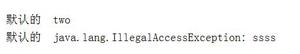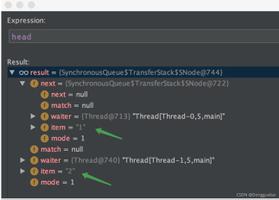java调用http请求的方法记录

在工作中经常会遇到需要进行http的请求,各种姿势都有,今天先大体记录一下
第一种方式 :java原生(url.openStream(path))
//测试下载图片 @Test
public void testDownloadImg(){
//图片url地址,百度上搜的
String imgSrc = "http://pic1.win4000.com/wallpaper/8/589c2f0f014ba.jpg",fileSrc = "D:\1.jpg";
//try with 写法,获取图片流
try(InputStream inputStream =new URL(imgSrc).openStream();
FileOutputStream fileOutputStream = new FileOutputStream(fileSrc)){
//把文件写到D盘根目录
int n;
byte[] buffer = new byte[1024];
while (-1 != (n = inputStream.read(buffer))) {
fileOutputStream.write(buffer, 0, n);
}
} catch (IOException e) {
e.printStackTrace();
}
}
//测试获取json字符串
@Test
public void testGetJson(){
//json文本地址,百度上随便搜的
try (InputStream inputStream = new URL("https://baike.baidu.com/cms/home/eventsOnHistory/11.json").openStream();
BufferedReader in = new BufferedReader(new InputStreamReader(inputStream))){
//inputStream转成string输出
StringBuffer buffer = new StringBuffer();
String line;
while ((line = in.readLine()) != null){
buffer.append(line);
}
System.out.println(buffer);
} catch (IOException e) {
e.printStackTrace();
}
}
这种方式很简洁,用起来也舒服,用来获取文本和图片都比较适用
需要注意的是:获取inputStream后用缓存的方式读,不然会获取不完整,下面是错误的写法
/*不要用这种方式写图片,*/ /*byte[] bytes = new byte[inputStream.available()];
inputStream.read(bytes);
fileOutputStream.write(bytes);*/
/*不要用这种方式读文本*/
/*byte[] bytes = new byte[inputStream.available()];
inputStream.read(bytes);
String str = new String(bytes);
System.out.println(str);*/
url.openStream(path)在get方式请求下很好用了,如果碰到需要post方式请求,就不能用openStream这个方法了,需要改成用openConnection,获取连接对象都,对连接对象属性进行设置
public static void testUrlPost() throws IOException{ // Post请求的url,与get不同的是不需要带参数
URL postUrl = new URL("http://...");
// 打开连接
HttpURLConnection connection = (HttpURLConnection) postUrl.openConnection();
// 设置是否向connection输出,因为这个是post请求,参数要放在http正文内,因此需要设为true
connection.setDoOutput(true);
// Read from the connection. Default is true.
connection.setDoInput(true);
// Set the post method. Default is GET
connection.setRequestMethod("POST");
// Post 请求不能使用缓存
connection.setUseCaches(false);
// URLConnection.setInstanceFollowRedirects是成员函数,仅作用于当前函数
connection.setInstanceFollowRedirects(true);
/*配置本次连接的Content-type,配置为application/x-www-form-urlencoded的
意思是正文是urlencoded编码过的form参数,下面我们可以看到我们对正文内容使用URLEncoder.encode
进行编码*/
connection.setRequestProperty("Content-Type",
"application/x-www-form-urlencoded");
// 连接,从postUrl.openConnection()至此的配置必须要在connect之前完成,
// 要注意的是connection.getOutputStream会隐含的进行connect。
connection.connect();
DataOutputStream out = new DataOutputStream(connection
.getOutputStream());
// 参数
String content = "[{name:yy,id:123}]";
// DataOutputStream.writeBytes将字符串中的16位的unicode字符以8位的字符形式写道流里面
// 也可以用OutputStreamWriter,把writeBytes换成append
out.writeBytes(content);
out.flush();
out.close();
BufferedReader reader = new BufferedReader(new InputStreamReader(
connection.getInputStream()));
String line;
while ((line = reader.readLine()) != null){
System.out.println(line);
}
reader.close();
connection.disconnect();
}
第二种方式:HttpClent , 依赖于Httpclent这个包
pom引用
<dependency> <groupId>org.apache.httpcomponents</groupId>
<artifactId>httpclient</artifactId>
<version>4.5.5</version>
</dependency>
<dependency>
<groupId>org.apache.httpcomponents</groupId>
<artifactId>httpcore</artifactId>
<version>4.4.9</version>
</dependency>
<dependency>
<groupId>org.apache.httpcomponents</groupId>
<artifactId>httpmime</artifactId>
<version>4.5.6</version>
</dependency>
get请求
@Test public void testHttpClentGet(){
try (CloseableHttpClient client = HttpClients.createDefault()) {
HttpGet get = new HttpGet("https://baike.baidu.com/cms/home/eventsOnHistory/11.json");
try (CloseableHttpResponse response = client.execute(get);
BufferedReader reader = new BufferedReader(new InputStreamReader(response.getEntity().getContent(), StandardCharsets.UTF_8))) {
StringBuffer buffer = new StringBuffer();
String line;
while ((line = reader.readLine()) != null){
buffer.append(line);
}
System.out.println(buffer);
}
} catch (Exception e) {
e.printStackTrace();
}
}
get请求是表现不出httpClent的强大之处,只是get请求的话,单纯用jdk自带的就好了,一些涉及复杂的交互的时候,httpclent才可以展现它的强大
post请求
/** * 测试推送json字符串的post
*/
public void testHttpClentPostString(){
try (CloseableHttpClient client = HttpClients.createDefault()) {
HttpPost post = new HttpPost("http://...");
String content = "[{name:yy,id:123}]";
//放入需要推送的数据,并设置编码(防止中文乱码)
StringEntity stringEntity = new StringEntity(content,"utf-8");
stringEntity.setContentType("utf-8");
post.setHeader("Content-type","application/json;charset=utf-8");
post.setEntity(stringEntity);
try (CloseableHttpResponse response = client.execute(post);
BufferedReader reader = new BufferedReader(new InputStreamReader(response.getEntity().getContent(), StandardCharsets.UTF_8))) {
StringBuffer buffer = new StringBuffer();
String line;
while ((line = reader.readLine()) != null){
buffer.append(line);
}
System.out.println(buffer);
}
} catch (Exception e) {
e.printStackTrace();
}
}
/**
* 测试推送推送多个对象的post
*/
public void testHttpClentPostObject(){
try (CloseableHttpClient client = HttpClients.createDefault()) {
HttpPost post = new HttpPost("http://...");
List<BasicNameValuePair> list = new ArrayList<>();
list.add(new BasicNameValuePair("id","123"));
list.add(new BasicNameValuePair("name","san"));
list.add(new BasicNameValuePair("age","16"));
HttpEntity entity = new UrlEncodedFormEntity(list,"utf-8");
post.setEntity(entity);
post.setHeader("Content-type","application/x-www-form-urlencoded;charset=utf-8");
try (CloseableHttpResponse response = client.execute(post);
BufferedReader reader = new BufferedReader(new InputStreamReader(response.getEntity().getContent(), StandardCharsets.UTF_8))) {
StringBuffer buffer = new StringBuffer();
String line;
while ((line = reader.readLine()) != null){
buffer.append(line);
}
System.out.println(buffer);
}
} catch (Exception e) {
e.printStackTrace();
}
}
/**
* 推送的数据中有byte字节流文件 post 请求
*/
public void testHttpClentPostByte(byte[] b){
try (CloseableHttpClient client = HttpClientBuilder.create().build()) {
HttpPost post = new HttpPost("http://...");
ContentType contentType = ContentType.create("text/plain", Charset.forName("UTF-8"));
MultipartEntityBuilder meb = MultipartEntityBuilder.create().setMode(HttpMultipartMode.RFC6532);
meb.addTextBody("title", "测试标题", contentType);
meb.addTextBody("content", "文件内容", contentType);
meb.addBinaryBody("file", b, ContentType.MULTIPART_FORM_DATA, "img.jpg");
HttpEntity entity = meb.build();
post.setEntity(entity);
try (CloseableHttpResponse response = client.execute(post);
BufferedReader reader = new BufferedReader(new InputStreamReader(response.getEntity().getContent(), StandardCharsets.UTF_8))) {
StringBuffer buffer = new StringBuffer();
String line;
while ((line = reader.readLine()) != null){
buffer.append(line);
}
System.out.println(buffer);
}
} catch (Exception e) {
e.printStackTrace();
}
}
强大的httpclent可以搞定你碰到的所有奇葩http请求
以上是 java调用http请求的方法记录 的全部内容, 来源链接: utcz.com/z/511046.html