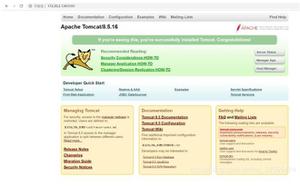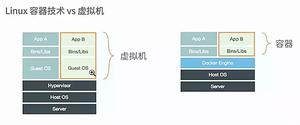【亲测有效】Centos安装完成docker后启动docker报错dockerunrecognizedservice的两种解决方案

今天在学习Docker的时候
使用yum install docker安装完后启动不了,报错如下:
[root@Sakura ~]# service docker start docker: unrecognized service
一直停留在以上步骤,如果有遇到和我一样类似问题的小伙伴可以按照如下方法进行安装,即可安装成功~~
方法一:
先移除docker
[root@Sakura ~]# yum remove docker再移除docker-selinux(如果你之前有安装过的话)
[root@Sakura ~]# yum remove docker-selinux然后修改文件
[root@Sakura ~]# vi /etc/yum.repos.d/docker.repo直接填入如下内容:
[dockerrepo]name
=Docker Repositorybaseurl
=https://yum.dockerproject.org/repo/main/centos/$releasever/enabled
=1gpgcheck
=1gpgkey
=https://yum.dockerproject.org/gpg然后启动安装:
[root@Sakura ~]# yum install docker-engine作为依赖被安装: docker-engine-selinux.noarch 0:1.10.2-1.el7.centos
然后启动docker服务:
[root@Sakura ~]# service docker start返回如下状态码:
Starting cgconfig service: [ OK ]Starting docker: [ OK ]
即可完美的使docker启动成功!!!
方法二:
直接用这条命令安装
[root@Sakura ~]# curl -fsSL https://get.docker.com/ | sh + sh -c 'sleep 3; yum -y -q install docker-engine'可能会有以下提示信息,我们不需要去管:
警告:/var/cache/yum/x86_64/7/docker-main-repo/packages/docker-engine-selinux-1.10.2-1.el7.centos.noarch.rpm: 头V4 RSA/SHA512 Signature, 密钥 ID 2c52609d: NOKEY docker-engine-selinux-1.10.2-1.el7.centos.noarch.rpm 的公钥尚未安装 导入 GPG key 0x2C52609D: 用户ID : "Docker Release Tool (releasedocker) " 指纹 : 5811 8e89 f3a9 1289 7c07 0adb f762 2157 2c52 609d 来自 : https://yum.dockerproject.org/gpg setsebool: SELinux is disabled. + sh -c 'docker version' Client: Version: 1.10.2 API version: 1.22 Go version: go1.5.3 Git commit: c3959b1 Built: Mon Feb 22 16:16:33 2016 OS/Arch: linux/amd64 Cannot connect to the Docker daemon. Is the docker daemon running on this host? If you would like to use Docker as a non-root user, you should now consider adding your user to the "docker" group with something like: sudo usermod -aG docker your-user Remember that you will have to log out and back infor this to take effect!然后直接启动就好了~~~
[root@Sakura ~]# service docker start Redirecting to /bin/systemctl start docker.service以上是 【亲测有效】Centos安装完成docker后启动docker报错dockerunrecognizedservice的两种解决方案 的全部内容, 来源链接: utcz.com/z/509009.html