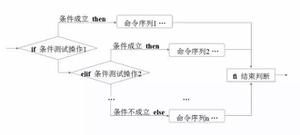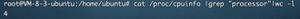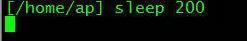PythonsysconfigProvideaccesstoPython'sconfigurationinformation

3.2 新版功能.
源代码: Lib/sysconfig.py
The sysconfig module provides access to Python's configuration
information like the list of installation paths and the configuration variables
relevant for the current platform.
配置变量¶
A Python distribution contains a Makefile and a pyconfig.h
header file that are necessary to build both the Python binary itself and
third-party C extensions compiled using distutils.
sysconfig puts all variables found in these files in a dictionary that
can be accessed using get_config_vars() or get_config_var().
Notice that on Windows, it's a much smaller set.
sysconfig.get_config_vars(*args)¶With no arguments, return a dictionary of all configuration variables
relevant for the current platform.
With arguments, return a list of values that result from looking up each
argument in the configuration variable dictionary.
For each argument, if the value is not found, return
None.
sysconfig.get_config_var(name)¶Return the value of a single variable name. Equivalent to
get_config_vars().get(name).If name is not found, return
None.
用法示例:
>>> importsysconfig>>> sysconfig.get_config_var('Py_ENABLE_SHARED')
0
>>> sysconfig.get_config_var('LIBDIR')
'/usr/local/lib'
>>> sysconfig.get_config_vars('AR','CXX')
['ar', 'g++']
安装路径¶
Python uses an installation scheme that differs depending on the platform and on
the installation options. These schemes are stored in sysconfig under
unique identifiers based on the value returned by os.name.
Every new component that is installed using distutils or a
Distutils-based system will follow the same scheme to copy its file in the right
places.
Python currently supports seven schemes:
posix_prefix: scheme for POSIX platforms like Linux or Mac OS X. This is
the default scheme used when Python or a component is installed.
posix_home: scheme for POSIX platforms used when a home option is used
upon installation. This scheme is used when a component is installed through
Distutils with a specific home prefix.
posix_user: scheme for POSIX platforms used when a component is installed
through Distutils and the user option is used. This scheme defines paths
located under the user home directory.
nt: scheme for NT platforms like Windows.
nt_user: scheme for NT platforms, when the user option is used.
Each scheme is itself composed of a series of paths and each path has a unique
identifier. Python currently uses eight paths:
stdlib: directory containing the standard Python library files that are not
platform-specific.
platstdlib: directory containing the standard Python library files that are
platform-specific.
platlib: directory for site-specific, platform-specific files.
purelib: directory for site-specific, non-platform-specific files.
include: directory for non-platform-specific header files.
platinclude: directory for platform-specific header files.
scripts: directory for script files.
data: directory for data files.
sysconfig provides some functions to determine these paths.
sysconfig.get_scheme_names()¶Return a tuple containing all schemes currently supported in
sysconfig.
sysconfig.get_path_names()¶Return a tuple containing all path names currently supported in
sysconfig.
sysconfig.get_path(name[, scheme[, vars[, expand]]])¶Return an installation path corresponding to the path name, from the
install scheme named scheme.
name has to be a value from the list returned by
get_path_names().sysconfigstores installation paths corresponding to each path name,for each platform, with variables to be expanded. For instance the stdlib
path for the nt scheme is:
{base}/Lib.get_path()will use the variables returned byget_config_vars()to expand the path. All variables have default values for each platform so
one may call this function and get the default value.
If scheme is provided, it must be a value from the list returned by
get_scheme_names(). Otherwise, the default scheme for the currentplatform is used.
If vars is provided, it must be a dictionary of variables that will update
the dictionary return by
get_config_vars().If expand is set to
False, the path will not be expanded using thevariables.
If name is not found, return
None.
sysconfig.get_paths([scheme[, vars[, expand]]])¶Return a dictionary containing all installation paths corresponding to an
installation scheme. See
get_path()for more information.If scheme is not provided, will use the default scheme for the current
platform.
If vars is provided, it must be a dictionary of variables that will
update the dictionary used to expand the paths.
If expand is set to false, the paths will not be expanded.
If scheme is not an existing scheme,
get_paths()will raise aKeyError.
其他功能¶
sysconfig.get_python_version()¶Return the
MAJOR.MINORPython version number as a string. Similar to'%d.%d'%sys.version_info[:2].
sysconfig.get_platform()¶Return a string that identifies the current platform.
This is used mainly to distinguish platform-specific build directories and
platform-specific built distributions. Typically includes the OS name and
version and the architecture (as supplied by 'os.uname()'), although the
exact information included depends on the OS; e.g., on Linux, the kernel
version isn't particularly important.
返回值的示例:
linux-i586
linux-alpha (?)
solaris-2.6-sun4u
Windows将返回以下之一:
win-amd64 (在 AMD64, aka x86_64, Intel64, 和 EM64T上的64位 Windows )
win32 (all others - specifically, sys.platform is returned)
Mac OS X 返回:
macosx-10.6-ppc
macosx-10.4-ppc64
macosx-10.3-i386
macosx-10.4-fat
对于其他非-POSIX 平台, 目前只是返回
sys.platform。
sysconfig.is_python_build()¶Return
Trueif the running Python interpreter was built from source andis being run from its built location, and not from a location resulting from
e.g. running
makeinstallor installing via a binary installer.
sysconfig.parse_config_h(fp[, vars])¶Parse a
config.h-style file.fp is a file-like object pointing to the
config.h-like file.A dictionary containing name/value pairs is returned. If an optional
dictionary is passed in as the second argument, it is used instead of a new
dictionary, and updated with the values read in the file.
sysconfig.get_config_h_filename()¶返回
pyconfig.h的目录
sysconfig.get_makefile_filename()¶返回
Makefile的目录
Using sysconfig as a script¶
You can use sysconfig as a script with Python's -m option:
$ python -m sysconfigPlatform: "macosx-10.4-i386"
Python version: "3.2"
Current installation scheme: "posix_prefix"
Paths:
data = "/usr/local"
include = "/Users/tarek/Dev/svn.python.org/py3k/Include"
platinclude = "."
platlib = "/usr/local/lib/python3.2/site-packages"
platstdlib = "/usr/local/lib/python3.2"
purelib = "/usr/local/lib/python3.2/site-packages"
scripts = "/usr/local/bin"
stdlib = "/usr/local/lib/python3.2"
Variables:
AC_APPLE_UNIVERSAL_BUILD = "0"
AIX_GENUINE_CPLUSPLUS = "0"
AR = "ar"
ARFLAGS = "rc"
...
This call will print in the standard output the information returned by
get_platform(), get_python_version(), get_path() and
get_config_vars().
以上是 PythonsysconfigProvideaccesstoPython'sconfigurationinformation 的全部内容, 来源链接: utcz.com/z/508208.html