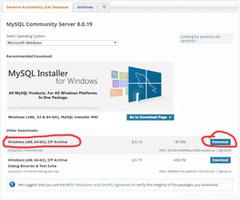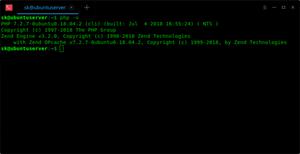如何在Debian 10上安装R
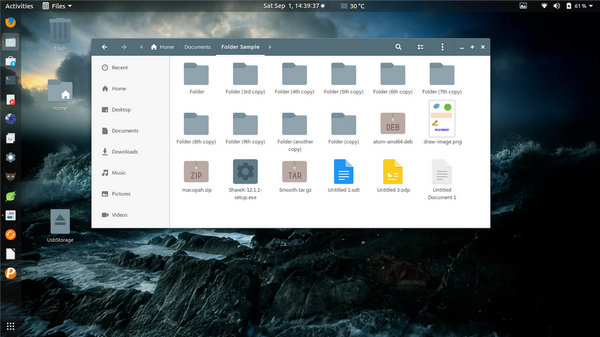
R是一种开源编程语言和自由环境,专门从事统计计算和图形表示。 它由R统计计算基金会支持,主要由统计学家和数据挖掘人员用于开发统计软件和执行数据分析。
本文提供有关如何在Debian 10上安装R的信息。
先决条件
在继续本教程之前,请确保满足以下先决条件:
- 具有至少1G RAM的Debian 10系统。 如果您的计算机的RAM不足1GB,则可以创建swap交换文件。
- 您以使用sudo特权用户的身份登录。
在Debian上安装R
Debian仓库中的R软件包经常过时。 我们将从 CRAN 维护的存储库中安装R。
要在Debian 10上安装R,请按照以下步骤操作:
以下步骤描述了如何在Debian 10上安装R的最新稳定版本:
安装必要的软件包,以通过HTTPS 添加新的存储库:
sudo apt install dirmngr apt-transport-https ca-certificates software-properties-common gnupg2以下命令来启用CRAN存储库并将CRAN GPG密钥添加到您的系统:
sudo apt-key adv --keyserver keys.gnupg.net --recv-key 'E19F5F87128899B192B1A2C2AD5F960A256A04AF'sudo add-apt-repository 'deb https://cloud.r-project.org/bin/linux/debian buster-cran35/'
更新软件包列表并安装R软件包 :
sudo apt updatesudo apt install r-base
通过打印R版本验证安装:
R --versionAt 在撰写本文时,R的最新稳定版本是版本3.6.3:
R version 3.6.3 (2020-02-29) -- "Holding the Windsock"Copyright (C) 2020 The R Foundation for Statistical Computing
Platform: x86_64-pc-linux-gnu (64-bit)
R is free software and comes with ABSOLUTELY NO WARRANTY.
You are welcome to redistribute it under the terms of the
GNU General Public License versions 2 or 3.
For more information about these matters see
https://www.gnu.org/licenses/.
从CRAN安装R软件包
R如此受欢迎的主要原因之一是可通过综合R存档网络(CRAN)获得的大量软件包。
如果尚未安装,请安装build-essential 软件包,其中包含编译R软件包所需的工具:
sudo apt install build-essential如果以root或sudo身份启动R二进制文件,则程序包将全局安装并可供所有系统用户使用。 要为您的用户设置个人存储库,请以常规用户身份调用二进制文件。
举例来说,我们将安装名为 stringr 的软件包,该软件包可快速,正确地实现常见的字符串操作。
以root用户身份打开R控制台:
sudo -i RR version 3.5.1 (2018-07-02) -- "Feather Spray"Copyright (C) 2018 The R Foundation for Statistical Computing
Platform: x86_64-pc-linux-gnu (64-bit)
R is free software and comes with ABSOLUTELY NO WARRANTY.
You are welcome to redistribute it under certain conditions.
Type 'license()' or 'licence()' for distribution details.
Natural language support but running in an English locale
R is a collaborative project with many contributors.
Type 'contributors()' for more information and
'citation()' on how to cite R or R packages in publications.
Type 'demo()' for some demos, 'help()' for on-line help, or
'help.start()' for an HTML browser interface to help.
Type 'q()' to quit R.
>
以下命令在R控制台中执行。
安装stringr软件包:
install.packages("stringr")安装将需要一些时间。 完成后,加载库:
library(stringr)创建一个简单的字符向量,命名为tutorial:
tutorial <- c("How", "to", "Install", "R", "on", "Debian", "9")运行以下函数,该函数将打印字符串的长度:
str_length(tutorial)[1] 3 2 7 1 2 6 1您可以在 CRAN软件包页面上找到更多R软件包,并与install.packages()一起安装。
结论
我们已向您展示了如何在Debian 10上安装R以及如何安装R软件包。
如果您遇到问题或有反馈,请在下面发表评论。
以上是 如何在Debian 10上安装R 的全部内容, 来源链接: utcz.com/z/507591.html