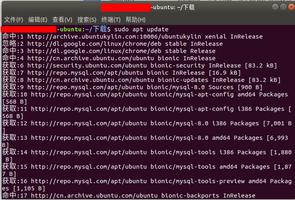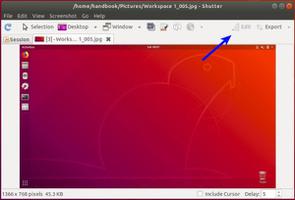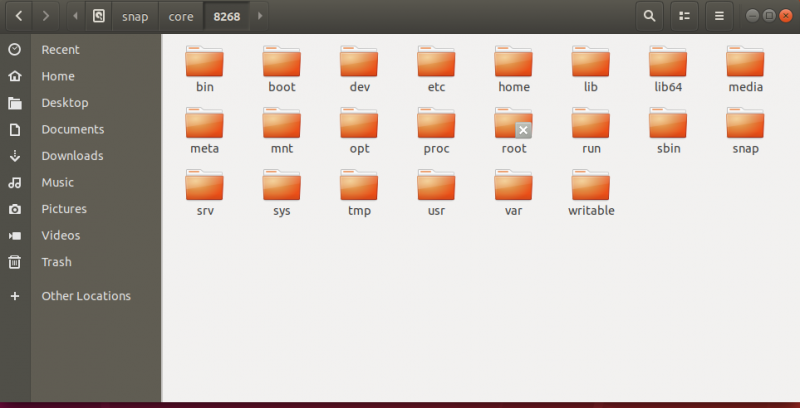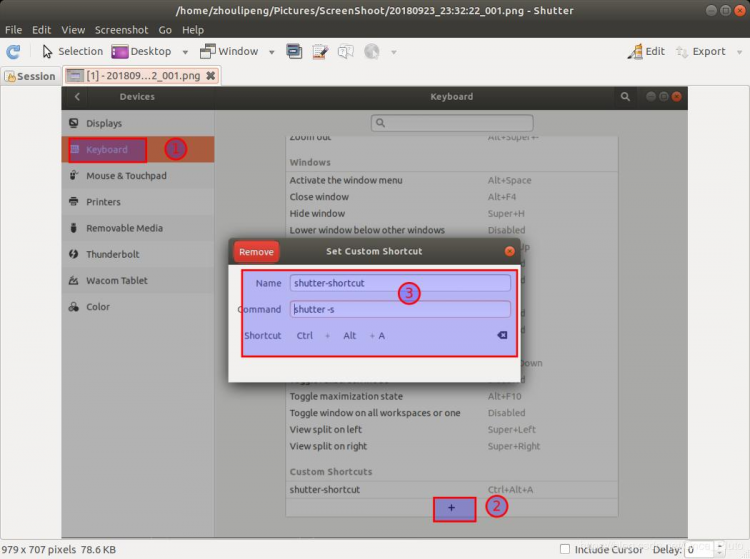在Ubuntu 18.04上使用Let’s Encrypt加密来保护Apache
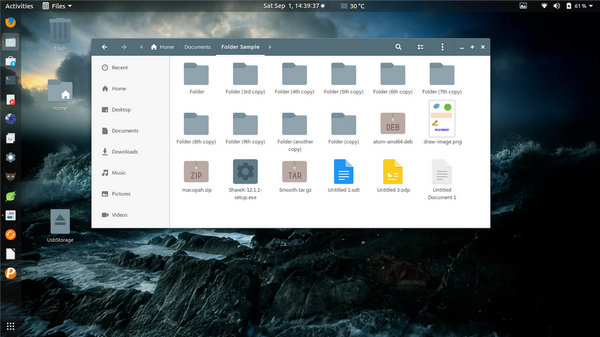
Let’s Encrypt是由Internet安全研究小组(ISRG)创建的证书颁发机构。它通过完全自动化的过程提供免费的SSL证书,该过程旨在消除手动创建,验证,安装和更新证书的情况。
今天,所有主流浏览器都信任Let's Encrypt颁发的证书。
在本教程中,我们将提供分步说明,说明如何使用Ubuntu 18.04上的certbot工具通过Let's Encrypt保护Apache。
先决条件
在继续本教程之前,请确保满足以下先决条件:
- 域名指向您的公共服务器IP。我们将使用
example.com。 - 您已经为域安装了 Apache和 apache虚拟主机。
安装Certbot
Certbot是功能齐全且易于使用的工具,可以自动执行用于获取和续订Let's Encrypt SSL证书以及配置网络服务器的任务。 certbot软件包包含在默认的Ubuntu存储库中。
更新软件包列表并安装certbot软件包:
sudo apt updatesudo apt install certbot
生成强Dh(Diffie-Hellman)组
Diffie-Hellman密钥交换(DH)是一种在不安全的通信信道上安全地交换加密密钥的方法。我们将生成一组新的2048位DH参数以增强安全性:
sudo openssl dhparam -out /etc/ssl/certs/dhparam.pem 2048如果需要,您可以将大小最多更改为4096位,但是在这种情况下,生成时间可能会超过30分钟,具体取决于系统熵。
获得让我们加密的SSL证书
要获取域的SSL证书,我们将使用Webroot插件,该插件的工作原理是在${webroot-path}/.well-known/acme-challenge目录中创建一个用于验证请求的域的临时文件。 Let’s Encrypt服务器向临时文件发出HTTP请求,以验证请求的域是否解析为certbot运行的服务器。
为简化起见,我们将针对.well-known/acme-challenge的所有HTTP请求映射到单个目录/var/lib/letsencrypt。
以下命令将创建目录并使它可用于Apache服务器。
sudo mkdir -p /var/lib/letsencrypt/.well-knownsudo chgrp www-data /var/lib/letsencrypt
sudo chmod g+s /var/lib/letsencrypt
为避免重复代码,请创建以下两个配置摘要:
/etc/apache2/conf-available/letsencrypt.conf
Alias /.well-known/acme-challenge/ "/var/lib/letsencrypt/.well-known/acme-challenge/"<Directory "/var/lib/letsencrypt/">
AllowOverride None
Options MultiViews Indexes SymLinksIfOwnerMatch IncludesNoExec
Require method GET POST OPTIONS
</Directory>
/etc/apache2/conf-available/ssl-params.conf
SSLCipherSuite EECDH+AESGCM:EDH+AESGCM:AES256+EECDH:AES256+EDHSSLProtocol All -SSLv2 -SSLv3 -TLSv1 -TLSv1.1
SSLHonorCipherOrder On
Header always set Strict-Transport-Security "max-age=63072000; includeSubDomains; preload"
Header always set X-Frame-Options DENY
Header always set X-Content-Type-Options nosniff
# Requires Apache >= 2.4
SSLCompression off
SSLUseStapling on
SSLStaplingCache "shmcb:logs/stapling-cache(150000)"
# Requires Apache >= 2.4.11
SSLSessionTickets Off
SSLOpenSSLConfCmd DHParameters "/etc/ssl/certs/dhparam.pem"
上面的代码段使用的是 Cipherli.st 推荐的削片程序,启用OCSP装订,HTTP严格传输安全性(HSTS)并仅执行少量针对安全性的HTTP标头。
在启用配置文件之前,请通过发出以下命令确保同时启用mod_ssl和mod_headers:
sudo a2enmod sslsudo a2enmod headers
接下来,通过运行以下命令来启用SSL配置文件:
sudo a2enconf letsencryptsudo a2enconf ssl-params
启用HTTP / 2模块,这将使您的网站更快,更健壮:
sudo a2enmod http2重新加载Apache配置以使更改生效:
sudo systemctl reload apache2现在,我们可以运行带有Webroot插件的Certbot工具,并通过输入以下内容获取SSL证书文件:
sudo certbot certonly --agree-tos --email [email protected] --webroot -w /var/lib/letsencrypt/ -d example.com -d www.example.com如果成功获得SSL证书,certbot将打印以下消息:
IMPORTANT NOTES: - Congratulations! Your certificate and chain have been saved at:
/etc/letsencrypt/live/example.com/fullchain.pem
Your key file has been saved at:
/etc/letsencrypt/live/example.com/privkey.pem
Your cert will expire on 2018-10-28. To obtain a new or tweaked
version of this certificate in the future, simply run certbot
again. To non-interactively renew *all* of your certificates, run
"certbot renew"
- If you like Certbot, please consider supporting our work by:
Donating to ISRG / Let's Encrypt: https://letsencrypt.org/donate
Donating to EFF: https://eff.org/donate-le
现在您已拥有证书文件,请按照以下步骤编辑域虚拟主机配置:
/etc/apache2/sites-available/example.com.conf
<VirtualHost *:80> ServerName example.com
ServerAlias www.example.com
Redirect permanent / https://example.com/
</VirtualHost>
<VirtualHost *:443>
ServerName example.com
ServerAlias www.example.com
Protocols h2 http:/1.1
<If "%{HTTP_HOST} == 'www.example.com'">
Redirect permanent / https://example.com/
</If>
DocumentRoot /var/www/example.com/public_html
ErrorLog ${APACHE_LOG_DIR}/example.com-error.log
CustomLog ${APACHE_LOG_DIR}/example.com-access.log combined
SSLEngine On
SSLCertificateFile /etc/letsencrypt/live/example.com/fullchain.pem
SSLCertificateKeyFile /etc/letsencrypt/live/example.com/privkey.pem
# Other Apache Configuration
</VirtualHost>
使用上述配置,我们将强制实施HTTPS并从www重定向到非www版本。随意根据您的需要调整配置。
重新加载Apache服务以使更改生效:
sudo systemctl reload apache2您现在可以使用https://打开您的网站,并且会看到一个绿色的锁定图标。
如果您使用 SSL Labs服务器测试测试您的域,则会获得A +等级,如下所示:
自动更新以加密SSL证书
我们的加密证书有效期为90天。要在证书过期之前自动更新证书,certbot程序包会创建一个cronjob,该程序每天运行两次,并在证书过期前30天自动更新所有证书。
更新证书后,我们还必须重新加载Apache服务。将--renew-hook "systemctl reload apache2"附加到/etc/cron.d/certbot文件,使其类似于以下内容:
/etc/cron.d/certbot
0 */12 * * * root test -x /usr/bin/certbot -a \! -d /run/systemd/system && perl -e 'sleep int(rand(3600))' && certbot -q renew --renew-hook "systemctl reload apache2"要测试续订过程,可以使用certbot --dry-run开关:
sudo certbot renew --dry-run如果没有错误,则表示更新过程成功。
结论
在本教程中,您使用了Let's Encrypt客户端certbot为您的域下载SSL证书。您还创建了Apache代码段以避免重复代码,并配置了Apache以使用证书。在本教程的最后,您已经设置了cronjob来自动更新证书。
如果您想了解有关如何使用Certbot的更多信息,请其文档是一个很好的起点。
以上是 在Ubuntu 18.04上使用Let’s Encrypt加密来保护Apache 的全部内容, 来源链接: utcz.com/z/507153.html