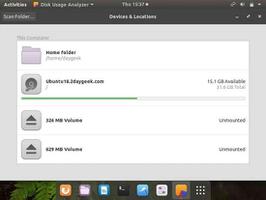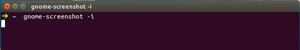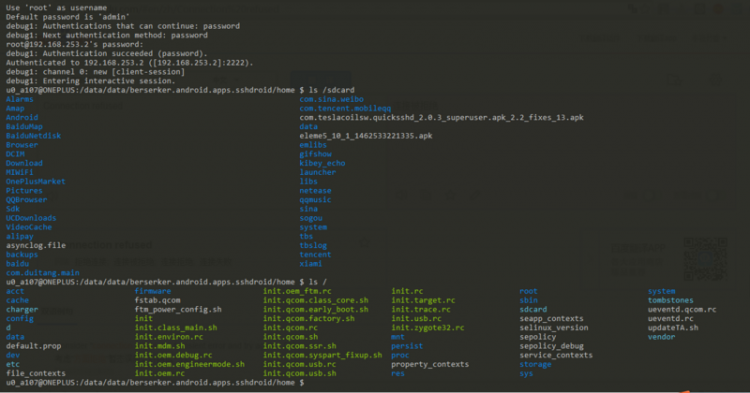如何在Ubuntu 配置静态IP
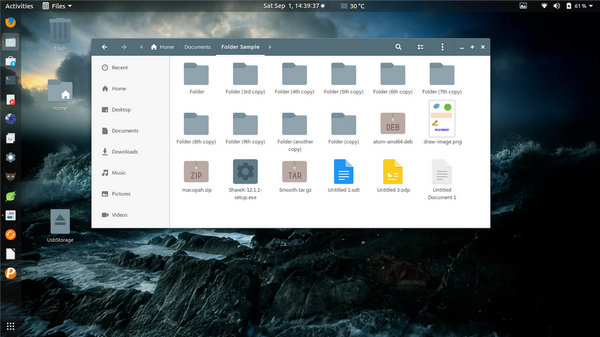
Ubuntu是属于Debian系衍生的发行版目录结构和RedHat系Linux发行版有所不同,但个人认为RedHat系的目录结构会更加接近Unix风格,相对这些各种Linux发行版遇到不懂的还是先查查手册Wiki,虽然我玩过很多发行版比如Opensuse,Linux mint,elementary os,Puppy Linux,Gentoo,Fedora,CentOs Linux等,但到最后我还是选择Centos Linux或者Ubuntu作为日常使用
网卡配置文件目录
Centso
/etc/sysconfig/network-scripts/ubuntu">Ubuntu
/etc/network/interface配置
Ubuntu配置
# This file describes the network interfaces available on your system# and how to activate them. For more information, see interfaces(5).
# The loopback network interface
auto lo
iface lo inet loopback
# The primary network interface
auto p1p1
iface p1p1 inet dhcp
修改后
$ sudo vim /etc/network/interfacesiface p1p1 inet static #iface p1p1 指定网卡名称,这里的是p1p1
address 192.168.1.144 #IP 地址
netmask 255.255.255.0 #子网掩码
gateway 192.168.1.250 #网关
Centos配置
Device=eth0 #网卡名称HWADDR=08:00:27:84:3F:F1 #MAC地址
ONBOOT=yes #开机启动
BOOTPROTO=DHCP #表示使用DHCP协议动态获取IP地址
修改后
Device=eth0 #网卡名称HWADDR=08:00:27:84:3F:F1 #MAC地址
ONBOOT=yes #开机启动
BOOTPROTO=static #表示使用静态IP
IPADDR=192.168.1.235 #ip地址
NETMASK=255.255.255.0 #子网掩码
GATEWAY=192.168.1.1 #网关
以上是 如何在Ubuntu 配置静态IP 的全部内容, 来源链接: utcz.com/z/506889.html