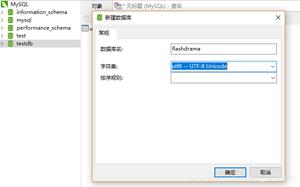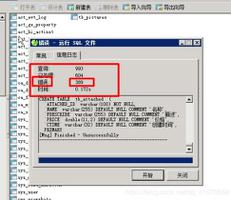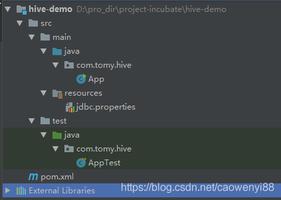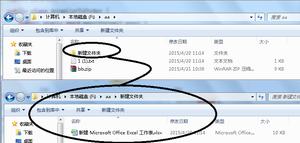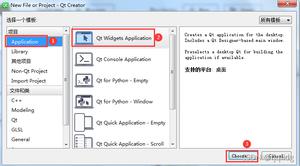Java入门开发POI读取导入Excel文件
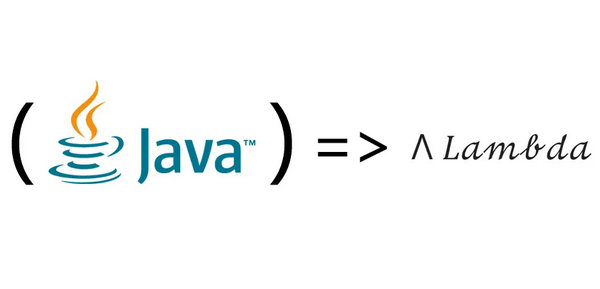
Apache POI是Apache开发的开源的跨平台的 Java API,提供API给Java程序对Microsoft Office格式档案进行各种操作。
POI中Excel操作很简单,主要类有
- HSSFWorkbook:Excel文件
- HSSFSheet:Excel文件内的分页sheet
- HSSHRow:行
- HSSFCell:单元格
我们想导入读取并验证单元格的数据,如下:
excel内容:
开发实例:
import java.io.File;import java.io.FileInputStream;
import java.io.FileNotFoundException;
import java.io.IOException;
import java.io.InputStream;
import java.text.DecimalFormat;
import java.text.ParseException;
import org.apache.poi.hssf.usermodel.HSSFCell;
import org.apache.poi.hssf.usermodel.HSSFRow;
import org.apache.poi.hssf.usermodel.HSSFSheet;
import org.apache.poi.hssf.usermodel.HSSFWorkbook;
import org.apache.poi.poifs.filesystem.POIFSFileSystem;
import org.apache.struts.upload.FormFile;
public class POIImport {
// 导入并验证文件File_Import.xls
public static void main(String[] args) {
// 用Struts导入文件:
// FormFile formFile = batchChangeAGForm.getXlsfile();
//
// if (0 == formFile.getFileSize()) {
// this.setPromptMessage(request, "选择的文件有误!");
// return mapping.findForward("batchChangeAGImport");
// }
// InputStream is = formFile.getInputStream();
// 直接读取文件:
String filePath = "D:\\File_Import.xls";
File file = new File(filePath);
InputStream is;
HSSFSheet sheetMain;
try {
is = new FileInputStream(file);
POIFSFileSystem fs = new POIFSFileSystem(is);
HSSFWorkbook wb = new HSSFWorkbook(fs);
// 读取第一个Sheet
sheetMain = wb.getSheetAt(0);
is.close();
// 总共的行数
int rowLens = sheetMain.getLastRowNum();
int colLens = 8;
int errCnt = 0;
HSSFRow row = null;
HSSFCell cell = null;
String content = "";
for (int rowCount = 1; rowCount <= rowLens; rowCount++) {
System.out.println("读取行:" + rowCount);
row = sheetMain.getRow(rowCount);
if (row != null) {
for (int colCount = 0; colCount < colLens; colCount++) {
System.out.print("行 :" + rowCount + ";列 :" + colCount
+ "的内容:");
cell = row.getCell((short) colCount);
content = getCellValue(cell).trim();
if (content == "") {
System.out.println("### 发现空异常 ###");
} else {
System.out.println(content);
}
}
}
}
} catch (FileNotFoundException e) {
e.printStackTrace();
} catch (IOException e) {
e.printStackTrace();
}
}
public static String getCellValue(HSSFCell cell) {
if (cell != null) {
switch (cell.getCellType()) {
case HSSFCell.CELL_TYPE_BLANK:
return "";
case HSSFCell.CELL_TYPE_NUMERIC:
String strValue = String.valueOf(cell.getNumericCellValue());
if (strValue != null && strValue.indexOf(".") != -1
&& strValue.indexOf("E") != -1) {
try {
return new DecimalFormat().parse(strValue).toString();
} catch (ParseException e) {
e.printStackTrace();
}
} else {
if (strValue.endsWith(".0")) {
return strValue.substring(0, strValue.indexOf(".0"));
} else {
return strValue;
}
}
case HSSFCell.CELL_TYPE_STRING:
return (cell.getStringCellValue() + "").trim();
case HSSFCell.CELL_TYPE_FORMULA:
return (cell.getCellFormula() + "").trim();
case HSSFCell.CELL_TYPE_BOOLEAN:
return cell.getBooleanCellValue() + "";
case HSSFCell.CELL_TYPE_ERROR:
return cell.getErrorCellValue() + "";
}
}
return "";
}
}
输出:
读取行:1行 :1;列 :0的内容:A000079
行 :1;列 :1的内容:000002017106088
行 :1;列 :2的内容:2
行 :1;列 :3的内容:2
行 :1;列 :4的内容:10000
行 :1;列 :5的内容:1000
行 :1;列 :6的内容:20171020
行 :1;列 :7的内容:已发放
读取行:2
行 :2;列 :0的内容:A000080
行 :2;列 :1的内容:000002018107088
行 :2;列 :2的内容:1
行 :2;列 :3的内容:1
行 :2;列 :4的内容:20000
行 :2;列 :5的内容:2000
行 :2;列 :6的内容:20181020
行 :2;列 :7的内容:待发
读取行:3
行 :3;列 :0的内容:A000081
行 :3;列 :1的内容:000002018107099
行 :3;列 :2的内容:1
行 :3;列 :3的内容:1
行 :3;列 :4的内容:### 发现空异常 ###
行 :3;列 :5的内容:3000
行 :3;列 :6的内容:20181020
行 :3;列 :7的内容:待发
以上是 Java入门开发POI读取导入Excel文件 的全部内容, 来源链接: utcz.com/z/391849.html