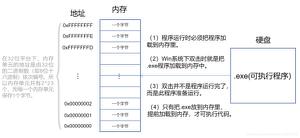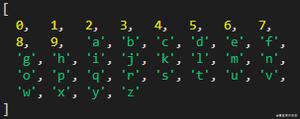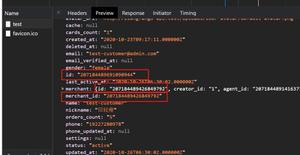java AES实现字符串的加密、解密(配合二进制、十六进制转换的工具使用)
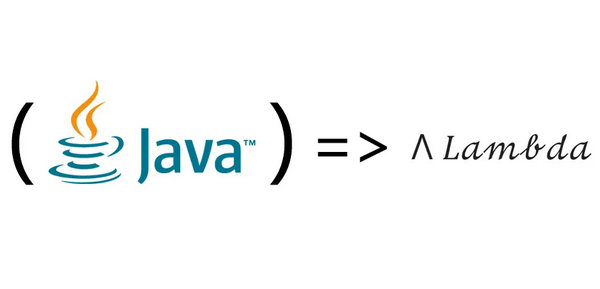
//BinHexSwitchUtil 参考这个链接 https://www.cnblogs.com/xiaoxiao075/p/13230454.html
;import javax.crypto.spec.SecretKeySpec;
import java.security.InvalidKeyException;
import java.security.Key;
import java.security.NoSuchAlgorithmException;
import java.security.SecureRandom;
import java.util.Arrays;
import java.util.Base64;
//import org.apache.commons.codec.binary.Base64;
public class EncryptStrUtil {
/**
* KeyGenerator的方式,通过传入种子串生成key,进行加密
* @param seed 生成key传入的种子串
* @param toEncryptStr 要加密的字节数组
* @return 返回 Base64 的加密字符串
*/
public static String encrypt(String seed, byte[] toEncryptStr) {
try {
return Base64.getEncoder().encodeToString(getCipher(seed, Cipher.ENCRYPT_MODE).doFinal(toEncryptStr)); //此时使用的 Base64 编码
} catch (Exception e) {
e.printStackTrace();
}
return null;
}
/**
* 根据传入的二进制 key数组,返回AES的十六进制加密串
* @param keyBytes
* @param toEncryptStr
* @return
*/
public static String encrypt(byte[] keyBytes, byte[] toEncryptStr) {
try {
return BinHexSwitchUtil.bytesToHexString(getCipher(keyBytes, Cipher.ENCRYPT_MODE).doFinal(toEncryptStr));
} catch (Exception e) {
e.printStackTrace();
}
return null;
}
/**
* KeyGenerator的方式,通过传入种子串生成key,进行解密
* @param seed 生成key传入的种子串
* @param encryptedStr 要解密的字节数组,Base64加密的
* @return 返回 解密的字节数组
*/
public static byte[] decrypt(String seed, byte[] encryptedStr) {
try {
return getCipher(seed, Cipher.DECRYPT_MODE).doFinal(Base64.getDecoder().decode(encryptedStr));
} catch (Exception e) {
e.printStackTrace();
}
return null;
}
/**
* 根据传入的 二进制 key数组,将16进制加密串 解密
* @param keyBytes
* @param encryptedStr 要解密的字符串
* @return 已解密的二进制数组
*/
public static byte[] decrypt(byte[] keyBytes, String encryptedStr) {
try {
return getCipher(keyBytes, Cipher.DECRYPT_MODE).doFinal(BinHexSwitchUtil.hexStringTobytes(encryptedStr));
} catch (Exception e) {
e.printStackTrace();
}
return null;
}
/**
* KeyGenerator 的方式生成key,获取密码生成器
* @param seed 传入的种子 字符串
* @param encryptMode 传入加密模式、解密模式
* @return 返回密码生成器
* @throws Exception
*/
private static Cipher getCipher(String seed, int encryptMode) throws Exception {
//生成加密随机数
SecureRandom random = SecureRandom.getInstance("SHA1PRNG");
//并设置seed
random.setSeed(seed.getBytes());
//创建AES生产者
KeyGenerator generator = KeyGenerator.getInstance("AES");
//初始化生产者,128位
generator.init(128, random);
Key key=generator.generateKey();
// 返回基本编码格式的密钥(初始key),如果此密钥不支持编码,则返回null。
// byte[] enCodeFormat = generator.generateKey().getEncoded();
//
// SecretKey key = new SecretKeySpec(enCodeFormat, "AES");//应该没有必要再次生成一次 SecretKey
// 创建密码器
Cipher cipher = Cipher.getInstance("AES");
//初始化解码器,这里根据是加密模式还是解码模式
cipher.init(encryptMode, key);
return cipher;
}
/**
* SecretKey的方式生成key,根据传入的二进制数组 获取密码生成器
* @param keyBytes
* @param encryptMode
* @return
* @throws Exception
*/
private static Cipher getCipher(byte[] keyBytes, int encryptMode) throws Exception {
SecretKey key = new SecretKeySpec(keyBytes, "AES");//根据传入的二进制数组 生成SecretKey
// 创建密码器
Cipher cipher = Cipher.getInstance("AES");
//初始化解码器,这里根据是加密模式还是解码模式
cipher.init(encryptMode, key);
return cipher;
}
public static void main(String[] args) {
String key="1234567890123456";
String str="nihaoma";
String miStr=EncryptStrUtil.encrypt(key.getBytes(),str.getBytes());
System.out.println(miStr);
byte[] noMiStr=EncryptStrUtil.decrypt(key.getBytes(),miStr);
System.out.println(Arrays.toString(noMiStr));
System.out.println(new String(noMiStr));
}
}
以上是 java AES实现字符串的加密、解密(配合二进制、十六进制转换的工具使用) 的全部内容, 来源链接: utcz.com/z/391586.html