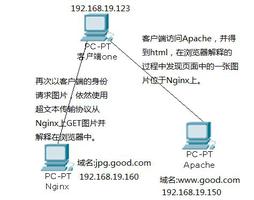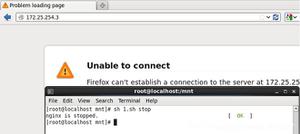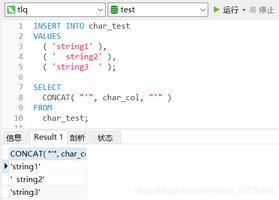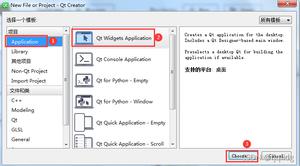java POI创建Excel示例(xslx和xsl区别 )
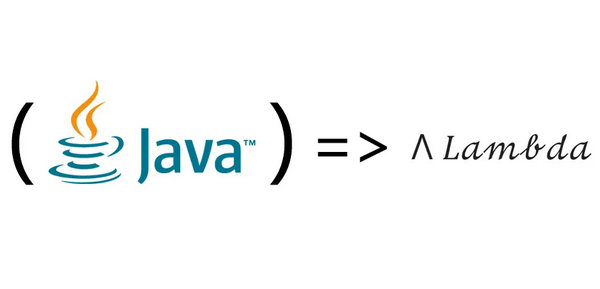
Java用来处理office类库有很多,其中POI就是比较出名的一个,它是apache的类库,现在版本到了3.10,也就是2014年2月8号这个版本。
在处理PPT,Excel和Word前,需要导入以前几个jar包:
dom4j-1.7-20060614.jar
log4j-1.2.13.jar
poi-3.7-20101029.jar
poi-ooxml-3.7-20101029.jar
poi-ooxml-schemas-3.7-20101029.jar
本文主要简介下java poi处理Excel,
2003版本的.xls一张sheet表允许存2^16 = 次方行数据,2^8 = 256列数据,
2007版本以上的.xlsx一张sheet表允许存的数据就更大了,是百万级别的。行: 2^20 = 1048576; 列:2^14 = 16384 行。
以下代码简单操作了excel文件。
1 package com.caoyuanzhanlang.excelhandle;2
3 import java.io.File;
4 import java.io.FileOutputStream;
5
6 import org.apache.poi.hssf.util.HSSFColor;
7 import org.apache.poi.ss.usermodel.Cell;
8 import org.apache.poi.ss.usermodel.CellStyle;
9 import org.apache.poi.ss.usermodel.Font;
10 import org.apache.poi.ss.usermodel.Row;
11 import org.apache.poi.ss.usermodel.Sheet;
12 import org.apache.poi.ss.usermodel.Workbook;
13 import org.apache.poi.xssf.usermodel.XSSFWorkbook;
14
15 public class NewExcel {
16
17 private String excelPath = "data.xlsx";
18
19 public static void main(String[] args) throws Exception{
20 NewExcel excel = new NewExcel();
21 if(excel.createExcelFile()) {
22 System.out.println("data.xlsx is created successfully.");
23 }
24 }
25 public boolean createExcelFile() {
26 boolean isCreateSuccess = false;
27 Workbook workbook = null;
28 try {
29 // XSSFWork used for .xslx (>= 2007), HSSWorkbook for 03 .xsl
30 workbook = new XSSFWorkbook();//HSSFWorkbook();//WorkbookFactory.create(inputStream);
31 }catch(Exception e) {
32 System.out.println("It cause Error on CREATING excel workbook: ");
33 e.printStackTrace();
34 }
35 if(workbook != null) {
36 Sheet sheet = workbook.createSheet("testdata");
37 Row row0 = sheet.createRow(0);
38 for(int i = 0; i < 11; i++) {
39 Cell cell_1 = row0.createCell(i, Cell.CELL_TYPE_STRING);
40 CellStyle style = getStyle(workbook);
41 cell_1.setCellStyle(style);
42 cell_1.setCellValue("HELLO" + i + "Column");
43 sheet.autoSizeColumn(i);
44 }
45 for (int rowNum = 1; rowNum < 200; rowNum++) {
46 Row row = sheet.createRow(rowNum);
47 for(int i = 0; i < 11; i++) {
48 Cell cell = row.createCell(i, Cell.CELL_TYPE_STRING);
49 cell.setCellValue("cell" + String.valueOf(rowNum+1) + String.valueOf(i+1));
50 }
51 }
52 try {
53 FileOutputStream outputStream = new FileOutputStream(excelPath);
54 workbook.write(outputStream);
55 outputStream.flush();
56 outputStream.close();
57 isCreateSuccess = true;
58 } catch (Exception e) {
59 System.out.println("It cause Error on WRITTING excel workbook: ");
60 e.printStackTrace();
61 }
62 }
63 File sss = new File(excelPath);
64 System.out.println(sss.getAbsolutePath());
65 return isCreateSuccess;
66 }
67 private CellStyle getStyle(Workbook workbook){
68 CellStyle style = workbook.createCellStyle();
69 style.setAlignment(CellStyle.ALIGN_CENTER);
70 style.setVerticalAlignment(CellStyle.VERTICAL_CENTER);
71 // 设置单元格字体
72 Font headerFont = workbook.createFont(); // 字体
73 headerFont.setFontHeightInPoints((short)14);
74 headerFont.setColor(HSSFColor.RED.index);
75 headerFont.setFontName("宋体");
76 style.setFont(headerFont);
77 style.setWrapText(true);
78
79 // 设置单元格边框及颜色
80 style.setBorderBottom((short)1);
81 style.setBorderLeft((short)1);
82 style.setBorderRight((short)1);
83 style.setBorderTop((short)1);
84 style.setWrapText(true);
85 return style;
86 }
87 public String getExcelPath() {
88 return this.excelPath;
89 }
90
91 public void setExcelPath(String excelPath) {
92 this.excelPath = excelPath;
93 }
94 }
以上是 java POI创建Excel示例(xslx和xsl区别 ) 的全部内容, 来源链接: utcz.com/z/390079.html