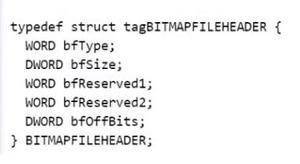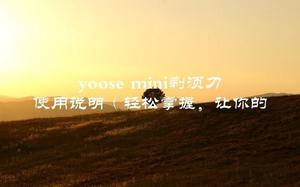Python文件读取

读取文件Advertising.csv,文件内容类似于:
1 ,TV,Radio,Newspaper,Sales2 1,230.1,37.8,69.2,22.1
3 2,44.5,39.3,45.1,10.4
4 3,17.2,45.9,69.3,9.3
5 4,151.5,41.3,58.5,18.5
6 5,180.8,10.8,58.4,12.9
7 6,8.7,48.9,75,7.2
8 7,57.5,32.8,23.5,11.8
9 8,120.2,19.6,11.6,13.2
10 9,8.6,2.1,1,4.8
11 10,199.8,2.6,21.2,10.6
12 11,66.1,5.8,24.2,8.6
13 12,214.7,24,4,17.4
14 13,23.8,35.1,65.9,9.2
15 14,97.5,7.6,7.2,9.7
16 15,204.1,32.9,46,19
17 16,195.4,47.7,52.9,22.4
18 17,67.8,36.6,114,12.5
19 18,281.4,39.6,55.8,24.4
20 19,69.2,20.5,18.3,11.3
21 20,147.3,23.9,19.1,14.6
View Code
手动读取:
1 path = '8.Advertising.csv'2 f = file(path)
3 x = []
4 y = []
5 for i, d in enumerate(f):
6 if i == 0: #第一行是标题栏
7 continue
8 d = d.strip() #去除首位空格
9 if not d:
10 continue
11 d = map(float, d.split(',')) #每个数据都变为float
12 x.append(d[1:-1])
13 y.append(d[-1])
View Code
python自带库:
1 f = file(path, 'rb')2 print f
3 d = csv.reader(f)
4 for line in d:
5 print line
6 f.close()
View Code
numpy:
1 p = np.loadtxt(path, delimiter=',', skiprows=1)2 print p
View Code
pandas:
1 data = pd.read_csv(path) # TV、Radio、Newspaper、Sales2 x = data[['TV', 'Radio', 'Newspaper']]
3 # x = data[['TV', 'Radio']]
4 y = data['Sales']
View Code
使用sklearn作文件预处理:
1 from sklearn.preprocessing import StandardScaler2 le = preprocessing.LabelEncoder()
3 le.fit(['Iris-setosa', 'Iris-versicolor', 'Iris-virginica'])
4 print le.classes_
5 y = le.transform(y)
View Code
以上是 Python文件读取 的全部内容, 来源链接: utcz.com/z/388439.html