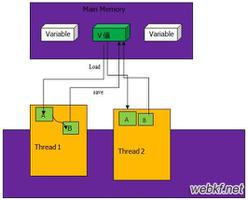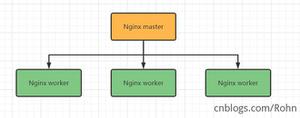Python 定位excel表格的最后一个单元格的位置

"""定位excel表格的最后一个单元格的位置"""import xlrd
import string
book = xlrd.open_workbook(\'table-test.xlsx\')
sheet1 = book.sheets()[0]
nrows = sheet1.nrows # 表格总行数
ncols = sheet1.ncols # 表格总列数
zimus = string.ascii_uppercase # 26个大写字母
dictvar = {index:elem for index, elem in enumerate(zimus, start=1)}
alpha = dictvar[ncols]
position = alpha + str(nrows)
print(position) # D8
以上。
儿童节快乐。
以上是 Python 定位excel表格的最后一个单元格的位置 的全部内容, 来源链接: utcz.com/z/388015.html