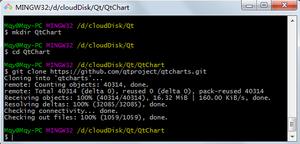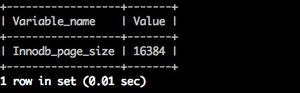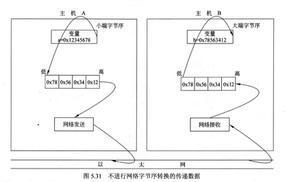基于MQTT(EMQ)的消息发布订阅-python实现

python代码实现
安装:pip install paho-mqtt
实现Publish-发送消息:
1 #!/usr/bin/env python2 # encoding: utf-8
3 """
4 @version: v1.0
5 @author: W_H_J
6 @license: Apache Licence
7 @contact: 415900617@qq.com
8 @software: PyCharm
9 @file: clicentMqttTest.py
10 @time: 2019/2/22 14:19
11 @describe: mqtt客户端
12 """
13 import json
14 import sys
15 import os
16 import paho.mqtt.client as mqtt
17 import time
18
19 sys.path.append(os.path.abspath(os.path.dirname(__file__) + '/' + '..'))
20 sys.path.append("..")
21
22 TASK_TOPIC = 'test' # 客户端发布消息主题
23
24 client_id = time.strftime('%Y%m%d%H%M%S', time.localtime(time.time()))
25 """
26 client_id是连接到代理。如果client_id的长度为零或为零,则行为为由使用的协议版本定义。如果使用MQTT v3.1.1,
27 那么一个零长度的客户机id将被发送到代理,代理将被发送为客户端生成一个随机变量。如果使用MQTT v3.1,那么id将是
28 随机生成的。在这两种情况下,clean_session都必须为True。如果这在这种情况下不会产生ValueError。
29 注意:一般情况下如果客户端服务端启用两个监听那么客户端client_id 不能与服务器相同,如这里用时间"20190222142358"作为它的id,
30 如果与服务器id相同,则无法接收到消息
31 """
32 client = mqtt.Client(client_id, transport='tcp')
33
34 client.connect("127.0.0.1", 1883, 60) # 此处端口默认为1883,通信端口期keepalive默认60
35 client.loop_start()
36
37
38 def clicent_main(message: str):
39 """
40 客户端发布消息
41 :param message: 消息主体
42 :return:
43 """
44 time_now = time.strftime('%Y-%m-%d %H-%M-%S', time.localtime(time.time()))
45 payload = {"msg": "%s" % message, "data": "%s" % time_now}
46 # publish(主题:Topic; 消息内容)
47 client.publish(TASK_TOPIC, json.dumps(payload, ensure_ascii=False))
48 print("Successful send message!")
49 return True
50
51
52 if __name__ == '__main__':
53 msg = "我是一条测试数据!"
54 clicent_main(msg)
View Code
实现Subscribe-订阅
1 #!/usr/bin/env python2 # encoding: utf-8
3 """
4 @version: v1.0
5 @author: W_H_J
6 @license: Apache Licence
7 @contact: 415900617@qq.com
8 @software: PyCharm
9 @file: serverMqttTest.py
10 @time: 2019/2/22 14:35
11 @describe: mqtt 服务端
12 """
13 import json
14 import sys
15 import os
16 import time
17 import paho.mqtt.client as mqtt
18 sys.path.append(os.path.abspath(os.path.dirname(__file__) + '/' + '..'))
19 sys.path.append("..")
20
21 REPORT_TOPIC = 'test' # 主题
22
23
24 def on_connect(client, userdata, flags, rc):
25 print('connected to mqtt with resurt code ', rc)
26 client.subscribe(REPORT_TOPIC) # 订阅主题
27
28
29 def on_message(client, userdata, msg):
30 """
31 接收客户端发送的消息
32 :param client: 连接信息
33 :param userdata:
34 :param msg: 客户端返回的消息
35 :return:
36 """
37 print("Start server!")
38 payload = json.loads(msg.payload.decode('utf-8'))
39 print(payload)
40
41
42 def server_conenet(client):
43 client.on_connect = on_connect # 启用订阅模式
44 client.on_message = on_message # 接收消息
45 client.connect("127.0.0.1", 1883, 60) # 链接
46 # client.loop_start() # 以start方式运行,需要启动一个守护线程,让服务端运行,否则会随主线程死亡
47 client.loop_forever() # 以forever方式阻塞运行。
48
49
50 def server_stop(client):
51 client.loop_stop() # 停止服务端
52 sys.exit(0)
53
54
55 def server_main():
56 client_id = time.strftime('%Y%m%d%H%M%S', time.localtime(time.time()))
57 client = mqtt.Client(client_id, transport='tcp')
58 server_conenet(client)
59
60
61 if __name__ == '__main__':
62 # 启动监听
63 server_main()
View Code
--------------------- 原作者写得非常好,记下来,怕自己以后找不到
作者:凉城的夜
来源:CSDN
原文:https://blog.csdn.net/sinat_32651363/article/details/87876978
版权声明:本文为博主原创文章,转载请附上博文链接!
以上是 基于MQTT(EMQ)的消息发布订阅-python实现 的全部内容, 来源链接: utcz.com/z/387152.html