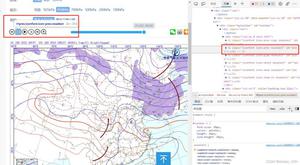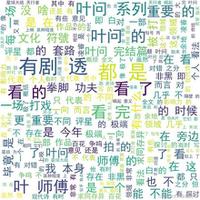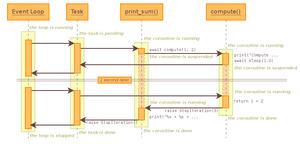python代码实现抢票助手

一. 代码使用Python+Splinter开发,Splinter是一个使用Python开发的开源Web应用测试工具,它可以帮你实现自动浏览站点和与其进行交互。
二. 安装好Python 3或2都可以,然后安装Splinter `pip install Splinter
三. Splinter注意事项
1. Splinter的Browser类默认优先使用firefox,所以用chrome的话,需要指定driver_name="chrome",只要养成一个习惯,不管用什么浏览器都指定,问题会出得少
2. 当然,选择chrome的话,需要查看自己浏览器的版本,需要和chromedriver版本对应(不是版本号一致),参考和下载地址
四. Splinter.broser部分方法介绍
1. findbyid("控件id").first:根据id找到组件
2. visis(url):访问指定网址
3. fill("填充的内容"):用指定内容填充组件
4. click():点击事件
5. reload():重新加载当前文档
五. 主要思路:
1. 自动填充用户名,密码,点击图片验证码(手动),自动点击购票查询,预订,自动选择指定乘客进入提交订单页面
2. 除登录时的图片验证码,全程自动
六. error(下面是我已经尝试成功的):
1. OSError: [WinError 193] %1 不是有效的 Win32 应用程序。
2. 解决方案:chromedriver版本和电脑浏览器版本映射没对应
3. ImportError: cannot import name \'Browser\'。
4. 解决方案:是否安装了Splinter `pip install Splinter`,将代码文件和chromedriver放到一个新文件夹下,防止其他文件的影响
5. 请在运行文件前,将代码内的乘客,用户名,密码正确填写好,检查cookies是否正确
七. cookies 查看
1. 进入chrome浏览器,按F12,选中NetWork选项,如下图
2. 起始地址:`_jc_save_fromStation` 购票时间:`_jc_save_fromDate` 目的地:`_jc_save_toStation`
八. 运行方法
1. python trainticket.py 福建 厦门 2020-11-11
2. OK
九. 具体代码如下
1 # -*- coding:utf-8 -*-2 """
3 @author Jianxiong Rao
4 """
5 from splinter.browser import Browser
6 from time import sleep
7 import traceback
8 import time,sys
9 import os
10
11 class HuoChe(object):
12 """docstring for Train"""
13 driver_name=\'\'
14 executable_path=\'\'
15 #用户名 密码
16 username = u"12306帐户名"
17 passwd = u"12306密码"
18 #cookies值自己找
19 # 天津%u5929%u6D25%2CTJP 南昌%u5357%u660C%2CNCG 桂林%u6842%u6797%2CGLZ
20 starts = u"%u5929%u6D25%2CTJP"
21 ends = u"%u5357%u660C%2CNCG"
22 #时间格式2018-02-05
23 dtime = u"2018-02-05"
24 #车次,选择第几趟,0则从上之下依次点击
25 order = 0
26 ###乘客姓名
27 users=[u\'乘客名\']
28 ##席位
29 xb=u"二等座"
30 pz=u"成人票"
31 """网址"""
32 #12306查询URL
33 ticket_url = "https://kyfw.12306.cn/otn/leftTicket/init"
34 #12306登录URL
35 login_url = "https://kyfw.12306.cn/otn/login/init"
36 #我的12306URL
37 initmy_url = "https://kyfw.12306.cn/otn/index/initMy12306"
38 #购票URL
39 buy="https://kyfw.12306.cn/otn/confirmPassenger/initDc"
40 login_url=\'https://kyfw.12306.cn/otn/login/init\'
41
42 def __init__(self):
43 self.driver_name = \'chrome\'
44 self.executable_path = os.getcwd()+\'/chromedriver\'
45 print("Welcome To Use The Tool")
46
47 def login(self):
48 self.driver.visit(self.login_url)
49 #填充密码
50 self.driver.fill("loginUserDTO.user_name",self.username)
51 #sleep(1)
52 self.driver.fill("userDTO.password",self.passwd)
53 print("等待验证码,自行输入....")
54 while True:
55 if self.driver.url != self.initmy_url:
56 sleep(1)
57 else :
58 break
59 def start(self):
60 self.driver = Browser(driver_name=self.driver_name,executable_path = self.executable_path)
61 self.driver.driver.set_window_size(1400,1000)
62 self.login()
63 #sleep(1)
64 self.driver.visit(self.ticket_url)
65 try:
66 print("购票页面开始....")
67 #sleep(1)
68 #加载查询信息
69 self.driver.cookies.add({"_jc_save_fromStation":self.starts})
70 self.driver.cookies.add({"_jc_save_toStation":self.ends})
71 self.driver.cookies.add({"_jc_save_fromDate":self.dtime})
72
73 self.driver.reload()
74
75 count = 0
76 if self.order != 0:
77 while self.driver.url == self.ticket_url:
78 self.driver.find_bytext(u"查询").click()
79 count += 1
80 print("循环点击查询.... 第 %s 次"%count)
81 #sleep(1)
82 try:
83 self.driver.find_by_text(u\'预订\')[self.order - 1].click()
84 except Exception as e:
85 print(e)
86 print("还没开始预订")
87 continue
88 else :
89 while self.driver.url == self.ticket_url:
90 self.driver.find_by_text(u"查询").click()
91 count += 1
92 print("循环点击查询.... 第 %s 次"%count)
93 #sleep(0.8)
94 try:
95 for i in self.driver.find_by_text(u"预订"):
96 i.click()
97 sleep(1)
98 except Exception as e:
99 print(e)
100 print("还没开始预订 %s "%count)
101 continue
102 print("开始预订....")
103 #sleep(1)
104 #self.driver.reload()
105 sleep(1)
106 print("开始选择用户....")
107 for user in self.users:
108 self.driver.find_by_text(user).last.click()
109 print("提交订单....")
110 sleep(1)
111 # self.driver.find_by_text(self.pz).click()
112 # self.driver.find_by_id(\'\').select(self.pz)
113 # sleep(1)
114 # self.driver.find_by_text(self.xb).click()
115 # sleep(1)
116 self.driver.find_by_id(\'submitOrder_id\').click()
117 print("开始选座...")
118 # self.driver.find_by_id(\'1D\').last.click()
119 # self.driver.find_by_id(\'1F\').last.click()
120 sleep(1.5)
121 print("确认选座....")
122 self.driver.find_by_text(\'qr_submit_id\').click()
123
124 except Exception as e:
125 print(e)
126
127 cities={
128 \'福建\':\'%u5929%u6D25%2CTJP\',
129 \'厦门\':\'%u5357%u660C%2CNCG\',
130
131 }
132
133 if __name__=="__main__":
134 train = HuoChe()
135 train.starts = cities[sys.argv[1]]
136 train.ends = cities[sys.argv[2]]
137 train.dtime = sys.argv[3]
138 train.start()
# -*- coding:utf-8 -*-
"""
@author Jianxiong Rao
"""
fromsplinter.browser importBrowser
fromtime importsleep
importtraceback
importtime,sys
importos
classHuoChe(object):
"""docstring for Train"""
driver_name=\'\'
executable_path=\'\'
#用户名 密码
username =u"12306帐户名"
passwd =u"12306密码"
#cookies值自己找
# 天津%u5929%u6D25%2CTJP 南昌%u5357%u660C%2CNCG 桂林%u6842%u6797%2CGLZ
starts =u"%u5929%u6D25%2CTJP"
ends =u"%u5357%u660C%2CNCG"
#时间格式2018-02-05
dtime =u"2018-02-05"
#车次,选择第几趟,0则从上之下依次点击
order =0
###乘客姓名
users=[u\'乘客名\']
##席位
xb=u"二等座"
pz=u"成人票"
"""网址"""
#12306查询URL
ticket_url ="https://kyfw.12306.cn/otn/leftTicket/init"
#12306登录URL
login_url ="https://kyfw.12306.cn/otn/login/init"
#我的12306URL
initmy_url ="https://kyfw.12306.cn/otn/index/initMy12306"
#购票URL
buy="https://kyfw.12306.cn/otn/confirmPassenger/initDc"
login_url=\'https://kyfw.12306.cn/otn/login/init\'
def__init__(self):
self.driver_name =\'chrome\'
self.executable_path =os.getcwd()+\'/chromedriver\'
print("Welcome To Use The Tool")
deflogin(self):
self.driver.visit(self.login_url)
#填充密码
self.driver.fill("loginUserDTO.user_name",self.username)
#sleep(1)
self.driver.fill("userDTO.password",self.passwd)
print("等待验证码,自行输入....")
whileTrue:
ifself.driver.url !=self.initmy_url:
sleep(1)
else:
break
defstart(self):
self.driver =Browser(driver_name=self.driver_name,executable_path =self.executable_path)
self.driver.driver.set_window_size(1400,1000)
self.login()
#sleep(1)
self.driver.visit(self.ticket_url)
try:
print("购票页面开始....")
#sleep(1)
#加载查询信息
self.driver.cookies.add({"_jc_save_fromStation":self.starts})
self.driver.cookies.add({"_jc_save_toStation":self.ends})
self.driver.cookies.add({"_jc_save_fromDate":self.dtime})
self.driver.reload()
count =0
ifself.order !=0:
whileself.driver.url ==self.ticket_url:
self.driver.find_bytext(u"查询").click()
count +=1
print("循环点击查询.... 第 %s 次"%count)
#sleep(1)
try:
self.driver.find_by_text(u\'预订\')[self.order -1].click()
exceptException as e:
print(e)
print("还没开始预订")
continue
else:
whileself.driver.url ==self.ticket_url:
self.driver.find_by_text(u"查询").click()
count +=1
print("循环点击查询.... 第 %s 次"%count)
#sleep(0.8)
try:
fori inself.driver.find_by_text(u"预订"):
i.click()
sleep(1)
exceptException as e:
print(e)
print("还没开始预订 %s "%count)
continue
print("开始预订....")
#sleep(1)
#self.driver.reload()
sleep(1)
print("开始选择用户....")
foruser inself.users:
self.driver.find_by_text(user).last.click()
print("提交订单....")
sleep(1)
# self.driver.find_by_text(self.pz).click()
# self.driver.find_by_id(\'\').select(self.pz)
# sleep(1)
# self.driver.find_by_text(self.xb).click()
# sleep(1)
self.driver.find_by_id(\'submitOrder_id\').click()
print("开始选座...")
# self.driver.find_by_id(\'1D\').last.click()
# self.driver.find_by_id(\'1F\').last.click()
sleep(1.5)
print("确认选座....")
self.driver.find_by_text(\'qr_submit_id\').click()
exceptException as e:
print(e)
cities={
\'天津\':\'%u5929%u6D25%2CTJP\',
\'南昌\':\'%u5357%u660C%2CNCG\',
\'桂林\':\'%u6842%u6797%2CGLZ\'
}
if__name__=="__main__":
train =HuoChe()
train.starts =cities[sys.argv[1]]
train.ends =cities[sys.argv[2]]
train.dtime =sys.argv[3]
train.start()
以上是 python代码实现抢票助手 的全部内容, 来源链接: utcz.com/z/387130.html