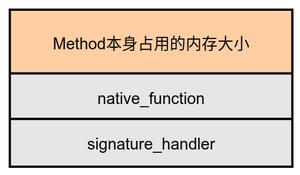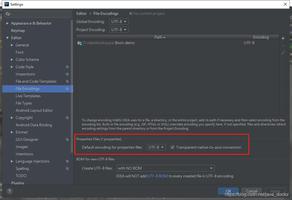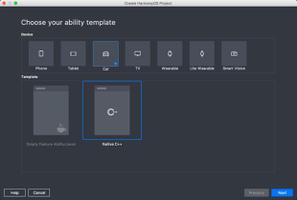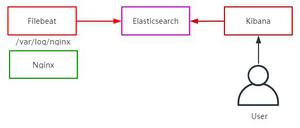React-Navigation-TabNavigator add badge

npm -i --save react-native-tab-navigator/**
* 初始化页面
*/
import React from 'react'
import {StackNavigator, TabNavigator} from "react-navigation";
import WelcomePage from './WelcomePage';
import HomePage from './HomePage';
import {
Image, View, Text, StyleSheet
} from "react-native";
import InteractionPage from "./InteractionPage";
import OnlinePage from "./OnlinePage";
import MyPage from "./MyPage";
import MainPage from './MainPage';
import Badge from "react-native-tab-navigator/Badge";
// tab 导航
const TabNavigatorDemo = TabNavigator(
{
MusicWarehouse: {
screen: HomePage,
navigationOptions: {
title: '乐库',
}
},
Interaction: {
screen: InteractionPage,
navigationOptions: {
title: '互动',
}
},
Online: {
screen: OnlinePage,
navigationOptions: {
title: '直播',
}
},
Me: {
screen: MyPage,
navigationOptions: {
title: '我的',
}
},
},
{
navigationOptions: ({navigation}) => ({
tabBarIcon: ({focused, tintColor}) => {
console.log(navigation);
const {routeName} = navigation.state;
if (routeName === 'MusicWarehouse') {
return (<Image
source={require('../../resource/images/ic_home_white_headset_60.png')}
style={[{width: 24, height: 24}, {tintColor: tintColor}]}
/>)
} else if (routeName === 'Interaction') {
return (
<View style={{width: 24, height: 24}}>
<Badge children={11111} style={{position: 'absolute', left: 15, marginTop: -5}}/>
<Image
source={require('../../resource/images/ic_home_white_interaction_60.png')}
style={[{width: 24, height: 24}, {tintColor: tintColor}]}
/></View>)
} else if (routeName === 'Online') {
return (
<View style={{width: 24, height: 24}}>
<Badge children={3} style={{zIndex: 3,backgroundColor: 'red',position: 'absolute', left: 20, marginTop: -5}}/>
<Image
source={require('../../resource/images/ic_home_white_online_60.png')}
style={[{width: 24, height: 24}, {tintColor: tintColor}]}
/></View>)
} else if (routeName === 'Me') {
return <Image
source={require('../../resource/images/ic_home_white_me_60.png')}
style={[{width: 24, height: 24}, {tintColor: tintColor}]}
/>
}
},
}),
// tabBarComponent: TabBarBottom,
tabBarPosition: 'bottom',
tabBarOptions: {
// 设置tab选中颜色
activeTintColor: '#28beb4',
// 未选中颜色
inactiveTintColor: 'gray',
},
animationEnabled: false,
swipeEnabled: false,
}
);
// top 导航
const Setup = StackNavigator({
Welcome: {
screen: WelcomePage,
navigationOptions: ({navigation}) => ({
title: '欢迎页面'
})
},
Home: {
// screen: MainPage,
screen: TabNavigatorDemo,
navigationOptions: {
// 不显示头
header: null,
// 字体颜色
// headerTintColor: '#28beb4',
// headerStyle:{
// backgroundColor: '#28beb4'
// }
}
}
});
const styles = StyleSheet.create({
badge: {
position: 'absolute',
left: 20,
// backgroundColor:"red",
// color:"#ffffff",
// borderRadius:7,
width: 15,
height: 15,
// overflow: 'hidden',
// zIndex: 3
fontSize: 10,
color: '#fff',
backgroundColor: 'rgb(0, 122, 255)',
lineHeight: 15,
textAlign: 'center',
borderWidth: 1,
borderColor: '#fefefe',
borderRadius: 17 / 2,
overflow: 'hidden',
}
});
export default Setup;
以上是 React-Navigation-TabNavigator add badge 的全部内容, 来源链接: utcz.com/z/384400.html