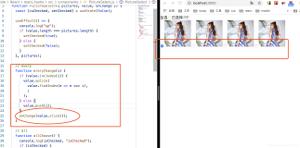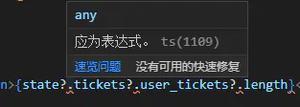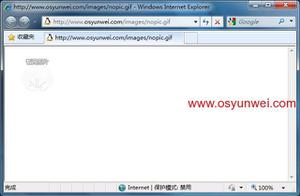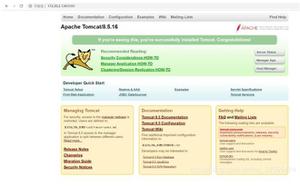create-react-app react 使用dll抽离公共库,大幅缩减项目体积,及项目打包速度

1、安装依赖(clean-webpack-plugin、add-asset-html-webpack-plugin、webpack-cli)
yarn add clean-webpack-plugin add-asset-html-webpack-plugin webpack-cli -D
2、项目根目录新建 webpack.dll.config.js,内容如下
const path = require('path')const webpack = require('webpack')
const {
CleanWebpackPlugin
} = require('clean-webpack-plugin')
// dll文件抽取的目录
const dllPath = 'public/vendor'
module.exports = {
entry: {
// 需要提取的库文件
vendor: ['react','qs','react-helmet','echarts','echarts-for-react','antd','ahooks','aws-sdk','react-dom','react-redux','redux','react-router-dom','react-router-config','react-router','redux-thunk','redux-devtools-extension','axios','less','less-loader','xlsx','crypto-js','dayjs'] //依赖根据自己的package.json来编写,这是我自己项目中的
},
output: {
path: path.join(__dirname, dllPath),
filename: '[name].dll.js',
// 与 webpack.DllPlugin 中的名称一样
library: '[name]_[hash]'
},
plugins: [
new CleanWebpackPlugin(),
new webpack.DllPlugin({
path: path.join(__dirname, dllPath, '[name]-manifest.json'),
// 与 output.library的名称一样
name: '[name]_[hash]',
context: process.cwd(),
})
]
}
3、package.json 中 scripts 括号内,新增一行
"dll": "webpack --progress --config ./webpack.dll.config.js",
4、在config-overrides.js 中配置(config-overrides可以在网上找教程)
const { override,
} = require("customize-cra");
const webpack = require("webpack");
const AddAssetHtmlPlugin = require("add-asset-html-webpack-plugin");
const path = require("path");
const addDll = () => (config) => {
if (config.mode === "production") {
config.devtool = false; //去掉map文件
config.plugins.push(
new webpack.DllReferencePlugin({
context: process.cwd(),
manifest: require("./public/vendor/vendor-manifest.json"),
}),
//dll 添加到生成的html文件中
new AddAssetHtmlPlugin({
// dll文件位置
filepath: path.resolve(__dirname, "./public/vendor/*.js"),
// dll 引用路径,不能用./,否则刷新会报错
publicPath: "/vendor",
// dll输出的目录
outputPath: "./vendor",
})
);
}
return config;
};
module.exports = override(
addDll
)
以上是 create-react-app react 使用dll抽离公共库,大幅缩减项目体积,及项目打包速度 的全部内容, 来源链接: utcz.com/z/383699.html