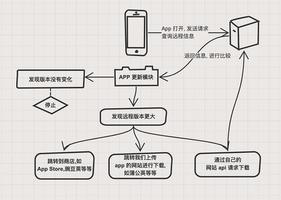react页面间传递参数

react-router页面跳转,带请求参数
this.context.router.push({pathname:'/car_datail',state:{item:"hello"}});
pathname为跳转页面路径,可将跳转时要传递的参数放入state中
在第二个页面使用this.props.location.state得到上一页面传递参数
react-router v4中:
this.context.router.history.push()
import React, { Component, PropTypes } from "react";export default class Home extends React.Component {
toAbout = () => {
this.context.router.history.push('about');
}
render() {
return (
<div>
<div>Home</div>
<div onClick={this.toAbout}>click to about</div>
</div>
);
}
}
Home.contextTypes = {
router:React.PropTypes.object.isRequired
}
以上是 react页面间传递参数 的全部内容, 来源链接: utcz.com/z/383268.html