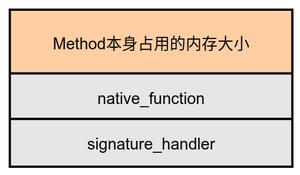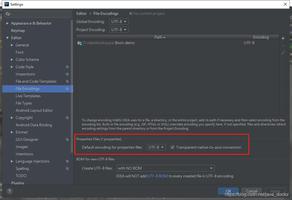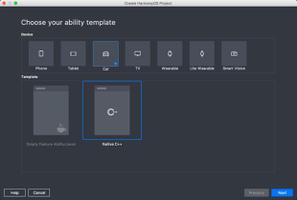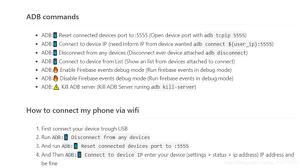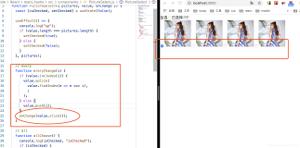react-native trampoline实现

ReactNative有Profiler的功能,能计算每个函数的执行耗时。为了尽量减少测量代码对函数本身执行的影响,ReactNative采用汇编实现Trampoline来实现该功能。本文主要记录该部分核心代码的解读,顺便记录阅读汇编代码的一些技巧。
关键字
- arm指令查询地址
- arm64调用约定
- pseudo-ops
什么是Trampoline
Trampoline通常都和跳转相关。本文提到的Trampoline是一个特定的地址,该地址指向特定的功能,待功能执行完毕之后,立马跳出Trampoline回到正常执行路径。
就跟蹦床(英文名:Trampoline)一样,一直在bouncing。
代码实现
ReactNative的Trampoline都是纯手工汇编实现的。因为iOS真机有armv7s、arm64等架构,模拟器有i386、x86_64架构,因此其实现也有四种方式。
- i386
- x86_64
- armv7s
- arm64
他们的实现是大同小异的,只是其汇编指令和寄存器不太一样。但阅读代码的方式是一样的。本文仅已arm64为例。
ABI
在阅读汇编之前,需要先了解ABI(Application Binary Interface)这个概念。
ABI是两个二进制程序模块之间的调用接口。一般我们写的代码经过编译器编译链接之后生成二进制代码,因此平常我们并不直接和ABI打交道。ABI定义了机器码如何访问数据结构和函数,而机器码是一种低级的,和硬件相关的格式。
因此ABI的制定一般都是编译器、操作系统等设计开发者的活,一般的开发者较少接触到ABI。
而针对arm64的芯片,arm公司则制定了自己的ABI标准。因此在阅读汇编之前,我们先要了解一下ARM公司制定的这个ABI标准。
一般ABI都包括一下几个部分的内容:
- 处理器指令集
- 数据类型的大小、布局和对齐方式
- 调用约定,确定函数的参数是如何传递的,函数的返回值是如何获取的。例如,是所有的参数都通过栈传递,还是部分参数通过寄存器传递;哪个寄存器用于哪个函数参数;通过栈传递的第一个函数参数是最先push到栈上还是最后。
- 系统调用的编码和一个应用如何向操作系统进行系统调用。
- 以及在一个完整的操作系统ABI中,目标文件的二进制格式、程序库等等。
以上的五大块,每一块都有厚厚的文档详细来规范和描述。我们现在只关心处理器指令集和调用约定部分。因为处理器指令集在arm64上非常繁杂,我们一般都是遇到了再去查询其真正的用法和意义,arm指令的查询地址在此。但调用约定对我们阅读汇编代码非常重要,我们需要不断的熟悉调用约定的说明文档,对于阅读和编写汇编代码极其重要。
arm64的调用约定说明在此,ABI一般都是保持相对稳定的,大可下载之后珍藏起来。我们将在后面的分析中频繁的用到这里面的信息。
寄存器
在分析代码之前,最基本的需要先了解下每个寄存器的功能。
该截图来自于arm64调用约定,该文档里有针对每个寄存器功能的说明。
这里需要划几个重点:
- r0-r7被函数用来传递参数,也被用来保存返回的值。
- 在64-bit的机器上,r0-r30寄存器被命名为x0-x30。
- 在32-bit的机器上,r0-r30寄存器被命名为w0-w30。
调用栈
理解汇编代码之前,还需要对调用栈非常熟悉。
要点记录:
- S栈往下生长
- SP指向最新的栈地址
代码分析
下面进入代码分析阶段。
.align 5当我们去arm指令查询地址查询 .align 的时候是查不到的。这是为什么呢?
原来汇编器处理汇编命令分成两种类型,一种是在代码执行的时候处理,也就是之前提到的机器指令。还有一种是在汇编编译编译阶段就已经处理调的,这种指令一般都被叫做 pseduo-op ,通常也叫作 assembler instructions, assembler operators, or assembler directives。后一种指令的处理是由汇编器来做的,在iOS中就是由llvm-as来处理的。
pseduo-op 一般都是已 . 开头的,在这里我们可以找到绝大部分的 pseduo-op。
因此 .align 5 的意思就是内存已 2^5 = 32 位对齐,也就是4字节对齐。注意这里 .align 后面的数字根据硬件不同是有不同的定义的,大家可以尝试查询上面的文档来了解,但在arm上,一般都 2 的指数。
.globl SYMBOL_NAME(RCTProfileTrampoline)SYMBOL_NAME(RCTProfileTrampoline):
这个就比较简单了,就是定义一个全局的符号,这里相当于定义了一个全局的函数,名字叫 RCTProfileTrampoline。就是一个专门实现 Profile 的 Trampoline。
// Basic prolog: save the frame pointer and the link register (caller address)stp fp, lr, [sp, #-16]!
mov fp, sp
看这里注释提到了 prolog,这在汇编函数里面是比较基本的一个概念。他是函数最开始的几行汇编代码,用来保存部分寄存器,成对在函数末尾出现的 epilog,用来恢复 prolog做的事情,并将程序的控制权返回给函数调用者。
苹果的官方文档给出了 prolog 和 epilog 的编译器实现。
prolog:
- 将LR的值push到栈上
- 将FP的值push到栈上
- 设置FP的值为SP的值
- 将必须要保存的寄存器的值push到栈上
- 在栈上为本地存储分配空间
epilog:
- 释放为本地存放分配的空间
- 从栈上恢复必须要要保存的寄存器的值
- 从栈上恢复FP的值
- 通过从栈上恢复LR的值到PC,返回函数
prolog 保存了栈指针和调用者的地址,函数执行结束之后能够通过通过保存的这些数据调回函数调用地址,继续往下执行。
/** * Store the value of all the parameter registers (x0-x8, q0-q7) so we can
* restore everything to the initial state at the time of the actual function
* call
*/
sub sp, sp, #(10*8 + 8*16)
stp q0, q1, [sp, #(0*16)]
stp q2, q3, [sp, #(2*16)]
stp q4, q5, [sp, #(4*16)]
stp q6, q7, [sp, #(6*16)]
stp x0, x1, [sp, #(8*16+0*8)]
stp x2, x3, [sp, #(8*16+2*8)]
stp x4, x5, [sp, #(8*16+4*8)]
stp x6, x7, [sp, #(8*16+6*8)]
str x8, [sp, #(8*16+8*8)]
x0-x8 是用来传递参数的,这个操作就是将参数保存到栈上,具体可以参考 调用栈 部分的图示。
注意 sub sp, sp, #(10*8 + 8*16),sp是被减小的,因为栈是往下生长。
/** * Allocate 16-bytes for the values that have to be preserved across the call
* to the actual function, since the stack has to be in the exact initial
* state. During its lifetimewe use it to store the initial value of the
* callee saved registers we use to point the memory, the actual address of
* the implementation and the caller address.
*/
mov x0, #0x10
bl SYMBOL_NAME(RCTProfileMalloc)
// store the initial value of r19, the callee saved register we'll use
str x19, [x0]
mov x19, x0
该部分代码就是申请了16个字节大小的内存空间,该空间用来存在两部分信息。
- 用来存放
x19指向的内容,因为后面需要用x19来传递一些参数。 - 被profile函数的实现。
值得注意的是,前面已经说到 x0-x8 是用来传递参数和获取返回值的,这里可以看到 malloc 的大小通过 x0 传入,返回的地址也是在 x0中。初步看汇编的话,会感觉比较懵逼。
/** * void RCTProfileGetImplementation(id object, SEL selector)
*
* Load the 2 first arguments from the stack, they are the same used to call
* this function
*/
ldp x0, x1, [sp, #(8*16+0*8)]
bl SYMBOL_NAME(RCTProfileGetImplementation)
str x0, [x19, #0x8] // store the actual function address
获取前两个参数,然后调用 RCTProfileGetImplementation,并把放回的结果放在 x19 后8个字节。
/** * void RCTProfileTrampolineStart(id, SEL) in RCTProfile.m
*
* start the profile, it takes the same first 2 arguments as above.
*/
ldp x0, x1, [sp, #(8*16+0*8)]
bl SYMBOL_NAME(RCTProfileTrampolineStart)
在函数开始执行之前,执行 RCTProfileTrampolineStart。
// Restore all the parameter registers to the initial state.ldp q0, q1, [sp, #(0*16)]
ldp q2, q3, [sp, #(2*16)]
ldp q4, q5, [sp, #(4*16)]
ldp q6, q7, [sp, #(6*16)]
ldp x0, x1, [sp, #(8*16+0*8)]
ldp x2, x3, [sp, #(8*16+2*8)]
ldp x4, x5, [sp, #(8*16+4*8)]
ldp x6, x7, [sp, #(8*16+6*8)]
ldr x8, [sp, #(8*16+8*8)]
恢复所有参数
// Restore the stack pointer, frame pointer and link registermov sp, fp
ldp fp, lr, [sp], #16
以上代码就是 epilog。
ldr x9, [x19, #0x8] // Load the functionstr lr, [x19, #0x8] // store the address of the caller
blr x9 // call the actual function
之前将被 profile 函数的实现放在了 x19 的后半部分,现在取出来执行。
/** * allocate 32-bytes on the stack, for the 2 return values + the caller
* address that has to preserved across the call to `free`
*/
sub sp, sp, #0x20
str q0, [sp, #0x0] // 16-byte return value
str x0, [sp, #0x10] // 8-byte return value
// void RCTProfileTrampolineEnd(void) in RCTProfile.m - just ends this profile
bl SYMBOL_NAME(RCTProfileTrampolineEnd)
执行 RCTProfileTrampolineEnd。
整个流程就是用汇编执行 Start => 被profile函数 => End。
/** * restore the callee saved registers, move the values we still need to the
* stack and free the allocated memory
*/
mov x0, x19 // move the address of the memory to x0, first argument
ldr x10, [x19, #0x8] // load the caller address
ldr x19, [x19] // restore x19
str x10, [sp, #0x18] // store x10 on the stack space allocated above
bl SYMBOL_NAME(RCTProfileFree)
// Load both return values and link register from the stack
ldr q0, [sp, #0x0]
ldr x0, [sp, #0x10]
ldr lr, [sp, #0x18]
// restore the stack pointer
add sp, sp, #0x20
// jump to the caller, without a link
br lr
恢复 x19,然后调回到被调用地址。 br lr是常见的函数返回汇编语句。
特别说明一下,为啥需要用 x19,而不是 x9-x15。因为在这个汇编的实现中,有很多的函数调用,x9-x15是不能保证在函数调用之后还能保持不变的。而子函数调用是一定要保证 x19-x28 不变的,所以可以在调用函数之后,继续使用 x19。这也是为什么在函数返回之前,一定要回复 x19 的原因。
参考文献
Trampoline)
- Application Binary Interface
- Assembler Language Reference
- prologue
以上是 react-native trampoline实现 的全部内容, 来源链接: utcz.com/z/383231.html