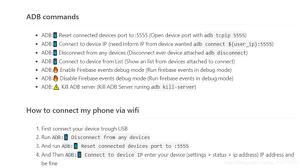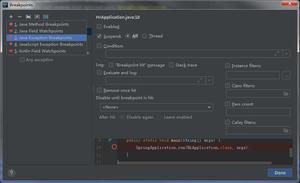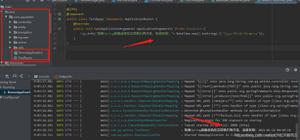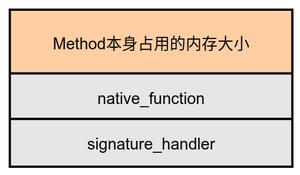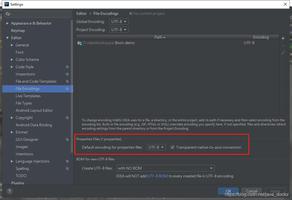(翻译)React Container Components

原文:Container Components
在 React 模式上对我的代码有最深远影响的一个模式叫 container component 模式。
在 React.js Conf 上,Jason Bonta 和我们讲了他们在Facebook上是如何建立高性能组件(High Performance Components)。Nestled 在这个演讲中讲的就是 this gem about container components。
这个概念很简单:
一个 container 只是做数据拉取然后渲染与它的 corresponding 子组件。就是这样。
“Corresponding” 意味着分享同一个名称的组件,例如:
StockWidgetContainer => StockWidgetTagCloudContainer => TagCloud
PartyPooperListContainer => PartyPooperList
这就是其中的概念。
Why containers?
比如你有一个用于展示评论的组件。你并不知道有关 container 组件。所以,你会将所有东西都放在一个地方。
// CommentList.jsclass CommentList extends React.Component {
constructor(){
super();
this.state = { comments: []}
}
componentDidMount(){
$.ajax({
url: "/my-comments.json",
dataType: 'json',
success: function(comments){
this.setState({comments});
}.bind(this)
});
}
render(){
return <ul> {this.state.comments.map(renderComponent)} </ul>;
}
renderComponent({body, author}){
return <li> {body}-{author} </li>;
}
}
你的组件就是用于拉取数据并展示它。这并没有什么"错误",但是你却错过了一些React的优点。
可复用性
CommentList组件除了在同一精确的条件情况下才能复用。
数据结构
你希望的组件应该规定他们需要的数据类型的预期。PropTypes正是干这个的。
我们的组件对数据结构要求很高但是没有办法说出这些要求。如果json的接口数据改变了,这个组件会不做出任何提示出错。(其实想说的就是,无法好好利用PropTypes来把控数据结构是否正确)
再来一次。这一次加上container
首先,让我们将数据拉取的功能移到 container 组件上。
// CommentListContainer.jsclass CommentListContainer extends React.Component{
constructor(){
super();
this.state = { comments: [] }
}
componentDidMount() {
$.ajax({
url: "/my-comments.json",
dataType: 'json',
success: function(comments) {
this.setState({comments: comments});
}.bind(this)
});
}
render() {
return <CommentList comments={this.state.comments} />;
}
}
现在,我们将comments作为CommentList的prop重制一遍。
// CommentList.jsclass CommentList extends React.Component {
constructor(props) {
super(props);
}
render() {
return <ul> {this.props.comments.map(renderComment)} </ul>;
}
renderComment({body, author}) {
return <li>{body}—{author}</li>;
}
}
最后,我们得到了什么?
我们实际上得到了很多...
我们分开了我们的数据拉取和渲染的关注点。
我们使我们的CommentList组件可以复用了。
我们可以让CommentList有能力使用PropTypes并且一旦出错便会提示。
我是一个 container components 的大粉丝。他们让我的 React game 进步了很多,并且使我的组件更容易去阅读。尝试一下他们,并看一下Jason的演讲。太棒了!
Carry on, nerds.
以上是 (翻译)React Container Components 的全部内容, 来源链接: utcz.com/z/382705.html