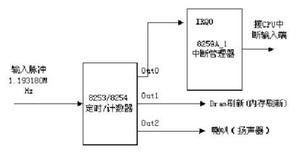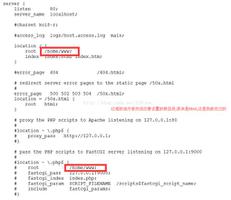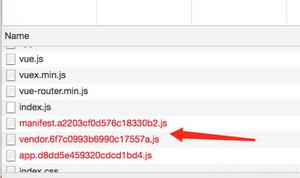MAC平台create-react-app使用问题(command not found)

You are able to apply the following solution:
$ npm config set prefix /usr/local$ sudo npm install -g create-react-app
$ create-react-app my-app
MAC平台create-react-app使用问题(command not found)
标签(空格分隔): React
开始前的BB:作为一位刚入前端的小白,为了自学前端买了些书籍来看,半年后。以为已修成正果,可大杀四方。然而却发现原来人外有人,天外有天,自己依旧是原来的那个小白。。。于是乎打算再次修炼,谁成想第一步就遇见了坑。。。
华丽的分割线
问题描述:
今天在学习React过程中首先便是进行环境的搭建(环境搭建文章),浏览了上述链接文章后发现有两种方式可以搭建React环境,看着第一种比较简单于是乎便打算使用第一种进行搭建。可是谁想一来就出现了问题:
```shell
create-react-app hello
```
执行上述代码后返回create-react-app: command not found报错,意思是不存在该命令。
思考过程:
第一眼我认为可能是没有安装到全局下吧,于是我先删除了,再通过
```shell
npm install -g create-react-app
```
进行重装,本以为是此问题,结果依旧异常。。。
通过查阅资料与看npm文档后发现,npm install -g 命令在默认配置下是将模块安装在/usr/local/lib目录下,于是乎我去该目录查找是否成功安装了create-react-app模块
可以看见是存在create-react-app模块的
那么模块存在会不会是不存在指向模块的索引呢?从而导致命令无法识别。。。
啊。。果然是不存在create-react-app命令
解决方法:
通过查阅资料与分析,找到了问题的关键,那么接下来就是如何解决了。我通过在/usr/local/bin/的指令内加入对create-react-app文件的调用以解决问题。
create-react-app文件内部代码:
```shell
#!/usr/bin/env node
require("../lib/node_modules/lib/node_modules/create-react-app");
```
添加create-react-app文件
create-react-app内部代码段
接下来运行create-react-app测试是否能够正常运行create-react-app模块
成功运行create-react-app
通过上述操作成功解决了create-react-app无法在终端全局使用的问题。上述问题针对的是MAC平台,window平台并为测试,解决方法应该相似。
以上是 MAC平台create-react-app使用问题(command not found) 的全部内容, 来源链接: utcz.com/z/381913.html