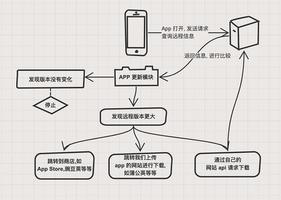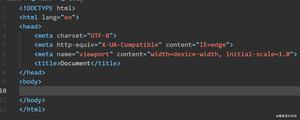react中使用屏保

1,默认路由路径为屏保组件
1 <HashRouter history={hashHistory}> 2 <Switch>
3 <Route exact path="/" component={ScreenSaver} />
4 <Route exact path="/brandIntroduce" component={BrandIntroduce} />
5 <Route exact path="/category" component={Category} />
6 <Route exact path="/productList/:id" component={ProductList} />
7 <Route exact path="/productDetail/:id" component={ProductDetail} />
8 <Route exact path="/officialWebsite" component={OfficialWebsite} />
9 </Switch>
10 </HashRouter>
2,render部分,父级加入点击事件
1 <div className="main-container" onClick={this.handleClick}>3,点击事件,定时10分钟,无点击屏幕,调到屏保组件中,起到屏保作用
1 handleClick() {2 clearTimeout(timeout1);
3 timeout1 = setTimeout(() => {
4 LocalServices.saveSelectedSlide('');
5 hashHistory.push('/');
6 // location.reload();
7 },100000);
8 },
以上是 react中使用屏保 的全部内容, 来源链接: utcz.com/z/381722.html