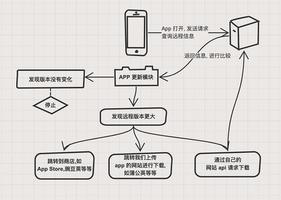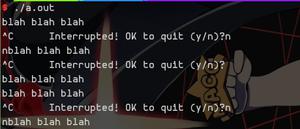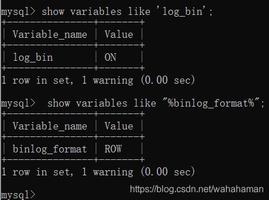创建react失败经验

创建的项目失败
Installing packages. This might take a couple of minutes.
Installing react, react-dom, and react-scripts with cra-template...
yarn add v1.13.0
info No lockfile found.
[1/4] ???? Resolving packages...
warning react-scripts > workbox-webpack-plugin > workbox-build > strip-comments > babel-plugin-transform-object-rest-spread > babel-runtime > [email protected]: [email protected]<3 is no longer maintained and not recommended for usage due to the number of issues. Please, upgrade your dependencies to the actual version of [email protected]
[2/4] ???? Fetching packages...
error @typescript-eslint/[email protected]: The engine "node" is incompatible with this module. Expected version "^8.10.0 || ^10.13.0 || >=11.10.1". Got "11.9.0"
error Found incompatible module
info Visit https://yarnpkg.com/en/docs/cli/add for documentation about this command.
Aborting installation.
yarnpkg add --exact react react-dom react-scripts cra-template --cwd /Users/apple/Downloads/work9/my-app has failed.
Deleting generated file... package.json
Deleting my-app/ from /Users/apple/Downloads/work
Done.
需要从失败中成长
1)重新安装npm 其实就是重新安装node
2)删除.npm的这个目录,重新搞一次
3)删除/usr/local/lib/node_module/
重新进行创建项目,原生态的npm,不用淘宝的地址
创建成功提示
Creating a new React app in /Users/apple/learn/my-app.
Installing packages. This might take a couple of minutes.
Installing react, react-dom, and react-scripts with cra-template...
> [email protected]1.2.11 install /Users/apple/learn/my-app/node_modules/chokidar/node_modules/fsevents
> node-gyp rebuild
SOLINK_MODULE(target) Release/.node
CXX(target) Release/obj.target/fse/fsevents.o
SOLINK_MODULE(target) Release/fse.node
> [email protected] install /Users/apple/learn/my-app/node_modules/jest-haste-map/node_modules/fsevents
> node-gyp rebuild
SOLINK_MODULE(target) Release/.node
CXX(target) Release/obj.target/fse/fsevents.o
SOLINK_MODULE(target) Release/fse.node
> [email protected] postinstall /Users/apple/learn/my-app/node_modules/babel-runtime/node_modules/core-js
> node -e "try{require('./postinstall')}catch(e){}"
> [email protected] postinstall /Users/apple/learn/my-app/node_modules/core-js
> node -e "try{require('./postinstall')}catch(e){}"
> [email protected] postinstall /Users/apple/learn/my-app/node_modules/core-js-pure
> node -e "try{require('./postinstall')}catch(e){}"
+ [email protected]
+ [email protected]
+ [email protected]
+ [email protected]
added 1674 packages from 765 contributors in 68.799s
30 packages are looking for funding
run `npm fund` for details
Installing template dependencies using npm...
npm WARN [email protected] requires a peer of [email protected]>=2.8.0 || >= 3.2.0-dev || >= 3.3.0-dev || >= 3.4.0-dev || >= 3.5.0-dev || >= 3.6.0-dev || >= 3.6.0-beta || >= 3.7.0-dev || >= 3.7.0-beta but none is installed. You must install peer dependencies yourself.
+ @testing-library/[email protected]
+ @testing-library/[email protected]
+ @testing-library/[email protected]
added 17 packages from 39 contributors in 15.261s
30 packages are looking for funding
run `npm fund` for details
Removing template package using npm...
npm WARN [email protected] requires a peer of [email protected]>=2.8.0 || >= 3.2.0-dev || >= 3.3.0-dev || >= 3.4.0-dev || >= 3.5.0-dev || >= 3.6.0-dev || >= 3.6.0-beta || >= 3.7.0-dev || >= 3.7.0-beta but none is installed. You must install peer dependencies yourself.
removed 1 package in 9.636s
30 packages are looking for funding
run `npm fund` for details
Initialized a git repository.
Success! Created my-app at /Users/apple/learn/my-app
Inside that directory, you can run several commands:
npm start
Starts the development server.
npm run build
Bundles the app into static files for production.
npm test
Starts the test runner.
npm run eject
Removes this tool and copies build dependencies, configuration files
and scripts into the app directory. If you do this, you can’t go back!
We suggest that you begin by typing:
cd my-app
npm start
Happy hacking!
写了一个登录界面:
以上是 创建react失败经验 的全部内容, 来源链接: utcz.com/z/381521.html