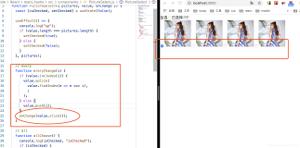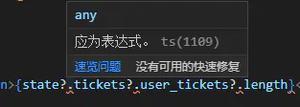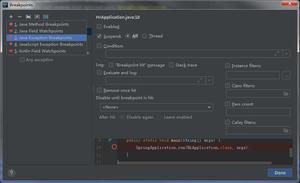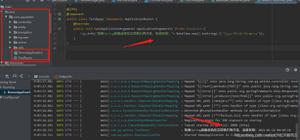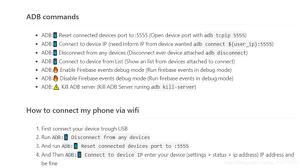reactjs-swiper react轮播图组件基于swiper

react轮播图组件基于swiper
demo地址:http://reactjs-ui.github.io/reactjs-swiper/simple.html
1. 下载安装
npm install reactjs-swiper
2.使用
import React, {Component} from 'react';import {render} from 'react-dom';
import ReactSwiper from 'reactjs-swiper';
import './sass/example.scss'; // 自定义 css
const ReactSwiperExample = () => {
const items = [{
image: 'http://alloyteam.github.io/AlloyTouch/example/asset/ci1.jpg',
title: '图片1',
link: 'http://jd.com'
}, {
image: 'http://alloyteam.github.io/AlloyTouch/example/asset/ci2.jpg',
title: '图片2',
}, {
image: 'http://alloyteam.github.io/AlloyTouch/example/asset/ci3.jpg',
title: '图片3',
link: 'http://jd.com'
}, {
image: 'http://alloyteam.github.io/AlloyTouch/example/asset/ci4.jpg',
title: '图片4',
}];
const swiperOptions = {
preloadImages: true,
autoplay: 4000,
autoplayDisableOnInteraction: false
};
return (
<ReactSwiper swiperOptions={swiperOptions} showPagination items={items}
className="swiper-example" />
);
};
render(
<ReactSwiperExample />, document.getElementById('layout')
);
3.配置项
| 配置项 | 数据类型 | 功能 |
| className | string | 自定义 className |
| showPagination | bool | 是否显示分页按钮 |
| options | object | Swiper 配置选项 |
| items | array | 轮播图记录数 |
以上是 reactjs-swiper react轮播图组件基于swiper 的全部内容, 来源链接: utcz.com/z/381408.html