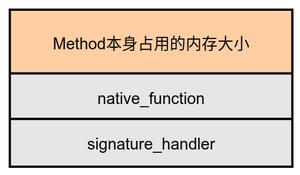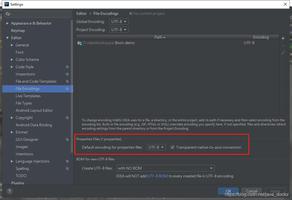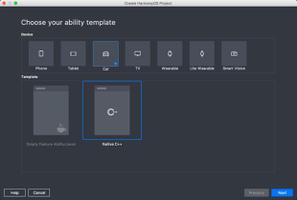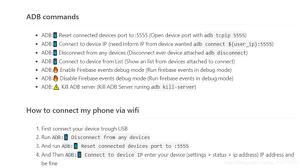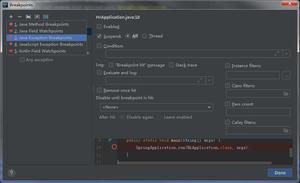[RN] React Native 分享弹窗 ShareAlertDialog

React Native 分享弹窗 ShareAlertDialog
ShareAlertDialog.js文件
/*** 分享弹窗
*/
import React, {Component} from 'react';
import {View, TouchableOpacity, Alert, StyleSheet, Dimensions, Modal, Text, Image} from 'react-native';
const {width, height} = Dimensions.get('window');
const dialogH = 150;
export default class ShareAlertDialog extends Component {
constructor(props) {
super(props);
this.state = {
isVisible: this.props.show,
};
}
componentWillReceiveProps(nextProps) {
this.setState({isVisible: nextProps.show});
}
closeModal() {
this.setState({
isVisible: false
});
this.props.closeModal(false);
}
renderDialog() {
return (
<View style={styles.modalStyle}>
<Text style={styles.text}>分享到</Text>
<View style={styles.divide}/>
<View style={styles.optArea}>
<TouchableOpacity style={styles.item} onPress={() => Alert.alert('分享')}>
<Image resizeMode='contain' style={styles.image}
source={require('./icon_share_qq.png')}/>
<Text style={styles.itemText}>QQ好友</Text>
</TouchableOpacity>
<TouchableOpacity style={styles.item}>
<Image resizeMode='contain' style={styles.image}
source={require('./icon_share_wxsession.png')}/>
<Text style={styles.itemText}>微信好友</Text>
</TouchableOpacity>
<TouchableOpacity style={styles.item}>
<Image resizeMode='contain' style={styles.image}
source={require('./icon_share_wxtimeline.png')}/>
<Text style={styles.itemText}>朋友圈</Text>
</TouchableOpacity>
<TouchableOpacity style={styles.item}>
<Image resizeMode='contain' style={styles.image}
source={require('./icon_share_qq.png')}/>
<Text style={styles.itemText}>复制链接</Text>
</TouchableOpacity>
</View>
<View style={styles.divide}/>
<TouchableOpacity style={styles.cancel} onPress={() => this.closeModal()}>
<Text style={styles.cancelText}>取消</Text>
</TouchableOpacity>
</View>
)
}
render() {
return (
<View style={{flex: 1}}>
<Modal
transparent={true}
visible={this.state.isVisible}
animationType={'fade'}
onRequestClose={() => this.closeModal()}>
<TouchableOpacity style={styles.container} activeOpacity={1}
onPress={() => this.closeModal()}>
{this.renderDialog()}
</TouchableOpacity>
</Modal>
</View>
);
}
}
const styles = StyleSheet.create({
container: {
flex: 1,
backgroundColor: 'rgba(0, 0, 0, 0.5)',
},
modalStyle: {
position: "absolute",
left: 0,
bottom: 0,
width: width,
flex: 1,
flexDirection: "column",
backgroundColor: '#ffffff',
},
subView: {
width: width,
height: dialogH,
backgroundColor: '#ffffff'
},
text: {
flex: 1,
fontSize: 11,
paddingTop: 16,
paddingBottom: 16,
justifyContent: 'center',
alignItems: 'center',
alignSelf: 'center'
},
optArea: {
flex: 1,
flexDirection: 'row',
marginTop: 12,
marginBottom: 12,
},
item: {
width: width / 4,
alignItems: 'center',
},
itemText: {
fontSize: 10,
},
cancel: {
width: width,
height: 30,
marginTop: 12,
alignItems: 'center',
backgroundColor: '#ffffff'
},
cancelText: {
fontSize: 11,
},
image: {
width: 40,
height: 40,
marginBottom: 6,
},
divide: {
width: width,
height: 0.5,
backgroundColor: "#ccc",
}
});
调用代码:
import React, {Component} from "react";import {StyleSheet, Text, TouchableHighlight, View,} from 'react-native';
import ShareAlertDialog from "./ShareAlertDialog";
export default class TestShareModal extends Component {
constructor(props) {
super(props);
this.state = {
showSharePop: false,//分享弹窗,默认不显示
}
}
_share() {
this.setState({showSharePop: !this.state.showSharePop})
}
render() {
return (
<View style={{flex: 1}}>
<TouchableHighlight onPress={() => this._share()} style={styles.button} underlayColor="#a5a5a5">
<Text>点击分享</Text>
</TouchableHighlight>
<ShareAlertDialog show={this.state.showSharePop} closeModal={(show) => {
this.setState({
showSharePop: show
})
}}/>
</View>
);
}
}
const styles = StyleSheet.create({
button: {
margin: 3,
backgroundColor: 'white',
padding: 10,
borderBottomWidth: StyleSheet.hairlineWidth,
borderBottomColor: '#cdcdcd'
},
});
本博客地址: wukong1688
本文原文地址:https://www.cnblogs.com/wukong1688/p/10967254.html
转载请著名出处!谢谢~~
以上是 [RN] React Native 分享弹窗 ShareAlertDialog 的全部内容, 来源链接: utcz.com/z/381271.html