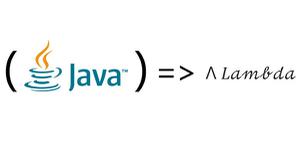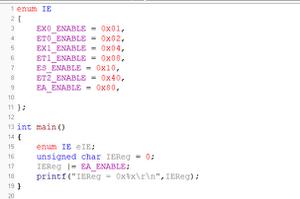vue动态绑定属性--基本用法及动态绑定class

动态绑定属性v-bind:,语法糖形式:省略v-bind,仅写一个冒号。
一、动态绑定基本属性
1 <body>2 <!-- v-bind 动态绑定属性-基本用法 -->
3 <img v-bind:src="imgUrl" alt="">
4 <script src="../js/vue.js"></script>
5 <script>
6 setTimeout(function() {
7 const vm = new Vue({
8 el: '#app',
9 data: {
10 imgUrl: 'https://gimg2.baidu.com/image_search/src=http%3A%2F%2Fimg.jj20.com%2Fup%2Fallimg%2F4k%2Fs%2F02%2F2109242332225H9-0-lp.jpg&refer=http%3A%2F%2Fimg.jj20.com&app=2002&size=f9999,10000&q=a80&n=0&g=0n&fmt=auto?sec=1650099133&t=7737c14262a80534f32b81b3210ae247',
11 },
12 });
13 },2000);
14 </script>
15 </body>
二、动态绑定class
(1)基本用法:
1 <head>2 <style>
3 .active{
4 color: red;
5 }
6 </style>
7 </head>
8
9 <body>
10 <div id="app">
11
12 <!-- v-bind动态绑定class--基本用法 -->
13 <div class="active">{{msg}}</div>
14 <div :class="on">{{msg}}</div>
15
16 </div>
17 <script src="../js/vue.js"></script>
18 <script>
19 setTimeout(function() {
20 const vm = new Vue({
21 el: '#app',
22 data: {
23 msg: 'hello',
24 on: 'active',
25 }
26 });
27 },2000);
28 </script>
29 </body>
(2)对象语法:
a.语法格式:v-bind:class="{类名1:布尔值,类名2:布尔值}"
1 <head>2 <style>
3 .active{
4 color: red;
5 }
6 </style>
7 </head>
8
9 <body>
10 <div id="app">
11
12 <!-- v-bind动态绑定class--对象语法(使用较多) -->
13 <div :class="{active:isActive,line:isLine}">{{msg}}</div>
14
15 </div>
16 <script src="../js/vue.js"></script>
17 <script>
18 setTimeout(function() {
19 const vm = new Vue({
20 el: '#app',
21 data: {
22 msg: 'hello',
23 isActive: false,
24 isLine: true,
25 }
26 });
27 },2000);
28 </script>
29 </body>
30
b.如果绑定的对象太长,可以放在方法或者是计算属性中,将其返回,调用方法时必须加上括号
1 <head>2 <style>
3 .active{
4 color: red;
5 }
6 </style>
7 </head>
8
9 <body>
10 <div id="app">
11
12 <div :class="getClassesObj()">{{msg}}</div>
13
14 </div>
15 <script src="../js/vue.js"></script>
16 <script>
17 setTimeout(function() {
18 const vm = new Vue({
19 el: '#app',
20 data: {
21 isActive: false,
22 isLine: true
23 },
24 methods: {
25 getClassesObj(){
26 return {active: this.isActive, line:this.isLine};
27 }
28 }
29 });
30 },2000);
31 </script>
32 </body>
(3)数组语法
1 <head>2 <style>
3 .active{
4 color: red;
5 }
6 </style>
7 </head>
8
9 <body>
10 <div id="app">
11
12 <!-- v-bind动态绑定class--数组语法(少) -->
13 <h1 :class="['active', 'line']"></h1>
14 <h1 :class="[active, line]">v-bind动态绑定class--数组语法(少)</h1>
15 <h1 :class="getClassesArr()">v-bind动态绑定class--数组语法(少)-方法</h1>
16
17 </div>
18 <script src="../js/vue.js"></script>
19 <script>
20 setTimeout(function() {
21 const vm = new Vue({
22 el: '#app',
23 data: {
24 msg: 'hello',
25 active: 'aaa',
26 line: 'bbb',
27 },
28 methods: {
29 getClassesArr(){
30 return [this.active, this.line];
31 }
32 },
33 });
34 },2000);
35 </script>
36 </body>
37
38 </html>
以上是 vue动态绑定属性--基本用法及动态绑定class 的全部内容, 来源链接: utcz.com/z/381020.html