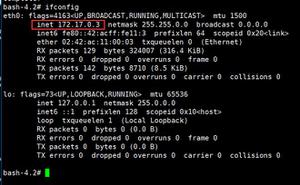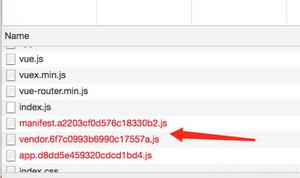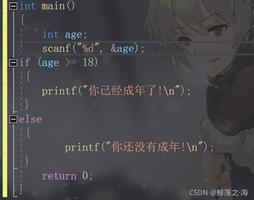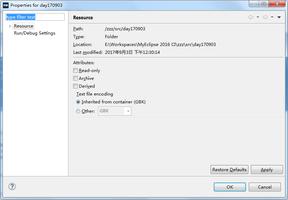Vue 使用 vuelidate 实现表单验证

表单验证的应用场景十分广泛,因为网站对用户输入内容的限制是非常必要的。
在vue中,我们使用vuelidate方便地实现表单验证。
官方文档在这里https://monterail.github.io/vuelidate/
1、安装
- 使用npm安装:npm install vuelidate --save
- 在main.js中引入:
import Vuelidate from 'vuelidate'Vue.use(Vuelidate)
在组件.vue中引入需要使用的验证项:
import { required, minLength, maxLength, sameAs } from 'vuelidate/lib/validators' 2、使用
例如我们要写一个注册时的表单验证,需要用户填写的信息有:username,phoneNumber,phoneCode,password,confirmPassword。用vuelidate对这些数据进行验证。代码很容易懂,就不写多余的说明了。
.vue中的代码如下:
data () { return {
user: {
username:'',
phone: '',
phoneCode: '',
password: '',
confirmPassword: '',
},
}
},
validations: {
user: {
username: {
required,
minLength: minLength(2),
maxLength: maxLength(20)
}
phone: {
required
},
phoneCode: {
required
},
password: {
required,
minLength: minLength(8),
maxLength: maxLength(32)
},
confirmPassword: {
sameAsPassword: sameAs('Password')
}
}
}
截取HTML中手机号,密码和验证密码的代码如下:
<!--手机号--><div class="form-group" :class="{'error': $v.user.phone.$error}">
<span class="message" v-if="!$v.user.phone.required">手机号不能为空</span>
<input type="text" placeholder="手机号"
v-model.trim="user.phone"
@blur="$v.user.phone.$touch()">
</div>
<!--密码-->
<div class="form-group" :class="{'error': $v.user.password.$error}">
<span class="message" v-if="!$v.user.password.required">密码不能为空</span>
<span class="message"
v-if="!$v.user.password.minLength">密码不能小于{{$v.user.password.$params.minLength.min}}位</span>
<span class="message"
v-if="!$v.user.password.maxLength">密码不能大于{{$v.user.password.$params.maxLength.max}}位</span>
<div class="auth-password">
<input type="password" placeholder="输入密码"
v-model.trim="user.password"
@blur="$v.user.password.$touch()" ref="password1">
</div>
</div>
<!--确认密码-->
<div class="form-group" :class="{'error': $v.user.confirmPassword.$error}">
<span class="message" v-if="!$v.user.confirmPassword.sameAsPassword">两次输入的密码不一样</span>
<div class="auth-password">
<input type="password" placeholder="确认密码"
v-model.trim="user.confirmPassword"
@blur="$v.user.confirmPassword.$touch()"
@keyup.enter="register" ref="password2">
</div>
</div>
其中,第21行、32行中的$touch()方法,表示在什么时候执行验证。
@blur="$v.user.Phone.$touch()"表示blur事件触发(失去焦点)时验证。
@input="$v.user.Phone.$touch()"表示input事件触发(输入内容发生变化)时验证。
转自;https://blog.csdn.net/latency_cheng/article/details/78580820
以上是 Vue 使用 vuelidate 实现表单验证 的全部内容, 来源链接: utcz.com/z/380500.html