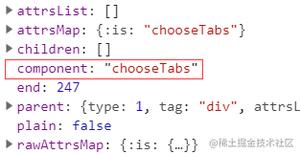vue3学习-网易云音乐移动端(第一集)

前言 (Vue3)
注:本项目仅供学习vue3新知识点而做,大多都是简单的知识点,顺便整理一下用vue做一个移动端项目的小思路。
vue3在vue2基础上,更改了自我感觉不算多也不算少,其中setup我感觉很棒,但是以前用vue2用惯了,用起来就比较不太顺手,本项目在script模块上还是一如既往用data(){return{ //... }}之类的编写代码。
技术栈:Vue3 + ES6 + Vue-Router + Vuex + Axios + (postcss-px-to-viewport适配) + Vant + Scss
网易云音乐" title="网易云音乐">网易云音乐-nodejs-版-api">API: https://binaryify.github.io/NeteaseCloudMusicApi/#/ -> 网易云音乐 NodeJS 版 API
.
.
.
.
.
一. 项目初始化(2021.10.10)
1. 新建项目
vue create myProject2. 使用UI组件库 Vant(下面是全局引入,按需引入看文档)
npm i vant@next -S// main.js
import Vant from "vant";
import "vant/lib/index.css";
// 这个不能忘
createApp(App).use(store).use(router).use(Vant).mount("#app");
3. postcss-px-to-viewport 进行浏览器适配
npm install postcss-px-to-viewport --save-dev4. 配置 postcss-px-to-viewport,在项目根目录新建 postcss.config.js 文件(属性自行配置,配置完重启项目,这时候就可以看到浏览器中px被转换成vw)
module.exports = { plugins: {
"postcss-px-to-viewport": {
unitToConvert: "px", // 要转化的单位
viewportWidth: 750, // UI设计稿的宽度
unitPrecision: 5, // 转换后的精度,即小数点位数
propList: ["*"], // 指定转换的css属性的单位,*代表全部css属性的单位都进行转换
viewportUnit: "vw", // 指定需要转换成的视窗单位,默认vw
fontViewportUnit: "vw", // 指定字体需要转换成的视窗单位,默认vw
selectorBlackList: ["van"], // 指定不转换为视窗单位的类名,
minPixelValue: 1, // 默认值1,小于或等于1px则不进行转换
mediaQuery: true, // 是否在媒体查询的css代码中也进行转换,默认false
replace: true, // 是否转换后直接更换属性值
exclude: [/node_modules/], // 设置忽略文件,用正则做目录名匹配
landscape: false, // 是否处理横屏情况
},
},
};
未完待续...
二. 项目简单整体布局(2021.10.12)
1. tabbar (直接使用vant的tabbar组件 APP.vue)
<div class="container"> <router-view />
</div>
<view class="zml-tabbar" v-if="$route.meta.showTabbar">
// route:开启路由模式 placeholder: 生成一个tabbar占位元素,避免有tabbar的页面内容过多,导致遮挡内容(很yin性化)
<van-tabbar v-model="active" route placeholder active-color="#EE0A24" inactive-color="#999">
<van-tabbar-item
replace
:to="item.path"
:name="item.name"
:icon="active == item.name ? item.active : item.inactive"
:key="index"
v-for="(item, index) in tabbar" >
<span>{{item.title}}</span>
</van-tabbar-item>
</van-tabbar>
</view>
// 定义数组存放tabbar数据
tabbar:[
{path: \'/home\',name: \'home\',active: \'music\',inactive: \'music-o\',title: \'发现\'},
{path: \'/village\',name: \'village\',active: \'shop-collect\',inactive: \'shop-collect-o\',title: \'云村\'},
{path: \'/follow\',name: \'follow\',active: \'like\',inactive: \'like-o\',title: \'关注\'},
{path: \'/my\',name: \'my\',active: \'friends\',inactive: \'friends-o\',title: \'我的\'}
]
2. 路由管理 router/index.js
import { createRouter, createWebHashHistory } from "vue-router";const routes = [
{
path: "/",
name: "index",
component: () => import("../pages/home/Home.vue"),
redirect: "/home",
},
{
path: "/home",
name: "home",
component: () => import("../pages/home/Home.vue"),
meta: {
showTabbar: true,
},
},
{
path: "/village",
name: "village",
component: () => import("../pages/village/Village.vue"),
meta: {
showTabbar: true,
},
},
{
path: "/follow",
name: "follow",
component: () => import("../pages/follow/Follow.vue"),
meta: {
showTabbar: true,
},
},
{
path: "/my",
name: "my",
component: () => import("../pages/my/My.vue"),
meta: {
showTabbar: true,
},
},
{
path: "/search",
name: "search",
component: () => import("../pages/search/Search.vue"),
},
];
const router = createRouter({
history: createWebHashHistory(process.env.BASE_URL),
routes,
});
export default router;
// 说明
// meta对象存放控制路由时需要用到的参数(参数名自定义),
// 其中showTabbar参数: 路由跳转是否显示tabbar组件(因为跳转子路由时tabbar需要隐藏)
// 代码如下:APP.vue中
<div class="zml-tabbar" v-if="$route.meta.showTabbar">
...
</div>
3. 这时候底部tabbar可以跳转,并且跳转到子路由时,tabbar相应会隐藏
。
。
。
三. 未完待续...(2021.10.12)
哪里有不足的地方请指教,我就一个小白,谢谢...
欲知后事如何,请看下集...《九子夺嫡》
以上是 vue3学习-网易云音乐移动端(第一集) 的全部内容, 来源链接: utcz.com/z/378407.html