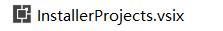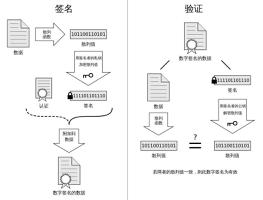Hbuilder打包Vue app项目实现分享功能

<script type="text/javascript">var auths = null;
// 监听plusready事件
document.addEventListener("plusready", function() {
// 扩展API加载完毕,现在可以正常调用扩展API
plus.oauth.getServices(function(services) {
auths = services;
}, function(e) {
alert("获取分享服务列表失败:" + e.message + " - " + e.code);
});
// 分享功能
var Intent = null,
File = null,
Uri = null,
main = null;
var shares = null;
var shareImageUrl = \'\';
// updateSerivces方法中plus.share与上面的plus.oauth不知道有没有重合,以防万一还是加上了
updateSerivces();
if (plus.os.name == "Android") {
Intent = plus.android.importClass("android.content.Intent");
File = plus.android.importClass("java.io.File");
Uri = plus.android.importClass("android.net.Uri");
main = plus.android.runtimeMainActivity();
}
}, false);
function updateSerivces() {
plus.share.getServices(function(s) {
shares = {};
for (var i in s) {
var t = s[i];
shares[t.id] = t;
}
alert("获取分享服务列表成功");
}, function(e) {
alert("获取分享服务列表失败:" + e.message);
});
}
</script>
所有获取APi功能的接口都得在plusready事件之后调用
在index.html header中调用完API后,在需要分享的页面通过点击事件调用share方法
// 微信分享share () {
var ids = [{
id: "weixin",
ex: "WXSceneSession" /*微信好友*/
}, {
id: "weixin",
ex: "WXSceneTimeline" /*微信朋友圈*/
}, {
id: "qq" /*QQ好友*/
}, {
id: "tencentweibo" /*腾讯微博*/
},{
id: "sinaweibo" /*新浪微博*/
}],
bts = [{
title: "发送给微信好友"
}, {
title: "分享到微信朋友圈"
}, {
title: "分享到QQ"
}, {
title: "分享到腾讯微博"
}, {
title: "分享到新浪微博"
}];
plus.nativeUI.actionSheet({
cancel: "取消",
buttons: bts
},function(e) {
var i = e.index;
alert(\'i:\' + i)
if (i > 0) {
// this.shareAction(ids[i - 1].id, ids[i - 1].ex);
var id = ids[i - 1].id;
var ex = ids[i - 1].ex
var s = null;
alert(\'ex:\'+ex)
if (!id || !(s = shares[id])) {
alert("无效的分享服务!");
return;
}
if (s.authenticated) {
alert("---已授权---");
var msg = {
content: \'分享-详情\',
href: \'***\',分享链接
title: \'\',标题
content: \'\',分享描述
thumbs: [\'http://img3.3lian.com/2013/v10/4/87.jpg\'],
pictures: [\'http://img3.3lian.com/2013/v10/4/87.jpg\'],
extra: {
scene: ex
}
};
s.send(msg, function() {
alert("分享成功!");
}, function(e) {
alert("分享失败!");
});
} else {
alert("---未授权---");
s.authorize(function() {
var msg = {
content: \'分享-详情\',
href: \'**\',
title: \'\',
content: \'\',
thumbs: [\'http://img3.3lian.com/2013/v10/4/87.jpg\'],
pictures: [\'http://img3.3lian.com/2013/v10/4/87.jpg\'],
extra: {
scene: ex
}
};
s.send(msg, function() {
alert("分享成功!");
}, function(e) {
alert("分享失败!");
});
}, function(e) {
alert("认证授权失败");
});
}
}
}
);
}
在Hbuilder manifest.json文件中的SDK配置中的plus.share微信消息及朋友圈勾选并填写appid与appsecret,在模块权限配置中添加Share(分享)模块后,打包即可
大概记录功能,代码有待完善
以上是 Hbuilder打包Vue app项目实现分享功能 的全部内容, 来源链接: utcz.com/z/376982.html