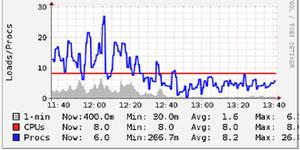webpack,vue中定义的别名怎么在模板, css sass less的图片地址上使用

webpack 的别名好处大家也都了解, 但是 vue 的模板中, 对图片地址使用别名时总出现问题, 很久时间的时间都没找到解决办法, 一度认为是 webpack 的原因...
alias: { 'src': path.resolve(__dirname, '../src'),
'assets': path.resolve(__dirname, '../src/assets'),
'components': path.resolve(__dirname, '../src/components')
}
<template> <img src="assets/images/logo.jpg" />
</template>
<script>
import 'assets/css/style.css'
</script>
<style>
.logo {
background: url(asset/images/bg.jpg)
}
</style>
上面的代码, 你会发现只有引入style.css是成功的, 图片地址和背景图片地址都会解析失败...
最终还是找到原因了...vue-html-loader and css-loader translates non-root URLs to relative paths. In order to treat it like a module path, prefix it with ~
就是要在别名前面加一个~
最终代码写成:
alias: { 'src': path.resolve(__dirname, '../src'),
'assets': path.resolve(__dirname, '../src/assets'),
'components': path.resolve(__dirname, '../src/components')
}
<template> <img src="~assets/images/logo.jpg" />
</template>
<script>
import 'assets/css/style.css'
</script>
<style>
.logo {
background: url(~asset/images/bg.jpg)
}
</style>
意思就是: 告诉加载器它是一个模块,而不是相对路径
注意: 只有在template中的静态文件地址和style中的静态文件地址需要加~, 在script里的, 别名定义成什么就写什么.
简单吧, 然而没找到原因前, 你压根就没办法...
到此, 纠结了几个月时间的问题, 终于解决了...
以上是 webpack,vue中定义的别名怎么在模板, css sass less的图片地址上使用 的全部内容, 来源链接: utcz.com/z/376628.html