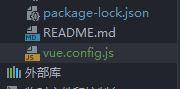iis站点下发布多个vue项目

记录一下iis上某个域名下发布多个vue项目" title="vue项目">vue项目的过程,主要分为webpack打包前的配置和iis重定向的配置。
vue打包配置:
1、在webpack 配置文件中(以vue.config.js为例),指定输出目录publicPath ,名称为你服务器上的二级目录,此处以 hcd 为例
module.exports = { publicPath: '/hcd/',
}
2、路由配置
在vueRouter中设置base基础路由,名称为二级目录名称
const router = new VueRouter({ mode: 'history', // 此处路由为history模式,hash模式同理,只是服务器重定向设置有区别
base: baseUrl,
routes
})
3、在index.html中添加如下代码,base为二级目录
<meta base="/hcd/">配置完后进行npm打包即可,然后将打包好的dist文件夹中的文件发布到iis服务器即可。
如果路由是hash模式不需要配置重定向,history则按如下配置
服务器重定向配置:
1、在iis中安装重定向模块
2、重定向配置
可以iis可视化界面配置,也可以直接以web.config文件的形式配置,此处以web.config配置文件的形式配置。
规则的排序将影响到重定向的最终结果,一般按照有小到大的顺序,即匹配到最多的url放在最下面,如以下代码中的第二个 rule
<?xml version="1.0" encoding="UTF-8"?><configuration>
<system.webServer>
<staticContent>
<mimeMap fileExtension=".woff" mimeType="application/x-font-woff" />
</staticContent>
<rewrite>
<rules>
<rule name="hcd" stopProcessing="true">
<match url="^hcd\/(.*)" />
<conditions logicalGrouping="MatchAll">
<add input="{REQUEST_FILENAME}" matchType="IsFile" negate="true" />
<add input="{REQUEST_FILENAME}" matchType="IsDirectory" negate="true" />
</conditions>
<action type="Rewrite" url="/hcd/" />
</rule>
<rule name="Handle History Mode and custom 404/500" stopProcessing="true">
<match url="(.*)" />
<conditions logicalGrouping="MatchAll">
<add input="{REQUEST_FILENAME}" matchType="IsFile" negate="true" />
<add input="{REQUEST_FILENAME}" matchType="IsDirectory" negate="true" />
</conditions>
<action type="Rewrite" url="/" />
</rule>
</rules>
</rewrite>
</system.webServer>
</configuration>
web.config放在一级目录即可,二级目录中不需要重定向
例如:iis某站点下有aaa、bbb两个二级目录,web.config文件和aaa 、bbb两个二级目录平级即可。
我是以虚拟目录作为二级目录
以上是 iis站点下发布多个vue项目 的全部内容, 来源链接: utcz.com/z/376594.html