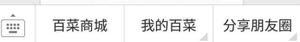JS实用功能-6、Vue开发 添加微信分享功能(全局分享)

在Vue4.0开发微信公众号的时候,需要做微信分享功能。这个功能其实还算简单,具体的思路如下:
1.安装微信JSSDK和Axios(axios是http请求插件)
2.向后台请求微信配置参数
3.初始化微信分享配置API
4.需要分享的地方引用配置
那么现在来实现:
安装插件:
yarn add weixin-js-sdk
yarn add axios
安装好插件之后,创建一个weixinApi.js文件,添加如下代码:
import wx from \'weixin-js-sdk\';import Axios from "axios";
const ShareImpl = function (option) {
//option是分享的配置内容*/
const url = window.location.href.split("#")[0];
window.console.log(url, JSON.stringify(option));
Axios.get(\'获取参数配置路径\', {
params: {url}
}).then((response) => {
wx.config({
debug: false,
appId: response.data.AppId,
timestamp: response.data.Timestamp,
nonceStr: response.data.NonceStr,
signature: response.data.Signature,
jsApiList: [
\'updateAppMessageShareData\',
\'updateTimelineShareData\',
]
});
}).catch(error => {
window.console.log(error);
});
wx.ready(function () {
wx.updateAppMessageShareData({
title: option.shareTitle,
desc: option.shareDesc,
link: option.shareUrl,
imgUrl: option.shareImg
});
wx.updateTimelineShareData({
title: option.shareTitle,
desc: option.shareDesc,
link: option.shareUrl,
imgUrl: option.shareImg,
});
})
/*}*/
}
export {ShareImpl}
然后在main.js中引用该配置:
let url = window.location.href.split("#")[0]; if(url.indexOf(\'from\') != -1){
url = window.location.href.split("?")[0];
}
window.console.log(url + \'favicon.png\');
ShareImpl({
shareTitle: \'深圳XXX\',
shareDesc: \'让AIXXXXXXX\',
shareUrl: url,
shareImg: url + \'favicon.png\',
});
分享的路径是整个域下的路径,比如 :http://xxx.xxxx.com/xxxx/,没有根据路由参数来配置。
完成上述操作之后,就可以在全局都用到分享功能了。
以上是 JS实用功能-6、Vue开发 添加微信分享功能(全局分享) 的全部内容, 来源链接: utcz.com/z/374587.html