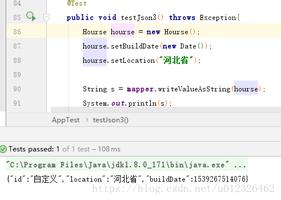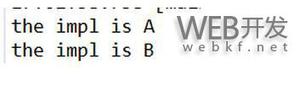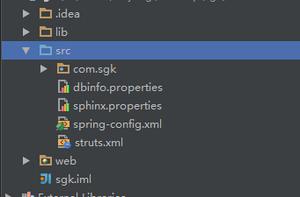如何确定 Tkinter 中顶层的位置?
要将对象放置在框架的中间,我们可以使用place方法。让我们举个例子,看看它是如何完成的。
步骤 -
导入所需的库并创建 tkinter 框架的实例。
win.geometry使用方法设置框架的大小。
接下来,创建一个按钮并为其添加标签。
通过提供 x 和 y 坐标值,使用 place 方法设置按钮的位置。
将小部件的中心放置在按钮小部件 0.5 的相对 x 和 y 位置(relx=0.5,reli=0.5)。通过提供“anchor=CENTER”将锚点设置在中心
最后,运行应用程序窗口的主循环。
示例
# Import the Tkinter library输出结果from tkinter import *
from tkinter import ttk
# Create an instance of Tkinter frame
win = Tk()
# Define the geometry
win.geometry("750x350")
win.title("Main Window")
def toplevel_position():
print("顶层窗口的坐标为:", top.winfo_x(), top.winfo_y())
top = Toplevel(win, height=150, width=300)
top.title("This is the Toplevel Window")
top.attributes('-topmost', 'true')
button = ttk.Button(top, text="Get position", command=toplevel_position)
button.place(relx=0.5, rely=0.5, anchor=CENTER)
top.mainloop()
当您执行此代码时,它将显示以下输出窗口 -
现在,单击“获取位置”按钮,它将在控制台上打印顶层窗口的坐标。
顶层窗口的坐标为: 282 105
以上是 如何确定 Tkinter 中顶层的位置? 的全部内容, 来源链接: utcz.com/z/363299.html