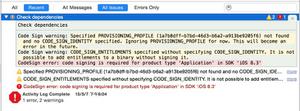Express.js – app.engine() 方法
该方法用于将给定的模板引擎回调注册为“ ext ”。该方法默认需要基于函数的引擎。app.engine()require()
对于不提供扩展(或想要映射不同的扩展)或开箱即用的引擎,请使用以下方法。
app.engine('html', require('ejs').renderFile)语法
app.engine(ext, callback)
示例 1
创建一个名为“ appEngine.js ”的文件并复制以下代码片段。创建文件后,使用命令“ node appEngine.js ”运行此代码。
//app.engine() 方法演示示例//导入 express 模块
const express = require('express');
//初始化快递和端口号
var app = express();
//从 express 初始化路由器
var router = express.Router();
var PORT = 3000;
//从视图中设置 html 页面
app.engine('html', require('ejs').renderFile);
//定义一个端点来检索 html 页面
app.get('/api', function (req, res) {
res.render("api.html")
});
//应用监听以下端口
app.listen(PORT, function(err){
if (err) console.log(err);
console.log("Server listening on PORT", PORT);
});
api.html
<html><head>
<title>app.engine() Demo Example</title>
</head>
<body>
<h2>Welcome to nhooo.com</h2>
</body>
</html>
现在,在浏览器上点击以下端点
http://localhost:3000/api输出结果
C:\home\node>> node appEngine.jsServer listening on PORT 3000
在浏览器上,您将看到以下屏幕
以上是 Express.js – app.engine() 方法 的全部内容, 来源链接: utcz.com/z/363186.html