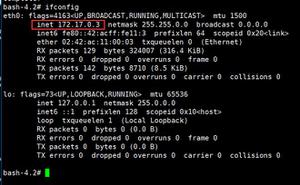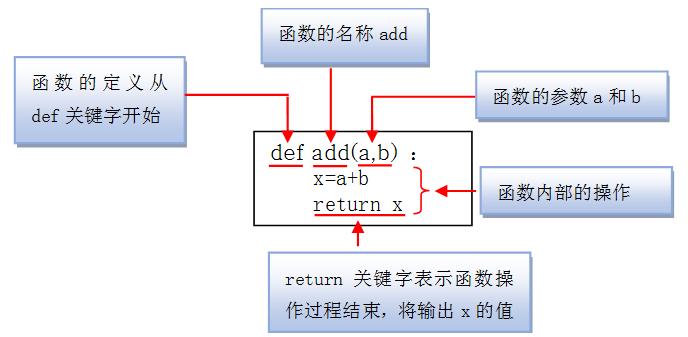如何使用元组列表创建 Pandas DataFrame?
pandas DataFrame 构造函数将使用 Python 元组列表创建一个 pandas DataFrame 对象。我们需要将此元组列表作为参数发送给函数。pandas.DataFrame()
Pandas DataFrame 对象将以表格格式存储数据,这里列表对象的元组元素将成为结果 DataFrame 的行。
示例
# importing the pandas packageimport pandas as pd
# creating a list of tuples
list_of_tuples = [(11,22,33),(10,20,30),(101,202,303)]
# creating DataFrame
df = pd.DataFrame(list_of_tuples, columns= ['A','B','C'])
# displaying resultant DataFrame
print(df)
解释
在上面的例子中,我们有一个包含 3 个元组元素的列表,每个元组又包含 3 个整数元素,我们将此列表对象作为数据传递给 DataFrame 构造函数。然后它将创建一个具有 3 行 3 列的 DataFrame 对象。
为列参数提供了一个字符列表,它将这些字符分配为结果数据帧的列标签。
输出结果
A B C0 11 22 33
1 10 20 30
2 101 202 303
在上面的输出块中可以看到生成的 DataFrame 对象,3 行 3 列,列标签表示为 A、B、C。
示例
# importing the pandas packageimport pandas as pd
# creating a list of tuples
list_of_tuples = [('A',65),('B',66),('C',67)]
# creating DataFrame
df = pd.DataFrame(list_of_tuples, columns=['Char', 'Ord'])
# displaying resultant DataFrame
print(df)
解释
在以下示例中,我们使用元组列表创建了一个简单的 Pandas DataFrame 对象,每个元组都有一个字符和一个整数值。
输出结果
Char Ord0 A 65
1 B 66
2 C 67
输出DataFrame是使用上面块中的元组列表创建的,列标签是'Char, Ord',数据取自元组元素。
以上是 如何使用元组列表创建 Pandas DataFrame? 的全部内容, 来源链接: utcz.com/z/362043.html