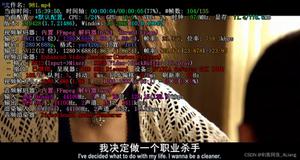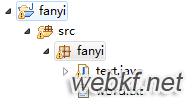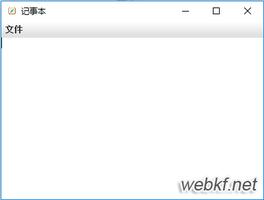如何在JavaFX中使文本变为粗体和斜体?
的字体类表示JavaFX的字体,这类提供了一种方法命名的几个变体的字体()如下所示-
font(double size)font(String family)
font(String family, double size)
font(String family, FontPosture posture, double size)
font(String family, FontWeight weight, double size)
font(String family, FontWeight weight, FontPosture posture, double size)
哪里,
size(双精度)表示字体的大小。
family(字符串)表示我们要应用于文本的字体的系列。您可以使用getFamilies()方法获取已安装字体系列的名称。
weight表示字体的权重(FontWeight枚举的常量之一-BLACK,BOLD,EXTRA_BOLD,EXTRA_LIGHT,LIGHT,MEDIUM,NORMAL,SEMI_BOLD,THIN)。
位姿代表字体位姿(FontPosture枚举的常量之一:REGULAR,ITALIC)。
若要使文本变为粗体,请绕过FontWeight.BOLD或FontWeight.EXTRA_BOLD作为参数粗细的值,并通过将FontPosture.ITALIC作为参数斜体的值来使文本斜体,来创建一种字体。
示例
import java.io.FileNotFoundException;import javafx.application.Application;
import javafx.scene.Group;
import javafx.scene.Scene;
import javafx.scene.paint.Color;
import javafx.stage.Stage;
import javafx.scene.text.Font;
import javafx.scene.text.FontPosture;
import javafx.scene.text.FontWeight;
import javafx.scene.text.Text;
public class Bold_Italic extends Application {
public void start(Stage stage) throws FileNotFoundException {
//创建一个文本对象
String str = "Welcome to Nhooo";
Text text = new Text(30.0, 80.0, str);
//将字体设置为粗体和斜体
Font font = Font.font("Verdana", FontWeight.BOLD, FontPosture.ITALIC, 35);
text.setFont(font);
//设置文字的颜色
text.setFill(Color.DARKCYAN);
//设置舞台
Group root = new Group(text);
Scene scene = new Scene(root, 595, 150, Color.BEIGE);
stage.setTitle("Bold And Italic");
stage.setScene(scene);
stage.show();
}
public static void main(String args[]){
launch(args);
}
}
输出结果
以上是 如何在JavaFX中使文本变为粗体和斜体? 的全部内容, 来源链接: utcz.com/z/360575.html