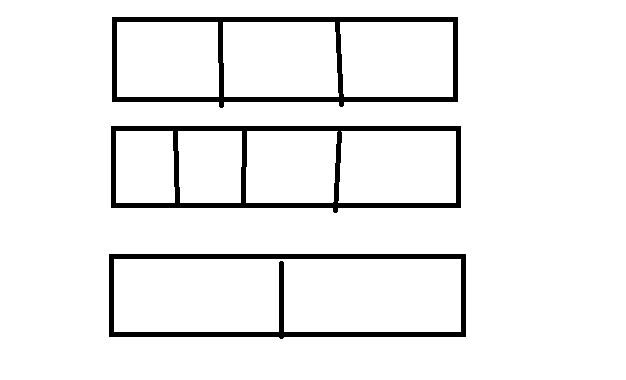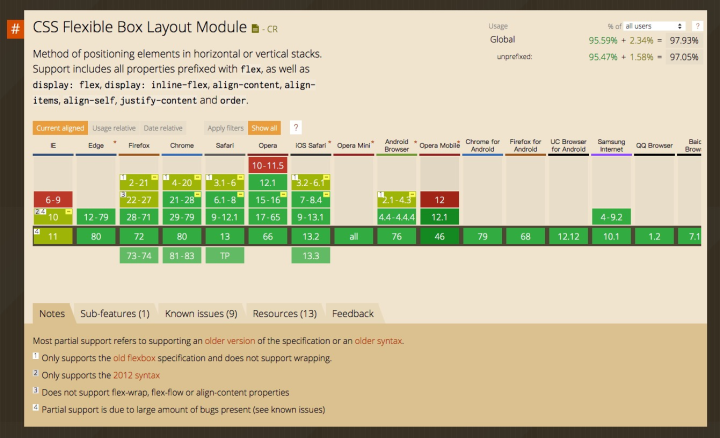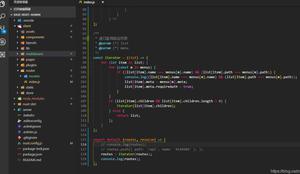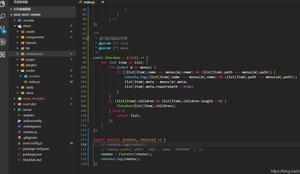CSS flex属性
要在单个属性中设置flex-grow,flex-shrink和flex-basis属性,请使用CSS flex属性
示例
<!DOCTYPE html><html>
<head>
<style>
.mycontainer {
display: flex;
background-color: orange;
}
.mycontainer > div {
background-color: white;
text-align: center;
line-height: 40px;
font-size: 25px;
width: 100px;
margin: 5px;
}
</style>
</head>
<body>
<h1>Quiz</h1>
<div class = "mycontainer">
<div>Q1</div>
<div>Q2</div>
<div>Q3</div>
<div style = "flex: 20 0 350px">Q4</div>
<div>Q5</div>
<div>Q6</div>
<div>Q7</div>
<div>Q8</div>
<div>Q9</div>
</div>
</body>
</html>
以上是 CSS flex属性 的全部内容, 来源链接: utcz.com/z/358766.html